Hyperflex Solutions & Best Practices
The Elastic Stack, with its powerful capabilities in search, data analysis, and visualization, is transforming how businesses manage and utilize data. At Hyperflex, we help organizations optimize their Elastic environments through expert consulting tailored to meet unique challenges and goals.
From building search applications to enhancing Elastic Stack performance, our team ensures every solution is designed to deliver measurable results. Stay tuned for best practices and insights to help you make the most of your Elastic investment.

How to Use Elastic Agent Fleet for Real-Time Security Monitoring (Step-by-Step)
A step-by-step guide to deploying Elastic Agent with Fleet for real-time security monitoring. Learn Fleet architecture, endpoint protection with Elastic Defend, alerting, automations, and best practices from Hyperflex engineers.
Introduction
Security teams today operate in a world of continuous risk. Every endpoint, every container, every system log could hide the next threat.
That’s why Elastic Agent Fleet has become a cornerstone of modern security operations - unifying endpoint protection, log collection, and telemetry monitoring under one management plane.
Instead of manually configuring Beats on every host, Fleet lets you centrally manage hundreds of Elastic Agents from a single interface - complete with policies, integrations, and live health status.
At Hyperflex, we help enterprise and defense clients implement Elastic Security for mission-critical workloads. Our engineers optimize Fleet deployment for high-security networks, ensuring compliance, speed, and resilience.
Before You Start: Prerequisites & Requirements
Before deploying Fleet, confirm you have:
- Elastic Stack Version: 8.x or higher
- License: Basic license works, but Elastic Security requires Platinum or Enterprise
- Installed Components: Elasticsearch, Kibana, Fleet Server
- Network: Agents must reach Fleet Server on port 8220
Additional checklist:
- Admin rights on Fleet Server host
- Certificates configured (for TLS)
- Outbound access to Elasticsearch and Kibana
Fleet supports Linux, Windows, and macOS - allowing hybrid or fully on-prem coverage.
Fleet Architecture Overview
Fleet introduces a hub-and-spoke model for agent management:
- Fleet Server: The command and control node that manages agent enrollment, policies, and status.
- Elastic Agent: Deployed on endpoints to collect logs, metrics, and security data.
- Elasticsearch: The storage and analytics layer for ingested events.
- Kibana: The management and visualization interface.
Data flow overview:
- Elastic Agent collects logs and telemetry from endpoints.
- Data is sent securely to Fleet Server.
- Fleet Server forwards it to Elasticsearch.
- Kibana displays dashboards, alerts, and rule-based detections.
💡 Think of Fleet Server as your mission control - coordinating agents, updates, and configurations across your entire organization.
Step 1: Install and Enroll Elastic Agent
Download and Extract Agent
Enroll the Agent
In Kibana, generate an enrollment token:
Fleet → Agents → Enrollment Tokens → Create Token
Then run:
After successful enrollment, the agent appears in Kibana → Fleet → Agents.
Step 2: Connect Agents to Fleet Server
Fleet Server centralizes policy management and requires secure communication with Elasticsearch.
Run the following on your Fleet Server host:
Verify the service:
sudo systemctl status elastic-agent
Output should include Active: active (running).
Step 3: Add Security Integrations
Navigate to Kibana → Integrations and install key packages:
- Elastic Defend — Endpoint protection and detection
- Auditd Logs — Linux audit framework
- Windows Security Logs — Event logs from Windows hosts
Create a new Agent Policy (e.g., security-policy-prod) and assign the integrations.
Sample YAML Policy (elastic-agent.yml)
This policy applies preventive protection on Windows and detection on Linux for controlled coverage.
Step 4: Monitor in Kibana Security App
Open Kibana → Security → Dashboards to access real-time views.
You’ll see:
- Endpoint Alerts — Active detections
- Host Overview — CPU, process, and memory health
- Detection Rules — Elastic’s prebuilt rule engine
Example query to view alerts:
event.module : "endpoint" and event.kind : "alert"
This enables fast triage and validation across endpoints.
💡 Hyperflex Insight
Hyperflex helps enterprises deploy and secure Elastic Agent Fleets at scale.
From architecture design to certificate automation, our consulting team ensures continuous security visibility and uptime for regulated industries.
Step 5: Create Alerts and Automations
1. Use Prebuilt Rules
Go to Security → Rules → Load Elastic Prebuilt Rules
Enable sets such as:
- Privilege Escalation
- Malware Prevention
Persistence Mechanisms
2. Custom Rule Example
Alert when PowerShell spawns under a suspicious parent process:
process.parent.name : "winword.exe" and process.name : "powershell.exe"
Add email or webhook actions directly from the rule builder.
Elastic Defend Deep Dive
Elastic Defend replaces multiple endpoint agents with a single unified integration.
Key capabilities:
- Malware Prevention: Blocks known threats via built-in ML models.
- Behavioral Detection: Tracks process ancestry and suspicious activity.
- Memory Threat Protection: Identifies in-memory exploits and injections.
- Ransomware Protection: Prevents file encryption events in real time.
Configuration tip:
To enable ransomware protection via YAML, add:
Elastic Defend events flow into the logs-endpoint.alerts-* index, visible under Security → Alerts.
Automating Incident Response via Webhook
For modern SOCs, automation shortens mean time to respond (MTTR). Elastic Security allows native webhook integrations to send alerts to Slack, Teams, or SOAR systems.
Example: Webhook Action
- Go to Stack Management → Rules and Connectors → Create Connector
- Choose Webhook
Provide endpoint details:
- Attach this connector to your Security rules.
Now, every time a detection fires, your webhook can automatically notify an analyst or trigger a remediation workflow.
Best Practices for Secure Fleet Management
- TLS First: Always use HTTPS for agent–server communication.
- Token Hygiene: Rotate enrollment tokens monthly.
- Role-Based Policies: Separate production, staging, and sandbox fleets.
- Monitor Fleet Health: Use Kibana → Fleet → Agents → Status for uptime metrics.
- Upgrade Gradually: Test Fleet and Elastic Defend updates on non-prod hosts first.
Central Dashboards: Manage security KPIs (alert volume, response time) in Kibana.
Troubleshooting Common Issues
.png)
Final Takeaway
Elastic Agent Fleet isn’t just about convenience - it’s a shift toward centralized, real-time defense. By bringing endpoint data, rules, and automation together, security teams can act faster and reduce blind spots across complex infrastructures.
For on-prem deployments, Fleet is the control tower that connects detection to response.
But to achieve true reliability, you need proper architecture, security hardening, and scaling strategy - areas where Hyperflex’s Elastic Consulting Services excel.
Hyperflex helps teams scale Elastic fast - with confidence.
From on-prem to hybrid cloud, we deliver optimized Elastic Security environments built for performance and compliance.
Contact us at marketing@hyperflex.co to explore how we can support your Elastic journey.
Written by Vishal Rathod, Senior Elastic Engineer at Hyperflex
.png)
Upgrading Elasticsearch from 6.8 to 8.x: A Real-World Modernization Blueprint for Enterprise Search & Observability
A real-world enterprise guide to upgrading Elasticsearch from 6.8 to 8.x. Learn how to modernize sharding, fix performance bottlenecks, implement RBAC and ILM, and prepare safely for Elastic Cloud migration—without downtime surprises.
1. Why Elasticsearch 6.8 → 8.x matters today
Elasticsearch 6.8 represents an older generation of the Elastic Stack, before many of the improvements that now define Elastic’s performance, security, and reliability standards.
Upgrading to Elastic 8.x enables:
- Built-in security by default
- Faster, smarter indexing
- Better search performance and ES|QL readiness
- Modern APIs replacing legacy behaviors
- Support for new features (ILM, ECS, vector search, async queries)
- Native compatibility with Elastic Cloud
For teams running security analytics, healthcare workloads, high-volume observability pipelines, or regulated environments, staying on 6.8 introduces long-term risks that keep growing.
This is why an Elastic + Elasticsearch upgrade is not a luxury, it's a strategic move.
2. The modernization challenges enterprises face
Most companies stuck on 6.8 didn’t choose to stay there. Their system evolved, their data grew, and they were busy keeping the lights on.
Over time, technical debt accumulates:
- Old mapping structures rigidly tied to 6.x indexing rules
- Index templates misaligned with modern ECS conventions
- Shards created years ago with no capacity planning
- Heavy aggregations slowing down essential dashboards
- Disconnected node responsibilities that overload CPU
- No RBAC or Spaces to isolate access
- Index bloat due to missing ILM policies
- Limited visibility into cluster health
These issues don’t disappear during an upgrade, they get exposed. A successful project has to fix them at the same time.
3. A real-world upgrade: modernizing a healthcare data platform
A large healthcare platform running sensitive clinical and patient workloads approached our team after years on Elasticsearch 6.8.
They were dealing with:
- Painfully slow queries
- Dashboards timing out
- CPU spikes across hot nodes
- No ILM policies
- No RBAC structure
- Compliance pressure to modernize security and access control
They wanted a clean path from 6.8 → 8.x, and eventually onto Elastic Cloud.
We handled Phase 1: redesigning, optimizing, and securing the environment so the upgrade would be safe and predictable.
This project is a strong reference blueprint for any enterprise approaching a similar upgrade.
4. Step 1 — Building the right migration & sharding strategy
An Elasticsearch upgrade begins long before running the actual upgrade commands. If the underlying structure is flawed, upgrading simply amplifies existing problems.
Mapping modernization
Elastic 8.x introduced stricter rules and more efficient mapping behavior.
Legacy 6.x clusters often contain:
- keyword/text fields used incorrectly
- nested fields turning queries into slow monsters
- outdated analyzers
- custom tokenizers that break during migration
We rebuilt the mapping structure to:
- modernize analyzers
- unify field naming
- reduce memory overhead
- align with ECS patterns
- support future schema changes
Sharding redesign
Most legacy clusters suffer from either oversharding (too many small shards) or undersharding (massive single shards).
We designed a sharding strategy based on:
- growth trends
- ingestion volume
- query patterns
- retention lifecycle
- warm/cold data tiering
This improved reliability and CPU efficiency immediately.
Upgrade simulation
Before touching production, we ran:
- snapshot restore tests
- reindex pipelines
- analyzer compatibility checks
- pipeline dry runs
- rolling upgrade scenario tests
A safe upgrade is built on simulation, not hope.
5. Step 2 — Eliminating performance bottlenecks at scale
Performance problems don’t fix themselves during an upgrade. They get worse.
Through profiling, node monitoring, and workload analysis, we uncovered:
- inefficient filters
- aggregations scanning excessive data
- heavy nested queries
- thread pool exhaustion
- high GC pressure
- unbalanced node responsibilities
What we fixed
- Rewrote high-impact queries
- Introduced caching strategies
- Split ingest-heavy nodes from search-heavy ones
- Tuned heap usage and fielddata
- Implemented hot/warm separation
- Reduced CPU churn from unnecessary refresh cycles
By the time tuning was completed, latency dropped significantly—and the cluster became stable enough to handle an 8.x upgrade.
6. Step 3 — Strengthening security with RBAC & Kibana Spaces
For any organization handling regulated or sensitive data, security is not optional.
Elastic 6.8 lacked the built-in security defaults that now come enabled in 8.x. We established a modern security foundation:
RBAC (Role-Based Access Control)
Granular roles for:
- platform engineers
- developers
- data analysts
- compliance auditors
RBAC prevented over-privileged access and aligned with regulatory expectations.
Kibana Spaces
Spaces were used to create clean separation:
- dashboards
- visualizations
- ML jobs
- logs and events per team
This reduced risk, improved governance, and greatly simplified audit requirements.
7. Step 4 — Using ILM & Monitoring to fix operational debt
Long-term operations often suffer because nobody had time to build proper lifecycle management.
Index Lifecycle Management (ILM)
We created ILM policies that:
- roll over indices based on size & age
- move warm data to cost-efficient nodes
- freeze older indices
- delete stale data automatically
- prevent oversized shards from forming
Dedicated Monitoring Cluster
A separate monitoring cluster gave:
- early detection of CPU and heap issues
- visibility into long-running queries
- structured SLO tracking
- capacity planning insights
This eliminated years of operational pain in just weeks.
8. Step 5 — Preparing for Elastic Cloud migration
Phase 1 ended with a clean, modernized cluster ready for upgrade into 8.x and then Elastic Cloud.
We prepared for cloud migration by:
- checking API compatibility
- building a snapshot strategy
- mapping on-prem node roles to cloud templates
- designing safe VPC peering + private traffic flows
- preparing for integrations with Elastic Security & Observability
- validating cross-cluster search implications
Going to Elastic Cloud becomes dramatically easier when the on-prem environment is already modern.
9. Common pitfalls during Elasticsearch upgrades
Enterprises often underestimate upgrade complexity. These are the recurring pain points seen across dozens of projects:
1. Not fixing sharding beforehand
Upgrades don’t magically fix bad sharding—they magnify it.
2. Ignoring mapping conflicts
6.x mappings frequently break in 7.x/8.x if not cleaned up.
3. Forgetting ingest pipelines
Older pipelines often contain processors deprecated in newer versions.
4. Not testing snapshot restore
Snapshots restore differently across major versions—testing is mandatory.
5. Skipping rolling upgrade simulation
A real test run exposes node role issues, plugin conflicts, or template problems.
6. Treating security as “post-upgrade work”
Security must be integrated before the upgrade, not after.
7. Believing Elastic Cloud migration is copy-paste
It’s safe only when the source system is stable and modern.
10. Lessons learned from the field
Across all major Elasticsearch upgrades, patterns emerge:
- A clean migration strategy is 50% of the work.
- Most performance issues are caused by non-optimal queries and outdated sharding.
- RBAC and Spaces bring instant clarity and governance.
- ILM removes 80% of future operational issues.
- Cloud migration is safer when the on-prem cluster is already optimized.
- Upgrading Elasticsearch is not a version change — it’s a platform transformation.
High-performing teams treat upgrades as modernization projects, not version bumps.
11. Final Takeaway
Modernizing Elasticsearch from 6.8 → 8.x is one of the most impactful steps an engineering team can take to improve reliability, performance, and future scalability.
But it requires:
- careful planning
- architectural redesign
- performance tuning
- security hardening
- operational cleanup
- structured testing
Hyperflex’s Elasticsearch Consulting Services support every phase—from preparation to execution to cloud migration—ensuring safe upgrades with no downtime surprises.
Hyperflex helps teams scale Elastic fast—with confidence.
Contact us at info@hyperflex.co to explore how we can support your Elastic journey.

Elasticsearch Consulting New York: Global Expertise, Local Presence with Hyperflex
Power your search infrastructure with Hyperflex’s Elasticsearch Consulting Services in New York. Our Elastic-certified engineers design, secure, and scale clusters for finance, media, and enterprise workloads - delivering faster performance, higher reliability, and 24/7 global support. Why this works: Includes top SEO and LinkedIn keywords (Elasticsearch Consulting Services in New York, Elastic-certified engineers).
Introduction
Data never sleeps — and in New York, neither can your search infrastructure. Whether you’re analyzing trades in real time or managing millions of transactions a day, Elasticsearch sits at the heart of how modern enterprises make decisions.
At Hyperflex, we provide Elasticsearch Consulting Services in New York — and across the world — combining certified engineering expertise with real-world delivery excellence.
Hyperflex helps enterprises to SMBs deploy, secure, and scale Elasticsearch with precision — faster, safer, and smarter.
Our New York office enables in-person collaboration and technical workshops, while our global delivery centers provide 24/7 coverage for enterprises operating across time zones. Whether you run Elastic on-prem, in Elastic Cloud, or in a hybrid model, we help you architect, secure, and scale Elasticsearch with confidence.
Why Elasticsearch Matters — in New York and Beyond
New York runs on data. From finance to media, organizations depend on Elasticsearch to process, analyze, and visualize information in milliseconds.
Elastic’s stack — Elasticsearch, Kibana, Beats, and Logstash — transforms raw data into actionable intelligence. It supports:
- Financial services identifying risks through real-time log correlation.
- Digital businesses improving search and discovery experiences.
- Enterprises tracking uptime, metrics, and performance at scale.
- Public institutions ensuring visibility and security compliance.
Yet, Elasticsearch’s power depends on thoughtful design, scaling, and optimization. That’s where Hyperflex Consulting makes the difference.
Our Elasticsearch Consulting Services
1. Elastic Architecture & Deployment
We design and implement clusters built for resilience and scalability. From shard strategies and ILM (Index Lifecycle Management) to snapshot automation and data tiering, our architects ensure your Elastic deployment performs efficiently across Elastic Cloud, AWS, Azure, or on-prem infrastructure.
2. Migration & Version Upgrades
We handle Splunk-to-Elastic migrations, Elasticsearch upgrades (7→8→9), and cross-cluster reindexing through proven blue-green strategies. Each migration includes full validation, deprecation checks (GET _migration/deprecations), and rollback protection to guarantee zero disruption.
3. Observability & Security Solutions
We deploy Elastic Observability and Elastic Security to unify logs, metrics, and traces under one view.
Our consultants fine-tune dashboards, alerts, and detection rules to help teams spot issues early and respond fast using Kibana visualizations, machine learning, and ES|QL analytics.
4. Managed Elastic Services (Hyperflex Care)
With Hyperflex Managed Services, you get continuous monitoring, automated tuning, and proactive alerting. We provide monthly health reviews, optimize shard allocation, and maintain balanced data retention policies to ensure long-term performance.
Hyperflex Elastic Solutions
Beyond consulting, Hyperflex has developed automation tools and service packages that reduce risk and increase Elastic ROI.
• Seamless Upgrades Tool
An automation framework for version upgrades (7.x → 8.x → 9.x) — managing snapshot creation, validation, and rollback automatically to minimize downtime.
• Splunk-to-Elastic Migration Tool
A proprietary utility that maps Splunk data models, field types, and pipelines into Elastic — reducing migration time by up to 70% and eliminating manual errors.
• 14/7 Elastic Coverage Packages
Tailored coverage for enterprises that operate nonstop:
- Weekend Coverage: Fast response for production issues.
- Full Holiday Coverage: 24/7 availability during seasonal peaks.
- Premium 24/7 Enterprise: SLA-backed coverage with weekly optimization reviews.
• Elastic Security & SIEM Dashboards
Prebuilt visualizations for real-time visibility into alerts, compliance, and endpoint activity using Elastic Security.
These tools and services empower organizations across industries to achieve high-performing, cost-efficient Elastic environments at global scale.
Training and Enablement
Hyperflex offers hands-on enablement sessions to help teams master Elastic tools and best practices.
We don’t provide generic training — instead, we deliver project-based learning built around your data and environment.
Our enablement programs include:
- On-Site Workshops (NYC Office): Practical sessions with our engineers to teach your team how to manage and monitor Elastic effectively.
- Admin and Analyst Enablement: Focused sessions on index management, Kibana dashboards, alerting, and performance optimization.
- Elastic Security Readiness Sessions: Deep dives into rule creation, anomaly detection, and security monitoring.
- Knowledge Transfer (KT) Programs: Structured handoff so your internal teams can confidently maintain systems post-engagement.
Hyperflex doesn’t just build Elastic — we empower your team to master it.
Hyperflex Training Programs
For teams ready to go deeper, Hyperflex Training Programs deliver private, live, and hands-on training across Elastic, OpenSearch, and Generative AI.
Learn directly from the engineers who design, deploy, and scale production-grade search, observability, and AI systems — across any stack or environment.
Programs are available online or on-site in New York and other global locations.
Explore formats and curriculums at hyperflex.co/training or reach out at training@hyperflex.co.
Why Choose Hyperflex
- Elastic Certified Engineers: Every engagement is led by Elastic-certified professionals with deep delivery experience.
- Global Reach, Local Presence: Our New York office allows in-person consulting, while our global teams ensure 24/7 continuity.
- Enterprise-Ready: Trusted by organizations managing massive, mission-critical data volumes.
- Future-Ready: We align with Elastic’s roadmap — including Vector Search, GenAI, ES|QL, and AIOps.
We don’t just manage Elasticsearch — we engineer performance, scalability, and capability transfer into every deployment.
How We Work
- Discovery & Audit: On-site or remote assessment to identify scaling, performance, and security gaps.
- Architecture & Implementation: Cluster design, deployment, and integration of pipelines, dashboards, and data tiers.
- Optimization & Enablement: Query profiling, shard optimization, and hands-on sessions to ensure long-term success.
- Continuous Support: Managed monitoring, health checks, and performance reviews through Hyperflex Care.
Engineering Insight: Scaling Elastic the Right Way
Performance isn’t about bigger clusters — it’s about smarter architecture. Our engineers rely on Elastic APIs to detect bottlenecks before they cause downtime.
Example checks:
GET _cluster/stats
GET _cat/indices?v&s=store.size:desc
GET _nodes/hot_threads
By combining Elastic’s native telemetry with proprietary diagnostic scripts, Hyperflex identifies hot nodes, storage imbalances, and query inefficiencies long before they affect end users.
FAQ
Q1: Do you only work in New York?
No. While our office is in New York City, Hyperflex delivers Elastic consulting, managed services, and training globally — across North America, Europe, and APAC.
Q2: Do you offer official Elastic training?
We don’t sell standard vendor training. Instead, we provide private, live programs designed around your environment — covering Elastic, OpenSearch, and GenAI.
Q3: Do you support both Elastic Cloud and on-prem setups?
Yes. We work across Elastic Cloud, AWS OpenSearch, and self-managed clusters, adapting to your compliance and performance needs.
Final Takeaway
Whether your operations are in New York, London, Singapore, or Dubai — Hyperflex delivers trusted Elasticsearch Consulting, backed by hands-on enablement and world-class training.
Our NYC consultants are available for in-person sessions and executive workshops, while our global team ensures nonstop Elastic performance and scalability.
Contact us: info@hyperflex.co
Hyperflex helps teams scale Elastic fast—with confidence. Contact us to explore how we can support your Elastic journey.

Why IoT Companies Need Expert Elasticsearch Consulting for Real-Time Data Validation
IoT leaders rely on Elasticsearch to process billions of sensor events in real time — but scaling it requires expert validation and architecture. Learn how Hyperflex’s Elastic-certified engineers help industrial and smart-device teams secure, optimize, and validate their data for 24/7 reliability.
1. Introduction: When Real-Time Data Becomes a Competitive Edge
In the Internet of Things (IoT) world, data isn’t just a byproduct, it’s the heartbeat of operations. From smart meters and industrial sensors to connected manufacturing lines, companies depend on real-time visibility to make split-second decisions.
But collecting data is only the beginning.
The real challenge is validating, indexing, and analyzing billions of data points from diverse devices without compromising performance, accuracy, or cost efficiency.
That’s where Elasticsearch consulting for IoT comes in.
At Hyperflex, we help engineering teams, architects, and operations leaders ensure their Elastic deployments deliver reliable insights at scale.
2. Why Elasticsearch Has Become the Heart of IoT Infrastructure
Elasticsearch has become the de facto backbone for IoT data because of its unmatched ability to ingest, search, and visualize massive volumes of telemetry in real time.
For IoT organizations, Elasticsearch provides:
- Scalable ingestion pipelines for millions of events per minute
- Flexible schema for evolving sensor data
- High-speed search and filtering for instant insights
- Integration with Kibana for intuitive, visual monitoring
Yet even the most advanced IoT environments face recurring architectural questions:
- Are our indices optimized for time-series data?
- Can our clusters handle 10x growth without downtime?
- How do we ensure accuracy in dashboards that executives rely on?
That’s where an architectural validation and oversight service becomes essential.
3. The Architect’s Role: Oversight, Validation, and Confidence
In complex IoT ecosystems, architects act as both advisors and gatekeepers.
Their role isn’t limited to deployment, it’s about ensuring that every index, dashboard, and integration aligns with long-term goals.
A typical Elastic architect engagement includes:
- Architecture review: Validating cluster design, sizing, and ILM strategy
- Data flow validation: Ensuring ingestion pipelines are resilient and optimized
- Security and governance: Applying index-level access, auditing, and data retention policies
- Performance validation: Analyzing query latency, shard allocation, and node utilization
- Scalability oversight: Anticipating how the system will perform at 5x or 10x scale
For decision-makers, this isn’t just technical due diligence, it’s business risk management.
A single oversight in shard design or pipeline logic can cost millions in lost visibility or operational downtime.
4. Lessons from Industrial IoT Success Stories
Across industries, IoT pioneers are setting benchmarks in real-time analytics.
For instance, companies in smart metering, water management, and industrial automation have used Elastic’s Professional Services to validate and scale their data infrastructure.
The key takeaway?
Validation saves cost and builds trust.
By engaging Elastic experts early, these firms ensured:
- Continuous uptime during data surges
- Unified monitoring across devices
- Proactive issue detection using Elastic Observability
- Long-term architectural stability
Hyperflex brings that same level of rigor without the limitations of a one-time engagement.
5. How Hyperflex Delivers Strategic Elasticsearch Consulting for IoT
At Hyperflex, we specialize in end-to-end Elasticsearch consulting for IoT, combining architecture, validation, and operational support.
Our Elastic-certified engineers act as trusted advisors to your internal teams, reviewing configurations, validating architecture, and optimizing ingestion pipelines for real-world performance.
Our Core IoT Consulting Capabilities
- Architecture Validation & Oversight: Review data design, index patterns, and query logic.
- Performance Optimization: Benchmark latency, improve query speed, and tune cluster resources.
- Scalability Planning: Model your Elastic growth trajectory and design for scale.
- Monitoring & Alerting Setup: Build Kibana dashboards and threshold-based alerts for IoT telemetry.
- Security & Governance: Implement data retention, RBAC, and audit policies that meet compliance standards.
Every engagement is designed for flexibility whether you need a weekend coverage, a one-time 8-hour review, or a 24/7 enterprise-grade plan.
💡 Explore our Elastic Support Plans to learn more about Quick Review, Full Care, and Premium 24/7 coverage options.
6. Extending Elastic’s Professional Services with Hyperflex Expertise
Elastic’s Professional Services have long supported enterprises in designing and scaling data platforms.
However, many organizations need continuous validation, faster onboarding, or cost-flexible advisory models, that’s where Hyperflex steps in.
Hyperflex complements Elastic’s ecosystem by providing:
- Rapid engagement (start within days, not weeks)
- Flexible advisory hours (8h, 40h, or custom retainers)
- Elastic-certified experts available across time zones
- Ongoing architectural validation and optimization beyond deployment
We work alongside Elastic not as competitors but as partners in success to ensure every deployment remains secure, validated, and ready for growth.
7. Final Takeaway: Scale Your Elastic Environment with Confidence
For IoT companies, data is the engine of innovation and Elasticsearch is the control center that keeps it running.
But like any engine, it needs periodic validation, tuning, and expert oversight.
Whether you’re building a smart city network, managing industrial sensors, or scaling edge analytics, Hyperflex provides the Elasticsearch consulting expertise to ensure your systems perform flawlessly.
Hyperflex helps IoT companies scale Elastic with confidence.
Contact us at marketing@hyperflex.co to learn more about our Elasticsearch Consulting Services and 24/7 Support Plans.

The 5 KPIs Elastic Users Ignore — And What It Costs Them
Most teams watch “cluster green” but miss 5 KPIs that truly define Elastic performance, scalability, and cost-efficiency. Learn how Hyperflex measures what matters.
Introduction: When “Working Fine” Isn’t Enough
Most Elastic users only notice performance issues when something breaks, a search slows down, dashboards freeze, or indexing suddenly halts.
At Hyperflex, we often see this pattern: by the time users realize there’s a problem, the underlying KPI has been red for days.
Elastic provides hundreds of observability metrics across the stack; from Beats to Elasticsearch nodes but most teams only monitor surface health:
“Cluster green,” “CPU OK,” “disk stable.”
What they miss are five Elastic Observability KPIs that silently determine whether your cluster is efficient, scalable, and cost-effective.
KPI #1 — Ingest Rate vs. Indexing Latency
Why it matters:
Many teams track data ingest rate but fail to correlate it with indexing latency. When ingest spikes, indexing queues fill up, causing document delays, refresh backlogs, and increased heap usage.
Example:
A fintech client boosted Beats input by 30 % during an audit. Ingest looked fine, but indexing.index_time_in_millis / index_total tripled.
Dashboards lagged and storage grew 20 % from merge overhead.
What it costs:
- Slower time-to-insight during compliance reviews
- Increased storage from reindexing overhead
- Degraded alert accuracy due to late-arriving data
Monitor this:
- _nodes/stats/indexing → derive indexing latency
- Logstash /stats/pipeline → queue depth
- _cat/thread_pool?thread_pool_patterns=write,index,bulk
Consulting tip:
Keep average indexing latency ≈ ≤ 10 % of ingest rate.
If it rises, scale hot nodes or isolate ingest via dedicated pipelines.
KPI #2 — Shard Balance and Memory Pressure
Why it matters:
Unbalanced shards create hidden performance bottlenecks. If one node holds more primary shards than others, it bears the majority of indexing and query load, driving heap pressure and even node restarts.
Example:
An e-commerce client had 250 indices with daily rollovers. ILM didn’t rebalance evenly, and one node carried twice the shard count of others. Searches targeting multi-index patterns slowed by 40%, and cache eviction skyrocketed.
What it costs:
- Oversized hardware and inflated cloud spend
- Reduced query performance and uptime
- Frequent manual maintenance
Monitor this:
- _cat/shards and _cluster/allocation/explain
- _nodes/stats/jvm → heap per node
- Field data / query cache hit ratios
Consulting tip:
Combine ILM rollovers with regular shard audits.
Keep shard sizes ≈ 20–50 GB.
For older indices, use automated rebalancing scripts.
Hyperflex often automates rebalancing scripts for legacy indices to prevent uneven load.
KPI #3 — Search Latency (and Why P99 Matters)
Why it matters:
Average latency can be misleading. A cluster may respond to most queries in 300 ms — but 1% of queries might take 5 seconds. Those are the ones users remember.
Example:
A SaaS company used Elastic for log search. Average latency looked fine (400 ms), but P99 queries spiked to 6 seconds on keyword-heavy dashboards. End users lost confidence in “real-time” observability.
What it costs:
- Loss of end-user trust and productivity
- Longer MTTR (Mean Time to Resolution)
- Poor performance on mission-critical dashboards
Monitor this:
- P95 and P99 latency in APM or Search Profiler
- Slow logs (search.slowlog.threshold.query.warn)
- Query cache utilization trends
Consulting tip:
Always visualize P95–P99 latency next to averages. Use the Elastic Search Profiler to pinpoint heavy fields. Hyperflex tuning often reduces query latency by 30–50% in high-volume clusters.
KPI #4 — Node Health & JVM Memory Trends
Why it matters:
JVM heap usage is the heartbeat of cluster stability. Even when CPU and disk seem fine, growing heap usage can predict crashes during high ingest.
Example:
A security team ignored gradual heap growth during peak Beats ingestion. Garbage collection (GC) cycles rose from 0.3 to 1.5 seconds, leading to multi-minute indexing pauses.
What it costs:
- Missed alerts and false negatives
- Higher downtime risk
- Unnecessary node scaling and cloud cost
Monitor this:
- JVM heap over time (Node Stats API)
- GC count and total collection time
- Heap-to-shard ratio
Consulting tip:
Keep JVM ≤ 75 % utilization.
GC pauses > 1 s mean it’s time to increase heap (≤ 32 GB) or add nodes.
Use dedicated coordinating nodes for heavy query loads.
KPI #5 — Indexing Pressure and Queue Saturation
Why it matters:
Elastic 7.x+ introduces indexing_pressure.memory to reveal heap consumed by active indexing. When ignored, it silently causes backpressure and 429 errors.
Example:
A healthcare provider saw random 429s from Logstash. Root cause: indexing pressure exceeded 70% during burst writes from multiple Filebeat streams.
What it costs:
- Lost or delayed data ingestion
- SLA violations and compliance risks
- Cluster instability during peak hours
Monitor this:
- /indexing_pressure/stats metrics
- Thread pool rejections (_cat/thread_pool)
- Disk I/O saturation during bulk writes
Consulting tip:
Tune bulk request sizes (5–10 MB max) and use ingest nodes for high-volume sources. Hyperflex engineers often build custom auto-throttling scripts that cap Beats throughput when memory pressure nears 65%.
The Business Cost of Ignoring Elastic KPIs
Ignoring these KPIs doesn’t just slow your cluster — it breaks trust in your observability platform.
When dashboards lag or alerts misfire, teams stop relying on Elastic as their “source of truth.”
Hyperflex performance audits show that neglected KPIs can cause:
- 20–30% higher storage and compute costs from poor shard sizing
- Up to 50% longer MTTR when query latency isn’t monitored
- 40% lower indexing efficiency when ingest latency is ignored
Each missed KPI is money left on the table — and time lost during incidents.
💡 Callout Box:
“Observability isn’t just about uptime. It’s about economics — every KPI you ignore adds hidden operational costs.”
Final Takeaway: Observability Is a Business Strategy
Elastic Observability is more than dashboards — it’s a business strategy for performance economics.
Each KPI you ignore becomes a recurring expense:
CPU wasted on rebalancing, engineers fighting preventable latency, or inflated cloud bills from overprovisioning.
At Hyperflex, we help organizations translate Elastic metrics into measurable business value. Our consultants correlate ingest, shard, and JVM KPIs to design right-sized architectures that scale predictably and save money.

Elastic + AI: How RAG Transforms Enterprise Search Experiences
Search is evolving—from finding data to understanding meaning. Learn how Hyperflex integrates Elastic + AI + RAG to create intelligent, context-aware enterprise search that drives real-world results.
Introduction: The New Era of Intelligent Search
Search is no longer about finding; it’s about understanding.
Across every enterprise, teams are rethinking how employees, customers, and systems interact with information.
The question has evolved from “Where is this data?” to “What does this data mean?”
That’s where Elastic + AI enter the picture. Together, they redefine how enterprises discover knowledge, automate workflows, and unlock insights hidden in years of operational data.
At the center of it all lies a transformative framework: Retrieval-Augmented Generation (RAG) powered by Elastic’s Search Relevance Engine (ESRE).
At Hyperflex, we’ve seen this transformation firsthand. Our engineers have guided enterprises across finance, retail, and technology to merge Elastic with Generative AI, creating systems that think contextually and answer intelligently.
In one recent retail deployment, Elastic and AI reduced manual search time by 70% and surfaced insights that previously took analysts hours to uncover. In financial compliance, automated knowledge retrieval improved audit readiness by over 60%, cutting time-to-insight from days to minutes.
Why Enterprises Need AI-Powered Search
Data volume is no longer the challenge; context is.
Enterprises manage petabytes of logs, transactions, and documentation. Yet, 80% of that data remains underutilized because traditional search systems can’t interpret meaning.
AI bridges that gap:
- Language understanding helps search engines interpret natural questions.
- Vector embeddings turn unstructured data into searchable context.
- Generative AI produces human-like responses, grounded in real enterprise data.
The result is a new paradigm: Enterprise Search that explains, not just lists.
Elastic’s Advantage in the GenAI Landscape
Elastic has quietly built one of the most flexible AI-ready infrastructures available.
With vector search, semantic relevance ranking, and native integrations with LLMs, it gives enterprises everything they need to build AI-native applications securely and at scale.
Elastic’s Search Relevance Engine (ESRE) takes this even further. It combines:
- Text expansion, so queries find meaning, not just matches.
- Vector similarity search for contextual recall.
- Reranking models that improve response quality over time.
Together, these features turn Elasticsearch from a data indexer into an intelligent reasoning layer capable of powering real enterprise AI applications.
Inside the RAG Framework with Elastic
How RAG Works in Enterprise Environments
Retrieval-Augmented Generation (RAG) enhances LLMs by grounding their responses in your data.
Instead of generating text from a static model, RAG retrieves context from Elastic indices — policies, logs, documents, or code — and feeds it to the LLM for accurate, trustworthy answers.
Diagram Placeholder: RAG pipeline on Elastic Stack: Index → Vector Store → Retriever → LLM → Response
In practice:
- Data Ingestion & Indexing
- Elastic indexes both structured (tables, configs) and unstructured (PDFs, logs, chat transcripts) content.
- An embedding pipeline converts textual content into dense vector representations using an embedding model (e.g., text-embedding-3-small, BERT, or Elastic’s native model).
- Each document now has both keyword and vector representations, stored in text and dense_vector fields respectively.
- Retrieval Layer (ESRE in Action)
- When a user asks a question, Elastic performs hybrid retrieval:
- BM25 (text-based) search identifies lexically similar content.
- Vector similarity search (via HNSW graph-based ANN) finds semantically similar content even if keywords differ.
- Elastic’s Search Relevance Engine (ESRE) combines these signals, re-ranks results, and produces a set of highly relevant passages.
- When a user asks a question, Elastic performs hybrid retrieval:
- Augmentation & Context Construction
- The retrieved documents or snippets are combined into a structured context payload.
- Elastic’s ESRE API or your middleware layer handles chunking, deduplication, and truncation to fit the LLM’s context window.
- Generation & Response
- The context is passed to an LLM - either Elastic Managed LLM (running within Elastic Cloud) or an external model like OpenAI GPT, Anthropic Claude, or Azure OpenAI.
- The LLM generates a natural language answer, grounded in the Elastic-provided context.
- Responses can be pushed directly into Kibana dashboards, APIs, or chat assistants.
It’s fast, scalable, secure and explainable — four qualities enterprises demand most.
What Makes RAG Different from Traditional Search
.png)
RAG doesn’t just find. It reasons.
By embedding enterprise data and enabling context-aware generation, Elastic turns your search layer into a knowledge reasoning engine trusted by security, compliance, and engineering teams alike.
Real-World Results from Hyperflex Webinars
Hyperflex has spent the past year helping enterprises bring these concepts to life.
In our recent webinars — including “Search That Thinks: How RAG and ESRE Elevate GenAI Experiences” — we showcased how Elastic and AI can turn existing infrastructure into cognitive systems.
Our engineers have built real RAG prototypes on the Elastic Stack, integrating OpenAI and Elastic vector search to show how knowledge retrieval can evolve from a query to a conversation.
💡 Hyperflex Insight
Our “Gen AI in Finance powered by Elastic” session revealed how contextual retrieval dramatically improved accuracy in financial compliance searches, reducing false positives by over 60%.
Join our next live session to see Elastic-powered GenAI in action.
hyperflex.co/events
Challenges Enterprises Face (and How Hyperflex Solves Them)
Even with advanced tools, enterprises face three recurring challenges.
1. Data Fragmentation & Latency
Legacy architectures slow retrieval and distort relevance.
Hyperflex helps unify indices and optimize sharding strategies for AI workloads.
2. Cost & Governance of GenAI Systems
Public LLM APIs (e.g., GPT-4, Claude, Gemini) can be expensive and raise governance concerns: unpredictable token costs, data egress, and compliance limitations.
Our engineers deploy hybrid models using Elastic Managed LLM for cost control and privacy.
3. Aligning AI with Existing Workloads
Integrating AI without disrupting observability or security pipelines is critical.
Hyperflex ensures RAG and AI inference stay Elastic-native, not bolted on.
Building the Future with Elastic Managed LLM
Elastic’s next step, Managed LLM, represents a turning point.
It allows enterprises to experiment with AI inside their Elastic environment without complex integrations or model management.
Learn more in Elastic’s announcement of Managed LLM.
Hyperflex believes this is where Elastic and AI truly converge:
- Data remains where it belongs, inside Elastic.
- End-to-end embedding lifecycle management (generation, update, reindex).
- AI insights flow directly into dashboards, alerts, and knowledge assistants.
- Security and compliance stay intact.
- Performance tuning for hybrid queries across structured + vector data.
This isn’t the future of search — it’s the beginning of AI-native enterprise ecosystems built on Elastic.
Our Consulting Approach: Bridging AI and Elastic
At Hyperflex, we don’t just deploy AI features; we align them with real enterprise goals.
Our consulting teams pair Elastic-certified engineers with AI specialists to accelerate adoption while keeping architectures secure, cost-efficient, and future-proof.
We guide clients through the full lifecycle — from RAG architecture design and embedding pipelines to observability tuning and Elastic-native governance — ensuring every solution delivers measurable value.
Final Takeaway: The Human Edge in AI-Driven Search
AI can retrieve and reason, but humans still define relevance.
The most successful enterprises will be those that blend Elastic’s data power with human curiosity, guided by teams who understand both technology and meaning.
At Hyperflex, that’s our mission: to bridge data and intelligence, one search at a time. We don’t just integrate Elastic and AI — we help enterprises reimagine what search can become.
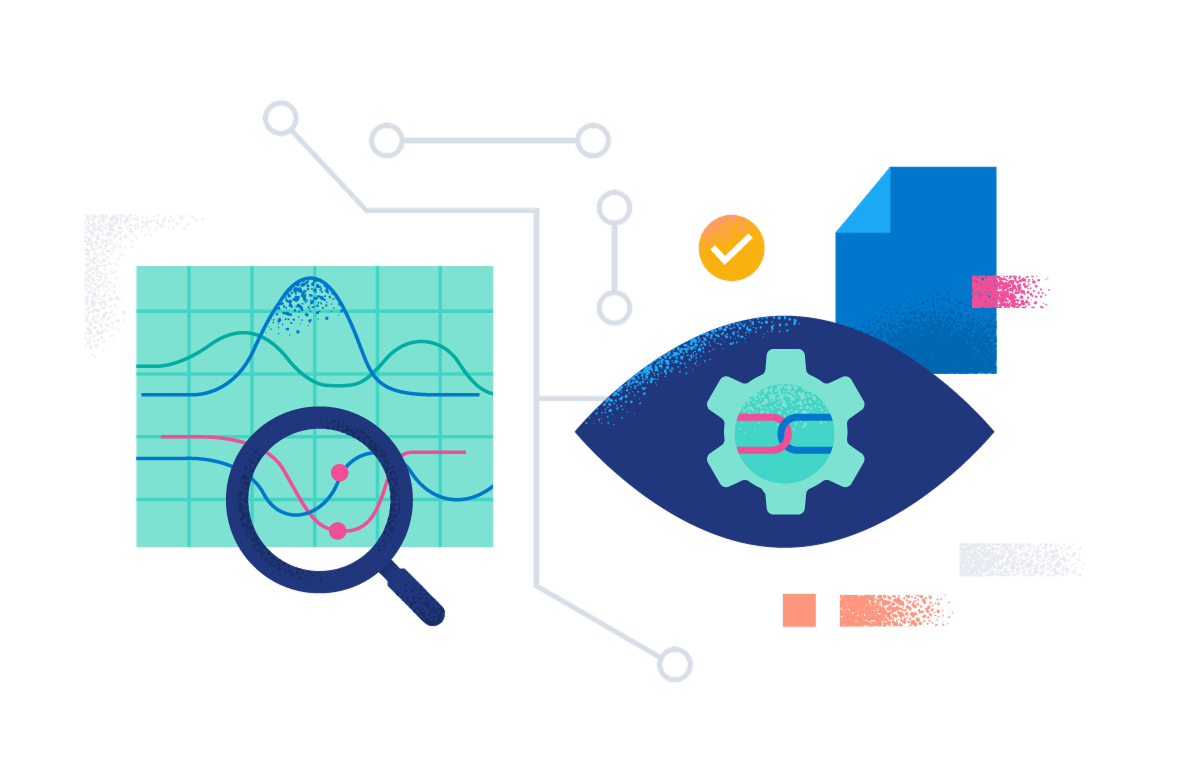
How to Fix Elasticsearch ILM Rollover Alias Errors [Step-by-Step Guide]
Resolve Elasticsearch ILM alias errors with Hyperflex’s expert guide to stable rollovers and upgrades.
Elasticsearch’s ILM (Index Lifecycle Management) is essential for automating time-series data, but misconfigured aliases can trigger frustrating errors like “index.lifecycle.rollover_alias does not point to index”. For teams on Elasticsearch 6.8 (EOL), resolving this quickly is critical to avoid security risks and upgrade blockers.
This guide combines basic fixes and advanced engineering steps to solve ILM errors permanently.
Step 1: Identify the Active Write Index
Run this API call to find which index is the current write target:
bash
Copy
GET _cat/aliases/your_alias?v&h=alias,index,is_write_index
Only the index with is_write_index: true is valid for rollovers.
Real-World Example:
A Hyperflex client’s alias 77d281fd-...interactions pointed to 9 indices, but only one had is_write_index: true.
Step 2: Clean Up Conflicting Aliases
Update the alias to remove invalid indices and lock the correct write index:
json
Copy
POST /_aliases
{
"actions": [ { "remove": { "index": "old_index_1", "alias": "your_alias" }},
{ "add": { "index": "correct_index", "alias": "your_alias", "is_write_index": true }} ]
}
Step 3: Retry the ILM Policy
Force ILM to reprocess the index:
bash
Copy
POST /correct_index/_ilm/retry
Step 4: Check for Legacy Index Templates (Engineer’s Step)
Outdated index templates may auto-generate indices with broken aliases. Audit templates with:
bash
Copy
GET _index_template/*your_template*
Delete or update templates causing conflicts.
Pro Tip: Let Hyperflex audit your templates during upgrades.
Step 5: Verify ILM Policy Conditions
Ensure your policy’s rollover thresholds (e.g., max_size: 50gb) align with actual index sizes:
bash
Copy
GET _ilm/policy/your_policy
Adjust criteria if indices never trigger rollovers.
Pro Tip: Optimize ILM policies for cost efficiency.
Step 6: Force a Manual Rollover (Engineer’s Step)
If ILM remains stuck, manually trigger a rollover:
bash
Copy
POST /your_alias/_rollover
{
"conditions": { "max_age": "30d" }
}
This creates a new index (e.g., ...-000015) and shifts the alias.
Pro Tip: Let us manage ILM for hands-free automation.
Step 7: Confirm the Fix
Validate with the ILM Explain API:
bash
Copy
GET */_ilm/explain
FAQ: Elasticsearch ILM & Aliases
Q: How do I check alias health?
A: Use GET _cat/aliases/your_alias—only one index should have is_write_index: true.
Q: Can I fix ILM without downtime?
A: Yes! Follow Steps 1-7 for zero disruption.
Need Expert Help? Hyperfix Your Elasticsearch Cluster
Stuck with ILM errors or EOL upgrades? Hyperflex delivers:
✅ Zero-Downtime Upgrades to Elasticsearch 7.x/8.x.
✅ ILM Policy Audits to prevent rollover failures.
✅ 24/7 Managed Elasticsearch for mission-critical clusters.

10 Performance Tuning Tips for Elasticsearch
Optimize Elasticsearch with Hyperflex’s proven tips for faster queries, better indexing, and scalability in any industry.
Introduction
Whether you're handling logs, search, metrics, or security data, Elasticsearch is powerful—but only when tuned right. At Hyperflex, we work across industries helping engineers build fast, stable, and scalable Elastic clusters. This guide distills our most effective, field-tested performance tips. Each one is backed by real-world consulting experience across banking, healthcare, insurance, and retail.
Use these tips to:
- Speed up queries
- Reduce heap pressure
- Improve indexing throughput
- Avoid scaling bottlenecks
1. Size Shards Based on Data
Don't just use default 1 shards. Right-sizing your shards can drastically improve performance.
Hyperflex Insight: We helped a healthcare provider reduce query latency by 65% just by moving from 6 shards to 2 for 30GB indices. The result: faster access to patient records during emergency care.
Guideline:
- Keep shards between 10–50 GB
- Use the _shrink or _reindex API for cleanup
2. Reduce Segment Count with Force Merge
Too many segments? Elasticsearch spends more time merging than serving queries.
Retail Example: A clothing e-commerce site saw a 40% drop in CPU load on its search nodes by running _forcemerge after major inventory uploads.
Use:
POST /my-index/_forcemerge?max_num_segments=1
Run after bulk ingestion or reindexing.
3. Increase Refresh Interval for Heavy Write Loads
The default refresh_interval is 1s. That’s too frequent for bulk indexing.
Insurance Example: One insurance company increased ingestion speed by 3x during policy batch imports by temporarily setting refresh_interval to 60s.
PUT /my-index/_settings
{
"refresh_interval": "60s"
}
Reset after the job completes.
4. Use Doc Values and Disable Norms When Possible
- Doc values = faster sorting, aggregations
- Norms = needed only for scoring; disable for keyword fields
Banking Example: A major bank disabled norms on all transaction fields and improved dashboard response time by 30%.
"title": {
"type": "text",
"norms": false
}
5. Filter First, Score Later
Use filter context for clauses that don’t affect scoring (e.g., date, status).
Retail Use Case: In a large product catalog, filtering by category and availability before matching improved search responsiveness during flash sales.
6. Cache Smartly with Filter Context
Elasticsearch caches filter results. Use filter for repeat queries.
Healthcare Example: A diagnostics platform reduced recurring query times for lab results by caching test type and patient group filters.
Don’t:
"must": [
{ "term": { "status": "error" } }
]
Do:
"filter": [
{ "term": { "status": "error" } }
]
7. Use Bulk API for High Write Throughput
Indexing one document at a time is inefficient.
Insurance Example: Processing claims required indexing 5 million documents daily. Switching to bulk reduced ingestion time from 6 hours to 45 minutes.
POST /_bulk
{ "index": { "_index": "logs" } }
{ "message": "hello" }
{ "index": { "_index": "logs" } }
{ "message": "world" }
Batch 500-1000 docs per request.
8. Monitor Heap and GC Overhead
Use the _nodes/stats/jvm API to track memory pressure.
Guideline:
- Keep heap usage below 50%
- Use up to 30.5GB heap for compressed object pointers
Retail Example: A marketplace scaled out ingest nodes after noticing excessive GC during peak sale days.
9. Avoid Wildcards and Leading Regex
These kill performance:
{ "wildcard": { "name": "*john*" } }
Use edge_ngram, prefix, or search_as_you_type fields instead.
Banking Example: Replacing wildcard queries with search_as_you_type reduced autocomplete lag on customer portals.
10. Profile and Benchmark Everything
Use:
GET /my-index/_search/profile
Identify slow steps in your query pipeline.
Also use Rally (https://esrally.readthedocs.io) to simulate performance scenarios.
Hyperflex Tip: We built custom Rally tracks for a retail analytics client to simulate 10K QPS and test reindexing strategies before launching in production.
11. Tune JVM Heap Memory
Elasticsearch relies heavily on JVM memory tuning. Set the heap to ~50% of system RAM, max 30.5–32GB.
ES_JAVA_OPTS="-Xms16g -Xmx16g"
Tip: Avoid swapping; use mlockall or its modern replacement to lock memory. Another option available on Linux systems is to ensure that the sysctl value vm.swappiness is set to 1. This reduces the kernel’s tendency to swap and should not lead to swapping under normal circumstances, while still allowing the whole system to swap in emergency conditions.
Monitor with:
GET _nodes/stats/jvm
Hyperflex Example: An insurance company reduced GC pauses by optimizing heap settings on ingestion-heavy nodes, improving SLA compliance.
12. Use Index Templates and ILM
Ensure consistent index management with templates and ILM policies.
Template Setup:
PUT _index_template/logs_template
ILM Example:
PUT _ilm/policy/hot-warm-delete-policy
Retail Use Case: ILM automation helped a fashion retailer manage log retention during peak sales, reducing manual ops overhead.
Final Takeaway
Tuning Elasticsearch isn't about flipping magic switches. It’s about understanding trade-offs, testing changes, and optimizing for your use case.
Hyperflex helps engineers across banking, healthcare, insurance, and retail optimize and scale Elasticsearch clusters with confidence.
Need help? We offer Elasticsearch Consulting Services tailored to your performance goals. Contact us at marketing@hyperflex.co.

Troubleshooting Hot Node Disk Issues in Elastic: When Usage Doesn’t Add Up
Learn to diagnose and prevent Elasticsearch hot node disk spikes with Hyperflex’s expert tips on ILM and cluster health.
Introduction
When managing large Elasticsearch clusters, sudden disk usage spikes on individual hot nodes can pose serious risks—from degraded performance to total write-block scenarios. The challenge? These issues often remain invisible in the cluster health API, yet threaten cluster stability.
This blog walks you through a representative real-world Elastic issue involving unexpected hot node disk growth—uncovering misaligned ILM behavior, lingering index data, and practical mitigation strategies.
The Hot Node Disk Dilemma
Elastic's architecture relies on tiered storage—hot, warm, cold and frozen—designed to optimize performance and cost. But what happens when a hot node shows 90%+ disk usage, while peers hover at 35%?
Even more concerning: the number of shards looks balanced, ILM seems correctly applied, and the cluster is green. So, what’s wrong?
Common Root Causes Behind Unexplained Disk Spikes
Unexpected hot node disk usage is usually a symptom of deeper architectural or operational issues:
🟠Stale Index Data: Residual files not deleted after shard migration
🟠 ILM Rollover Delays: Indices exceeding max_primary_shard_size before rollovers occur
🟠 Searchable Snapshot Residues: Snapshots incorrectly left in the hot tier
🟠 Shard Lock or Merge Conflicts: Blocking cleanup tasks
🟠 Manual Overrides or API Misuse: Human errors causing stuck data
Case Study Breakdown: Diagnosis Without Red Flags
In this scenario:
- The cluster is green
- No shards are unassigned
- ILM policies are applied
- Yet, one node is using 3x more disk space than its peers
A deeper look reveals:
🔍 Residual Data Still on Disk
du/df output shows hundreds of gigabytes in index folders that no longer have assigned shards.
$ du -sh /var/lib/elasticsearch/nodes/0/indices/*
104G ./irjtyvmUT7mx2gaa-jnvfQ ← index already moved to warm
81G ./GiGP1vSTTZup39l1fo5cVg ← snapshot or orphaned
These indices had successfully rolled over, but their physical data wasn’t cleared from the hot node disk.
Technical Walkthrough: How to Investigate
Here’s how to get to the root of such issues:
1. Check Disk Usage Consistency
GET _cat/allocation?v&h=shards,disk.indices,disk.used,node
Compare disk.indices vs disk.used. A large discrepancy = possible leftover data.
2. Identify Orphaned Index Folders
du -sh /var/lib/elasticsearch/nodes/0/indices/* | sort -h
3. Use ILM Explain
GET <index-name>/_ilm/explain
Check if the index is truly in a later phase (warm/frozen) and why it hasn’t rolled over.
4. Review ILM Policies
Ensure max_primary_shard_size is enforced properly. Note that rollovers only happen after ILM polling—by default every 10 minutes.
5. Cluster Routing Workarounds
To temporarily rebalance:
PUT _cluster/settings
{
"persistent": {
"cluster.routing.allocation.exclude._name": "problem-node-name"
}
}
Or use disk-based allocation thresholds:
"cluster.routing.allocation.disk.watermark.low": "75%",
"cluster.routing.allocation.disk.watermark.high": "85%",
"cluster.routing.allocation.disk.watermark.flood_stage": "95%"
Preventative Tactics and Configurations
To prevent such disk anomalies:
✅ Set max_headroom values to maintain breathing room
✅ Reduce ILM polling interval if ingesting heavy data (e.g., from security tools)
✅ Audit du/df regularly on hot nodes
✅ Monitor shard size vs policy limits
✅ Avoid manual index movements that bypass ILM
How Hyperflex Helps: Elastic Expertise on Demand
At Hyperflex, we’ve helped dozens of Elastic users and teams diagnose and resolve cluster-level issues like this.
We specialize in:
- 🔧 ILM audits & policy enforcement
- 🔄 Hot/warm/cold/frozen tier optimization
- 🚑 Emergency troubleshooting
- 📈 Shard sizing strategies
- 🛡️ Ongoing Elasticsearch Consulting Services
Need expert help diagnosing your cluster? We’re just a call away.
Final Takeaway
Disk usage issues on hot nodes often require deeper analysis than surface-level cluster health stats. They can be caused by leftover index folders, delayed rollovers, or operational blind spots.
With the right tools and experience, these problems are fixable—and preventable.
Hyperflex helps teams scale Elastic fast—with confidence.
Contact us to explore how we can support your Elastic journey.
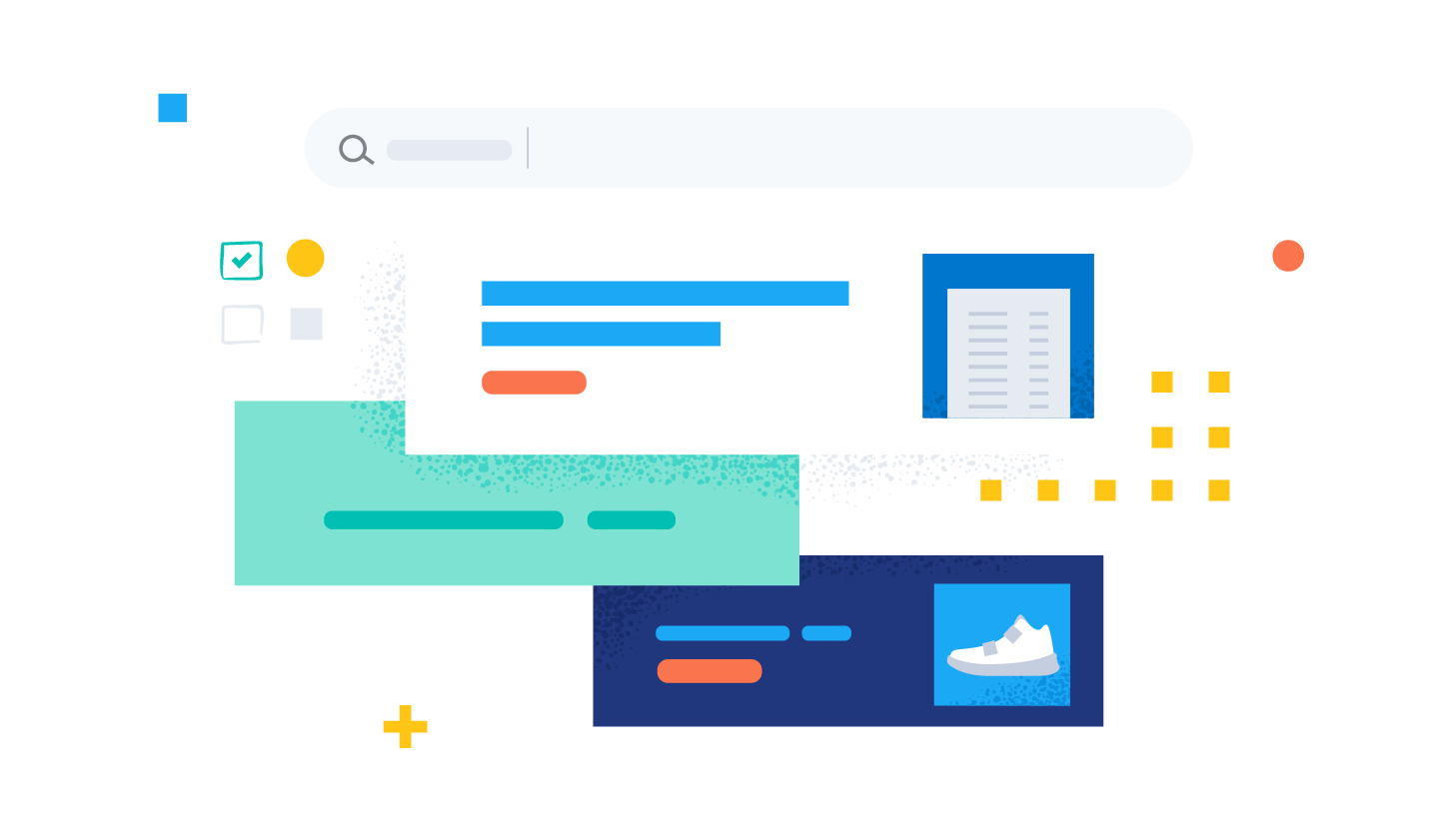
Is Elasticsearch a Database? What It Is, What It Isn’t, and How to Use It Properly
Explore if Elasticsearch is a database and how Hyperflex optimizes it for search, analytics, and security in this expert guide.
Introduction
"Is Elasticsearch a database?" It's a question we hear from engineers, architects, and even CIOs regularly—especially when they’re exploring Elastic for logging, security, or real-time analytics.
The short answer? It depends on how you're planning to use it.
At Hyperflex, we offer specialized Elasticsearch Consulting Services to help organizations deploy Elastic effectively and avoid common pitfalls—especially when Elastic is used like a traditional database without the guardrails of proper planning.
What Is Elasticsearch, Technically?
Elasticsearch is an open-source, distributed search and analytics engine. It’s built on top of Apache Lucene and is best known for its ability to:
- Perform full-text search at massive scale
- Index semi-structured JSON documents
- Provide near real-time analytics on diverse data sources
It is a core part of the Elastic Stack, which includes Logstash, Kibana, and Beats. Together, they support logging, observability, SIEM, and search applications.
Is Elasticsearch a Database?
Technically yes—but not in the traditional sense.
Elasticsearch is a NoSQL datastore optimized for search and analytics, not transactional integrity or relational joins.
✅ Why You Could Call Elasticsearch a Database:
- It stores and indexes structured and unstructured data
- It allows CRUD operations via REST APIs
- It supports queries, filters, and aggregations like a query engine
🚫 Why It’s Not a Traditional Database:
- No built-in ACID guarantees for multi-document transactions
- Doesn’t support SQL-style joins (without limitations)
- Not ideal for OLTP (online transaction processing)
- Doesn’t manage relational schemas
Key Takeaway: Elasticsearch is a search-optimized document store, not a general-purpose transactional RDBMS.
When You Should Use Elasticsearch
Elasticsearch excels in use cases that involve high-speed querying, filtering, and aggregating large volumes of data:
🔍 Full-Text Search
Ideal for applications like:
- E-commerce product catalogs
- Job search engines
- Knowledge bases
📊 Observability
Log and trace ingestion at scale with Elastic Observability:
- Real-time infrastructure monitoring
- APM (Application Performance Monitoring)
- Custom dashboards with Kibana
🛡️ Security & SIEM
Elastic Security offers:
- Scalable log ingestion from endpoints, firewalls, and apps
- Real-time correlation and alerting
- Threat hunting and anomaly detection
These are all examples where using Elasticsearch as a search engine with database features delivers incredible value.
When You Shouldn't Use Elasticsearch
Many teams misuse Elastic as a primary system-of-record database. Here’s when you should avoid it:
- You need strict transactional integrity (ACID): Choose PostgreSQL or MySQL.
- Heavy relational joins are required: Use a relational database.
- Real-time writes + frequent updates: Document updates in Elastic are expensive—each update rewrites the whole document.
- Cost sensitivity: Elasticsearch’s resource needs can become expensive without careful index management and lifecycle policies.
Elastic vs Traditional Databases

Best Practices for Elastic Data Storage
If you’re going to use Elastic as your primary data store, make sure to:
✅ Use Index Lifecycle Management (ILM) to control data growth
✅ Avoid frequent document updates—prefer immutability
✅ Right-size your shards to avoid over-sharding (5–50 GB per shard is ideal)
✅ Set up data tiers (hot-warm-cold) for storage optimization
✅ Use Snapshot and Restore for backup strategies
✅ Always monitor resource consumption with Kibana dashboards
Need help doing that? Our team at Hyperflex helps clients set this up the right way through our Elasticsearch Consulting Services.
Conclusion: Use the Right Tool the Right Way
Elasticsearch is a powerful tool—but it’s not a silver bullet. Treating it like a traditional relational database can lead to performance bottlenecks, data loss, and cost overruns.
But when Elastic is used correctly—for real-time analytics, security, and scalable search—there’s nothing quite like it.
Hyperflex helps teams scale Elastic fast—with confidence. Contact us to explore how we can support your Elastic journey.

Elastic Solutions for Healthcare: Enhancing Data Search, Security, and Real-Time Insights
Learn how Hyperflex leverages Elastic Stack to enhance healthcare data management, patient monitoring, and compliance with real-time search and analytics.
Introduction
The healthcare industry is generating vast amounts of data, from electronic health records to real-time patient monitoring and medical research. Managing, searching, and securing this data efficiently while maintaining compliance is essential for hospitals, research institutions, and healthcare providers.
At Hyperflex, we help healthcare organizations leverage Elastic Stack to improve data accessibility, security, and operational efficiency. This article explores how Elastic solutions optimize healthcare workflows, enhance patient care, and strengthen compliance measures.
Why Healthcare Organizations Choose Elastic Stack
Healthcare institutions require reliable data processing to manage increasing complexity. Elastic Stack provides real-time search, analytics, and monitoring capabilities, making it an ideal choice for:
✔ Instant access to patient data and medical histories
✔ Compliance with healthcare regulations through built-in security features
✔ Real-time monitoring of patient vitals and early detection of anomalies
✔ Scalable infrastructure to support growing data needs
✔ Improved processing of medical research and clinical trials
Organizations like UCLA Health have adopted Elastic solutions to enhance searchability within patient records and optimize clinical workflows.
Key Use Cases of Elastic Stack in Healthcare
Optimizing Electronic Health Records Search & Patient Data Management
The Challenge
Hospitals and clinics often struggle with fragmented systems, making it difficult for medical professionals to quickly retrieve patient records. Delays in accessing critical information can impact patient outcomes and diagnostics.
Elastic Solution
- Indexing of millions of records to enable instant search
- Dashboards that provide real-time visualization of patient histories
- Data ingestion and processing from multiple healthcare applications
Industry Example: UCLA Health
UCLA Health developed a custom tool using Elasticsearch, AngularJS, HTML5, and Microsoft .NET to index pathology cases, clinical notes, lab results, and patient histories. This system allows clinicians to retrieve patient records within seconds, improving diagnosis and treatment accuracy.
Real-Time Patient Monitoring & Predictive Analytics
The Challenge
Hospitals need real-time monitoring to detect early signs of critical conditions. Traditional manual monitoring increases response times and can lead to life-threatening delays.
Elastic Solution
- Collection of patient vitals in real-time from monitoring devices
- Anomaly detection to flag potential health risks
- Dashboards that display live patient data for medical teams
Use Case: Early Sepsis Detection
Hospitals using Elasticsearch for anomaly detection have successfully identified early sepsis indicators, allowing doctors to intervene sooner and improve patient outcomes.
Healthcare Security, Compliance & Log Monitoring
The Challenge
Protecting sensitive patient data is critical, as healthcare organizations must comply with regulations while defending against cybersecurity threats.
Elastic Solution
- Role-based access controls and encryption
- Threat detection and security monitoring
- Logging and tracking for compliance auditing
Industry Example: NHS & Healthcare Cybersecurity
The National Health Service in the UK implemented Elastic Stack to monitor security logs, detect data breaches, and ensure regulatory compliance, preventing unauthorized access to patient data.
Medical Research & Accelerating Drug Discovery
The Challenge
Medical researchers and pharmaceutical companies deal with vast amounts of data from clinical trials, genomic research, and biomedical imaging. Extracting insights requires fast search capabilities and advanced analytics.
Elastic Solution
- Processing of large research datasets and publications
- Dashboards displaying trends and insights for researchers
- Fast access to data without performance bottlenecks
Use Case: Influence Health
Influence Health transitioned from SQL to Elasticsearch, reducing query times from hours to milliseconds and enabling faster analysis of patient treatment data and research findings.
Why Hyperflex? Your Trusted Elastic Partner for Healthcare Solutions
Hyperflex is a certified Elastic Partner with a team of certified Elastic engineers specializing in healthcare data search, security, and compliance.
Our Expertise Includes:
✔ Data migration and integration with no downtime
✔ Secure and regulatory-compliant Elastic deployments
✔ Real-time patient monitoring and security solutions
✔ Performance optimization and version upgrades for Elastic environments
📞Contact us today for a consultation.
Conclusion
Elastic Stack is transforming how healthcare organizations manage data. From electronic health records and patient monitoring to medical research and security, Elastic provides a scalable and efficient solution for healthcare providers worldwide.
Hyperflex delivers expert consulting, implementation, and long-term support for healthcare-focused Elastic deployments.
📞 Talk to an Elastic healthcare expert today

Hyperflex: The Elastic Partner That Brings Performance, Flexibility, and Security
When people hear the term Hyperflex, they often associate it with premium wetsuits built for surfers and divers who need flexibility, durability, and performance in extreme conditions. However, Hyperflex.co is an entirely different kind of game-changer—one that brings unmatched flexibility and security to search, observability, and security through Elastic.
If you’re searching for Hyperflex Wetsuits but stumbled upon Hyperflex.co, you’re about to discover a new kind of flexibility—one that helps businesses optimize their search and security solutions with Elastic’s advanced technologies.
What is Hyperflex? A Tale of Two Industries
There are two main Hyperflex brands dominating search results:
- Hyperflex Wetsuits – Known for high-performance surf gear, wetsuits, and water-resistant boots.
- Hyperflex.co – A certified Elastic consulting partner, providing search, observability, and security solutions for businesses in industries like finance, healthcare, and e-commerce.
While the two operate in different worlds, they share a common mission: delivering flexibility and performance in challenging environments.
Elastic Solutions: The "Wetsuit" for Your Data Performance
Just as Hyperflex Wetsuits protect athletes from harsh ocean conditions, Hyperflex.co ensures businesses have a secure, high-performance data infrastructure.
Here’s how Hyperflex.co’s Elastic consulting services bring flexibility and resilience to businesses:
- Elastic Observability: See Everything, Just Like a Surfer Reads the Waves Just like surfers rely on wetsuits to stay warm and agile, businesses rely on Elastic Observability to track logs, metrics, and traces across their IT infrastructure. Hyperflex helps integrate, monitor, and optimize Elastic Observability, making sure businesses react fast to performance issues before they become major problems.
- Elastic Search: The Performance Fit for Your Data Surfers need a perfect wetsuit fit, and businesses need search solutions that fit their unique needs. Hyperflex’s Elastic Search expertise enables organizations to quickly retrieve relevant data, making sure employees and customers find what they need instantly.
- Security with Elastic SIEM: Protection Against the Elements Just like Hyperflex Wetsuits protect surfers from freezing waters, Hyperflex’s Elastic Security solutions protect businesses from cyber threats. With SIEM (Security Information and Event Management), Hyperflex provides real-time threat detection and response, ensuring data remains safe and secure.
Hyperflex Pricing: Tailored Elastic Packages for Every Business
Unlike wetsuits, Elastic solutions don’t come in Small, Medium, or Large, but Hyperflex.co tailors its Elastic services to fit the needs of businesses across industries.
Industries We Serve
- Healthcare – Secure and scalable search solutions for medical records.
- Finance – Real-time observability for fraud detection and transaction monitoring.
- E-commerce – Blazing-fast search capabilities for personalized user experiences.
- Education – Data analytics and search optimization for digital learning platforms.
With flexible pricing models, Hyperflex ensures every business gets the right fit—just like a premium wetsuit.
Why Choose Hyperflex for Elasticsearch?
- Certified Elastic Partner – Trusted expertise in Elastic consulting.
- Industry-Specific Solutions – Tailored services for finance, healthcare, and more.
- End-to-End Support – From setup to scaling, monitoring, and securing Elasticsearch deployments.
Just like a Hyperflex Wetsuit is built to withstand tough ocean conditions, Hyperflex.co is built to ensure your data infrastructure withstands cyber threats, downtime, and performance bottlenecks.
Final Thoughts: Two Hyperflex Brands, One Common Goal
Whether you're looking for a Hyperflex Wetsuit to take on the waves or Hyperflex.co’s Elastic solutions to take on enterprise challenges, performance, flexibility, and security are at the heart of both brands.
Looking for expert Elastic consulting? Contact Hyperflex.co today: marketing@hyperflex.co.
Still searching for wetsuits? Visit hyperflexusa.com for the latest in surf gear.

Setting Up an Elasticsearch Cluster: Common Issues and How to Fix Them
Struggling to add a node to your Elasticsearch cluster? Learn how Hyperflex helps teams troubleshoot cluster formation, TLS configs, and more for reliable setup.
Elasticsearch is a powerful distributed search and analytics engine, but setting up a multi-node cluster can be tricky—especially when dealing with configuration errors, node discovery issues, and security settings.
At Hyperflex, we specialize in helping businesses deploy and optimize Elasticsearch for high performance, security, and scalability. In this post, we’ll walk through some common issues faced when adding a node to an Elasticsearch cluster, troubleshooting steps, and best practices to ensure a seamless setup.
1. Understanding Elasticsearch Cluster Formation
An Elasticsearch cluster consists of multiple nodes that work together to handle search and indexing requests efficiently.
- Master Node: Oversees cluster management and node coordination.
- Data Nodes: Store and process data.
- Ingest Nodes: Pre-process incoming data before indexing.
For a successful cluster setup, nodes must properly discover each other, and configuration settings must be correctly defined.
2. Common Issue: New Node Cannot Join the Cluster
A typical problem occurs when a new node fails to join the existing cluster, leading to errors like:
[WARN ][o.e.c.c.ClusterFormationFailureHelper] [node-2] master not discovered yet
This means Node-2 is unable to find and connect to the master node.
3. Troubleshooting Steps
Step 1: Verify Cluster Name
Each node must have the same cluster name. If not, it will form a separate cluster.
✅ Check your cluster name in elasticsearch.yml:
cluster.name: elk-logs # Must match across all nodes
Step 2: Define Discovery Hosts Correctly
By default, Elasticsearch assumes localhost (127.0.0.1), which prevents nodes from discovering each other in a distributed setup.
✅ On your master node (node-1), ensure it has:
✅ On node-2, define the master node’s IP instead of 127.0.0.1:
🚨 Avoid using 127.0.0.1 in discovery.seed_hosts—each node must use its actual IP.
Step 3: Ensure Correct Node Roles
- If a node has no role defined, it assumes all roles, which can cause conflicts.
- If node.roles: [data] is set, it means the node cannot become a master.
✅ Ensure that only master nodes have the master role, while data nodes only handle storage and querying.
Step 4: Fix Security & TLS Issues
Elasticsearch requires secure communication between nodes when security is enabled.
If misconfigured, nodes may not authenticate each other, preventing cluster formation.
✅ Ensure xpack.security.transport.ssl settings are identical on all nodes:
💡 Tip: If using self-signed certificates, ensure that all nodes trust the same CA certificate.
Use elasticsearch-certutil to generate and manage certificates.
Step 5: Check Firewall & Network Connectivity
Cluster issues can arise due to firewall settings blocking port 9300.
✅ Allow Elasticsearch communication:
sudo ufw allow 9200/tcp
sudo ufw allow 9300/tcp
✅ Verify the node is listening on the correct port:
netstat -tulnp | grep 9300
Step 6: Restart & Reset the Node State
If a node started before proper configuration, it might be stuck in an incorrect state.
✅ To reset the node and try again:
systemctl stop elasticsearchrm
-rf /var/lib/elasticsearch/nodes
systemctl start elasticsearch
This clears any cached cluster state, forcing the node to rejoin fresh.
🚨 Only reset a single node at a time. Do not do this on all nodes unless reinitializing the entire cluster.
4. Best Practices for Setting Up Elasticsearch Clusters
- Always define roles explicitly (node.roles: [master] or node.roles: [data]).
- Use correct discovery.seed_hosts settings with actual IPs instead of 127.0.0.1.
- Do not include cluster.initial_master_nodes after cluster formation—it should only be used during initial setup.
- Ensure TLS settings match across all nodes to prevent security-related connection issues.
Regularly monitor cluster health using:
curl -X GET "http://localhost:9200/_cluster/health?pretty"
5.The status should be GREEN (healthy), not YELLOW or RED.
5. Get Expert Help with Hyperflex
At Hyperflex, we help businesses deploy, scale, and manage Elasticsearch without headaches.
🚀 Our Elasticsearch services include:
✅ Cluster setup & optimization for high performance
✅ Secure deployments aligned with industry standards
✅ Fully managed Elasticsearch services so your team can focus on business needs
💡 Want a smooth Elasticsearch deployment?
📩 Contact us at marketing@hyperflex.co for expert help or a custom pilot setup.
Final Thoughts
Elasticsearch is a powerful tool, but setting up clusters correctly is crucial to avoiding downtime, data loss, or performance issues. By following best practices and troubleshooting key issues, you can ensure a stable and high-performing Elasticsearch cluster.

How Startups Can Optimize Costs with Elastic Services in 2025
Discover how startups are optimizing costs and boosting agility with Elastic services. Learn key strategies for dynamic scaling, pay-per-use models, and automation.
Why Cost Optimization Matters for Startups Today
In today’s fast-paced digital economy, startups face constant financial pressure. Whether navigating economic uncertainty, adapting to evolving market trends, or scaling operations efficiently, cost optimization remains a key priority.
Elastic services provide a strategic advantage, allowing startups to scale resources dynamically, reduce unnecessary expenses, and maintain agility. In 2025, leveraging cloud-native architectures and flexible consumption models is not just a cost-saving measure—it’s a necessity for sustainable growth.
The Role of Elastic Services in Cost Optimization
Elastic services enable startups to scale computing resources, storage, and operational capabilities based on demand. This approach helps businesses optimize their operating expenses (OPEX) while maintaining high performance and reliability.
Key Benefits of Elastic Services:
- Pay-as-you-go Pricing: Avoid overprovisioning and pay only for what you use.
- Auto-scaling Capabilities: Adjust workloads dynamically based on real-time demand.
- Enhanced Performance & Security: Leverage cloud-based infrastructure for reliability and compliance.
How Startups Can Leverage Elastic Services Effectively
To maximize the benefits of elastic services, startups should follow a structured approach:
1. Assess Business Needs and Demand Patterns
Start by analyzing historical usage data, operational peaks, and cost drivers. Identify key areas where elasticity can bring efficiency such as cloud storage, computing power, or security services.
2. Implement Consumption-Based Pricing Models
Opt for subscription or pay-per-use models that align with your business growth strategy. Many cloud service providers (CSPs) offer flexible contracts, allowing startups to optimize costs without long-term financial commitments.
3. Automate Scaling and Resource Allocation
Utilize auto-scaling features to manage fluctuating workloads. Automation tools can help adjust infrastructure dynamically, ensuring cost efficiency without sacrificing performance.
The Future of Cost Optimization with Elastic Services
Startups that integrate cloud elasticity and automation into their infrastructure will gain a competitive edge. As technology advances, AI-driven cost optimization and predictive analytics will further refine efficiency, ensuring startups remain agile and financially resilient.
Additionally, advancements in Elasticsearch which has revolutionized indexing and search over the past 15 years continue to enhance cloud-based service efficiency. New features like Elasticsearch Serverless and AI-driven search capabilities provide startups with faster, smarter, and more scalable solutions for managing their data and optimizing costs.
In 2025, successful startups will be those that adopt a proactive cost optimization strategy using elastic services to drive innovation, scalability, and profitability.
Hyperflex specializes in cloud optimization and Elastic consulting. For expert guidance on leveraging Elastic services for cost optimization, contact us at marketing@hyperflex.co.

How Elastic Helps Financial Teams Reduce MTTR and Detect Anomalies: A Real World Use Case from Hyperflex
Discover how Hyperflex uses Elastic Observability and Machine Learning to help banks and insurers reduce downtime, detect anomalies early, and cut cloud costs—while maintaining compliance and visibility at scale.
Introduction: The Financial Stakes of Operational Downtime
For financial institutions like USAA, operational reliability is not just a technical goal. It is a business imperative. Outages and security blind spots can lead to customer churn, SLA penalties, and compliance risks. At Hyperflex, we specialize in helping organizations like yours unlock the full power of Elastic so you can detect issues faster, respond smarter, and keep your operations resilient.
Why MTTR Matters in Financial Services
Mean Time to Resolution (MTTR) is one of the most critical KPIs for Site Reliability Engineering, Security Operations, and Compliance teams. In highly regulated environments:
- Every second of downtime increases risk
- Delayed detection or unclear root cause worsens impact
- Stakeholders from compliance to executive teams need reliable RCA flows
Hyperflex helps reduce MTTR by building custom Elastic workflows that connect logs, metrics, traces, and uptime monitoring into a single observability pipeline.
Hyperflex’s Approach to Elastic Powered RCA and Resolution
We do not just implement dashboards. We engineer resolution pipelines. Here is how it works:
Our RCA Workflow in Elastic:
- Step 1: Real time alerting from logs, APM traces, and system metrics
- Step 2: Auto routing to the right teams through ticketing tools such as ServiceNow or Jira using Kibana Connectors
- Step 3: Pre built Kibana dashboards for faster root cause analysis such as error spikes in API clusters
- Step 4: Resolution action logs fed back into observability dashboards to close the loop
Pro Tip: We customize RCA diagrams in Kibana Canvas and Elastic Maps for real time triage across microservices and infrastructure zones.
Anomaly Detection with Elastic ML: Real Microservices Use Cases
Most enterprise clients underutilize Elastic ML due to complexity. Hyperflex makes ML work for real operations and fraud prevention goals.
Examples from Financial Clients:
- Login spike detection: Unusual traffic on customer login endpoints triggers high sensitivity ML alerts
- API abuse monitoring: ML jobs catch pattern deviations such as repetitive failed logins or transaction retries
- Service drop off detection: Identify sudden dips in authentication or account transfer services before customers notice
How We Do It:
- Predefined ML job templates for microservices
- Use of detector functions such as mean, rare count, and high count with labeled entities like host name and service name
- Threshold tuning based on historical data with no guesswork
This turns Elastic ML into a production ready capability.
Preserving Visibility While Optimizing Costs
Elastic provides flexibility with pricing, but only if you implement it correctly. We help clients save 30 to 60 percent on observability spend without compromising insights.
Hyperflex’s Cost Saving Techniques:
- Smart Index Lifecycle Management: Archive logs after 30 days to cold and frozen storage or delete based on retention
- Ingest filtering: Drop non essential fields or apply conditional pipelines before storing
- Data tiering: Use hot, warm, cold, and frozen architecture to optimize storage with fast access where it matters
- Searchable Snapshot: Using snapshots to search old occasionally retrieved data from snapshots.
Bonus: Here is a sample comparison we often show clients
.png)
Final Takeaway: Resilience, Visibility, and Compliance at Scale
USAA and companies like it need more than an Elastic partner. They need a consulting team that can align Elastic deployments with security, compliance, and financial goals.
Hyperflex helps regulated organizations cut MTTR, unlock anomaly detection, and reduce cloud spend without sacrificing visibility or control.
Let us help you build smarter observability systems rooted in real engineering and long term reliability.
Hyperflex provides expert Elasticsearch Consulting Services for teams operating in highly regulated and high stakes environments. Whether you are on Elastic Cloud or managing your own stack, we help you maximize value with confidence.
Contact us at marketing@hyperflex.co to explore how our Elasticsearch Consulting Services can support your Elastic journey.

Kibana or Grafana for Elastic? Why Smart Teams Sometimes Use Both
Confused between Kibana and Grafana for Elastic Stack? Discover how smart teams use them together—or choose one based on features like APM, metrics, and multi-source dashboards. See real-world use cases from retail and fintech.
1. Introduction
If you're using the Elastic Stack for observability, logs, or security, you've probably encountered Kibana. But what if your team also uses Grafana? Or is debating whether to integrate both?
This blog helps demystify that decision. We'll explore why Kibana and Grafana both add value, when mixing them makes sense, and when one tool may be all you need—depending on your use case and team.
At Hyperflex, we guide Elastic users through these exact choices every day. Let’s break it down.
2. What is Kibana?
Kibana is the native UI of the Elastic Stack, tightly integrated with Elasticsearch. It offers:
- Visualizations and dashboards (with Lens, TSVB, Vega)
- Integrated apps for APM, SIEM, and ML
- Role-based access and Spaces
- Elastic Maps for geo data
- Deep log analysis and anomaly detection
Kibana is ideal when your stack is primarily Elastic, especially for advanced features like security rules, machine learning jobs, or real-time observability.
3. What is Grafana?
Grafana is an open-source visualization tool known for beautiful dashboards and multi-source support. Originally built for metrics (e.g., Prometheus), it now integrates with:
- Elasticsearch
- AWS CloudWatch
- MySQL/Postgres
- Azure Monitor
- Graphite, InfluxDB, and more
Grafana excels in infrastructure and operations monitoring, particularly when teams want a single pane of glass combining Elastic data with external sources.
4. Kibana vs. Grafana: Core Differences

Summary: Kibana is best for full-stack Elastic insight. Grafana is best for unifying data across platforms.
5. Deeper Technical Comparison
🔍 Querying

Kibana offers powerful schema-level queries, ideal for exploring raw logs. Grafana is optimized for metrics and prebuilt views.
📊 Visualization Examples

🔢 Data Types Best Handled
.png)
6. When Using Both Makes Sense
Many teams use Kibana + Grafana together for maximum flexibility. Here's how it works:
Use Grafana for:
- Central dashboards merging Elastic, Prometheus, SQL
- Ops team visualizing cross-cloud infra in real-time
- Clean dashboards for execs or NOC rooms
🔍 Use Kibana for:
- Deep troubleshooting in logs and traces
- Security investigations with SIEM
- Running ML jobs for anomaly detection
Hyperflex often helps clients build Grafana dashboards for visibility and Kibana dashboards for investigation—a powerful combo.
7. When One Tool Is Enough
Use only Kibana when:
- You're fully invested in Elastic (cloud or on-prem)
- You want to activate features like SIEM, APM, ML
- You need detailed search on nested documents
Use only Grafana when:
- You already use Prometheus, MySQL, or AWS data
- You want a lightweight view into Elastic metrics
- You're not using Elastic apps (APM, Security, etc.)
8. Two Industry Use Cases
Retail E-commerce (Kibana-only)
A retail company uses Elastic Agents to collect logs, metrics, and traces. They:
- Track checkout latency with Kibana APM
- Alert on order failure spikes
- Visualize regional sales using Lens
Why it works: Their stack is 100% Elastic-native. Kibana gives them powerful, all-in-one observability.
Fintech (Kibana + Grafana)
A fintech platform combines:
- Elastic for logs and security events
- Prometheus for infra metrics
- MySQL for financial metrics
They:
- Use Grafana to show metrics and SLAs to execs
- Use Kibana to investigate incidents and build detection rules
Why it works: Grafana gives the multi-source view; Kibana supports deep investigations.
9. Key Questions to Ask
Before deciding on a tool (or both), ask:
- Do we need Elastic-native features like APM or SIEM?
- Are we using other data sources (SQL, Prometheus, etc.)?
- Who are our users—engineers, analysts, execs?
- Is real-time alerting or deep data slicing more important?
10. Final Takeaway
Kibana and Grafana aren’t rivals—they’re complementary tools with different strengths. Kibana delivers native power and deep analytics for Elastic users. Grafana provides beautiful, unified dashboards across systems.
At Hyperflex, we help teams architect Elastic visualizations that scale. Whether it’s Kibana, Grafana, or both, we guide you to the right fit.
Contact us at marketing@hyperflex.co to explore how we can support your Elastic journey.

Dynamic Observability with OpenTelemetry and Elastic: The Case of Invisible Components
Dynamic receivers like receiver_creator in OpenTelemetry often go missing in health checks and zPages, causing blind spots in Elastic Observability. Learn why this happens, how it affects logs and metrics, and what the proposed fix means for your observability pipeline.
1. Introduction
"If my OpenTelemetry collector is dynamically launching receivers, why aren’t they showing up in my healthcheck or zPages view?"
If you've asked this, you're not alone—and if you're evaluating Elastic Observability while working with dynamic receivers like receiver_creator, you may have already run into this exact issue.
In this post, we’ll cover:
- How receiver_creator works in Otel pipelines
- Why dynamically spawned components go invisible in health checks
- What breaks when status reporting is missing
- A proposed fix to make dynamic pipelines visible and reliable
- What this means for Elastic APM, Metrics, and Logs users
Whether you’re an Elastic customer evaluating OpenTelemetry or an Otel-native team trying to integrate Elastic into your pipeline, this post will walk you through a real-world edge case—and why it matters.
2. What Is receiver_creator?
The receiver_creator is a dynamic receiver in OpenTelemetry. It listens for infrastructure changes (via observers like docker_observer, k8s_observer, etc.) and spins up receivers on the fly based on matching rules.
Imagine you want to:
- Start a redis receiver every time a new Redis container spins up
- Start a hostmetrics receiver for any new EC2 node detected
- Collect logs from ephemeral apps without hardcoding static receivers
That’s where receiver_creator shines.
Example config:
receivers:
receiver_creator:
watch_observers: [docker_observer]
receivers:
redis/on_container:
rule: type == "container" && port == 6379
config:
endpoint: "localhost:6379"
collection_interval: 10s
Sounds powerful, right?
It is—but there’s a catch.
3. The Visibility Problem
Let’s say your receiver_creator detects a Redis container and spins up a redis receiver. Everything works... except you check:
- /health/status from the healthcheck extension
- /debug/pipelinez from the zpages extension
- Kibana dashboards or internal monitoring tools
…and the dynamically started redis receiver is nowhere to be found.
Here’s what you do see:
components:
pipeline:metrics:
healthy: true
components:
exporter:debug:
status: "StatusOK"
receiver:receiver_creator:
status: "StatusOK"
But where’s redis?
This is not just cosmetic. When components don’t report status, it can cause:
- False positives in healthchecks
- Blind spots in metrics or logs
- Misleading dashboards in Elastic
- Support difficulties ("is Redis receiver even running?!")
4. Why It Happens
This behavior isn’t a bug—it’s a side effect of how receiver_creator works.
Normally, components in the OpenTelemetry Collector are registered during startup. They expose their status via the ReportStatus interface and show up in extensions like healthcheck and zpages.
But receiver_creator dynamically spawns receivers manually using:
factory.CreateDefaultConfig()
factory.CreateReceiver()
These components bypass internal service registration, so they don’t integrate into the collector’s telemetry lifecycle. The result?
They’re invisible to anything trying to introspect the system.
The Workaround Isn’t Enough
Could you write custom dashboards? Sure.
Could you query internal metrics? Maybe.
But none of that scales.
Especially if you're using Elastic Observability, where you rely on:
- Dashboards and alerts based on component health
- Service maps and distributed traces from multiple dynamic apps
- Built-in machine learning to spot anomalies or degradation
When data pipelines become invisible, your visibility breaks.
The Proposed Fix: Dynamic Component Status Reporting
The GitHub issue from March 2025 proposes a clear enhancement:
Add support for component status reporting for any dynamically spawned component—including those created by receiver_creator.
This could be done by:
- Extending the service core package
- Automatically registering new components for lifecycle management
- Skipping manual GetFactory() calls and using a more unified service approach
This would allow:
- Healthcheck endpoints to reflect all active receivers
- zpages to accurately list dynamic pipeline components
- Observability platforms like Elastic to ingest complete pipeline state
Sample Config Used (With Redis on Container)
Here’s the full example used to reproduce the issue:
Everything works—except introspection.
5. What This Means for Elastic Users
If you're running Elastic Observability and using OpenTelemetry for ingestion, this is more than a collector edge case—it’s a visibility risk.
Elastic users depend on:
- Fleet and Elastic Agent for integrated config views
- Kibana observability dashboards for pipeline status
- Ingest pipelines that need to track component health
When receiver_creator hides receivers, Elastic may:
- Miss a drop in Redis metrics
- Show incomplete service topologies
- Fail to detect data pipeline failures in dynamic environments
6. Best Practices Until It’s Fixed
While the issue is pending enhancement, here’s what you can do:
- Use static receivers in staging if possible, to validate health
- Add custom metrics in each dynamically spawned receiver
- Use debug exporters to confirm output
- Add Elastic alerts on pipeline gaps or sudden drops in logs/metrics
- Watch this GitHub issue for progress on dynamic status reporting
7. The Bigger Picture: Dynamic Pipelines Need Dynamic Observability
Whether you’re monitoring a Kubernetes cluster or orchestrating ephemeral containers, your telemetry stack has to evolve.
If your architecture is dynamic, your observability layer must be equally dynamic—and visibility must extend beyond startup-time configuration.
That’s the difference between observability and monitoring.
Elastic is moving fast to support these new patterns and the OpenTelemetry community is listening.
8. Want to Try This with Elastic?
At Hyperflex, we help teams integrate OpenTelemetry with Elastic Observability—using best practices for logs, metrics, and traces. If you're hitting issues with dynamic pipelines, sidecar patterns, or receiver visibility, let’s talk.
Reach out at marketing@hyperflex.co
We’ll help you debug smarter, faster, and more confidently with full-stack visibility.

Smooth and Scalable: Your Guide to Migrating to Elastic
Migrate to Elastic with zero disruption. Hyperflex ensures smooth transitions from Splunk, OpenSearch, or self-managed setups—securely, cost-effectively, and with full AI support.
1. Why Migrate to Elastic?
Elastic is more than a search engine. It's a unified platform for observability, security, and AI-powered search—built to scale with your data. Organizations across industries are migrating to Elastic to:
- Cut costs by consolidating multiple tools into one
- Gain flexibility with Elastic Cloud across AWS, Azure, and GCP
- Accelerate insights using built-in machine learning and LLM support
- Modernize infrastructure with an open, extensible stack
Whether you're leaving Splunk for affordability, moving off OpenSearch for ecosystem maturity, or shifting your self-managed Elastic to Elastic Cloud, migration is your first step toward innovation.
2. Common Migration Paths
From Splunk to Elastic
Splunk’s high cost and data silos have led many organizations to seek alternatives. Elastic offers:
- Lower total cost of ownership
- Open architecture and vendor flexibility
- AI-powered observability with unified data (logs, metrics, traces)
What we migrate:
- Log pipelines and custom parsers
- Dashboards and alerts
- Detection rules and saved searches
From OpenSearch to Elastic
OpenSearch lacks the enterprise-grade tooling, integrations, and innovation pace of Elastic. Migrating lets you access:
- Elastic’s native APM, security, and AI features
- Elastic Cloud with autoscaling and tiered storage
- Enterprise support and roadmap alignment
From Self-Managed to Elastic Cloud
Running Elastic on your own infrastructure can create overhead in maintenance, scaling, and upgrades. Elastic Cloud gives you:
- Fully managed clusters with SLA-backed uptime
- Seamless version upgrades
- Cross-region replication and search
Hyperflex manages the entire transition: cluster sizing, data reindexing, snapshot restoration, and production cutover.
3. Migration Challenges (and How We Solve Them)
Data Fidelity
Challenge: Reindexing and transforming legacy logs without data loss
Our Solution: We use ingestion pipelines, custom grok filters, and snapshot restores to preserve schema integrity and historical logs.
Downtime Risks
Challenge: Ensuring continuity of search and alerting during migration
Our Solution: We build mirrored pipelines and conduct cutovers during low-impact windows with rollback options in place.
Tool Compatibility
Challenge: Replacing Splunk dashboards, detection rules, and alert logic
Our Solution: Hyperflex translates rules using ECS (Elastic Common Schema) and replicates dashboards using Kibana and Lens.
Cost Optimization
Challenge: Avoiding surprise infrastructure or licensing costs
Our Solution: We benchmark current usage and build Elastic Cloud configurations aligned to your data tiers and access patterns.
4. Hyperflex Migration Framework
Our battle-tested migration process is designed for speed, transparency, and minimal disruption.
Step 1: Assessment
- Inventory existing tools, data sources, and integrations
- Identify gaps and opportunities
- Choose between Elastic Cloud or self-managed (if required)
Step 2: Planning
- Define cutover strategy (cold/warm/live migration)
- Size Elastic environment
- Align on compliance and security requirements
Step 3: Execution
- Configure Elastic Cloud or on-prem clusters
- Migrate data and dashboards
- Validate access, performance, and alerting logic
Step 4: Post-Migration Optimization
- Fine-tune index lifecycle policies and storage tiers
- Implement monitoring and backup strategies
- Train internal teams on Kibana and Elastic tools
5. Elastic vs Splunk/OpenSearch: Strategic Differences
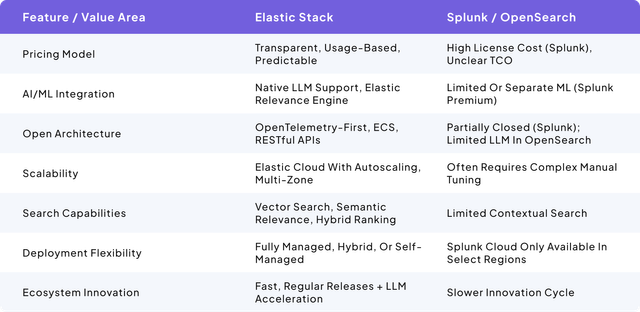
This table is directional—not vendor-certified—but reflects real patterns observed by teams evaluating Elastic as a modern, AI-driven alternative.
6. Business Case: Why Elastic Makes Economic Sense
Migrating to Elastic can lead to measurable improvements:
- License cost savings: Organizations switching from Splunk often reduce SIEM costs by 30–50%
- Operational efficiency: Elastic’s AI reduces alert fatigue and engineering effort
- Time-to-insight: Unified data lowers decision latency
- Cloud flexibility: Elastic Cloud supports dynamic scaling without overprovisioning
These improvements support strong ROI even without deep customization.
7. Industry Use Case: Finance
Financial institutions deal with high volumes of sensitive data, requiring:
- Real-time fraud detection
- Audit-ready compliance reporting (SOC 2, PCI-DSS)
- Centralized monitoring across hybrid systems
Elastic Advantage:
Elastic’s ML-powered detections, audit trails, and RBAC make it ideal for secure, compliant observability. Hyperflex builds tailored data pipelines from core banking to cloud.
8. Industry Use Case: Healthcare
Healthcare organizations face critical uptime needs and strict regulations like HIPAA.
- Access logging and system monitoring for EHRs
- Secure, compliant data retention
- Observability across APIs and medical devices
Elastic Advantage:
Elastic’s security model, snapshots, and encryption capabilities support HIPAA and uptime SLAs. Hyperflex helps design observability platforms that meet both IT and clinical needs.
9. Why Elastic Is a Future-Proof Choice
Elastic isn’t just keeping up with the market—it’s pushing it forward:
- Elastic Relevance Engine™ for LLM-powered semantic search
- Vector database for contextual AI and similarity search
- OpenTelemetry-first design
- Modular platform covering observability, search, and security
- Cross-cloud flexibility on AWS, Azure, and GCP
Hyperflex helps you unlock these features with less risk and faster value realization.
10. Final Takeaway
Migrating to Elastic isn’t just a technical decision—it’s a strategic advantage. Whether you're aiming for cost savings, AI integration, or operational scale, Elastic is built to deliver.
Hyperflex ensures your transition is seamless, structured, and successful.
.png)
How Hyperflex Helps Businesses Scale with Elastic AI-Powered Solutions
Unlock the power of AI with Hyperflex’s Elastic solutions. From advanced threat detection to real-time observability and intelligent search, we help businesses scale securely and efficiently with expert Elastic consulting.
In today's fast-paced digital world, businesses require innovative and scalable solutions to stay ahead of cyber threats, streamline operations, and optimize data management. Hyperflex, as a trusted Elastic consulting partner, provides cutting-edge solutions that help companies maximize the power of Elastic’s AI-driven platform for security, observability, and search applications.
Enhancing Security and Fraud Detection
Security threats are becoming more sophisticated, requiring businesses to adopt robust detection and mitigation strategies. With Hyperflex’s expertise in Elastic Security, organizations can:
- Detect and Prevent Fraud: Hyperflex helps businesses implement advanced machine learning-driven fraud detection models, enabling real-time identification of suspicious activities.
- Strengthen Compliance and Cybersecurity: Through automated threat intelligence and anomaly detection, businesses can meet compliance standards and proactively mitigate risks.
- Reduce Security Operation Costs: Elastic’s centralized monitoring reduces the need for large security teams, optimizing resource allocation and response times.
Boosting Operational Efficiency with Observability
Modern enterprises generate vast amounts of data across multiple applications and infrastructures. Hyperflex leverages Elastic Observability to provide:
- End-to-End Visibility: Businesses gain real-time insights into their applications, databases, and networks, ensuring smooth operations.
- Automated Troubleshooting: AI-powered anomaly detection minimizes downtime by proactively identifying and resolving performance issues.
- Scalability Without Complexity: With Elastic Cloud, companies can ingest and analyze terabytes of data daily without the need for extensive engineering resources.
AI-Powered Search for Data-Driven Decision Making
Hyperflex enables businesses to unlock the full potential of Elastic Search AI by implementing:
- Advanced Search Experiences: AI-powered search capabilities improve knowledge discovery, enabling employees and customers to find relevant information instantly.
- Personalized Content Recommendations: Businesses can enhance customer engagement by delivering tailored search results based on user behavior.
- Enterprise Search Optimization: With AI-enhanced ranking and semantic search, companies can refine data retrieval for improved productivity.
Why AI Now?
Elastic is evolving fast, with AI capabilities now built directly into the platform—like the Elastic Relevance Engine™ (ESRE) and support for large language models (LLMs). These innovations power smarter, more intuitive search, better anomaly detection, and context-rich data analysis.
As businesses face more complex data and security challenges, Elastic AI enables automation, proactive insights, and personalization at scale. Hyperflex helps organizations adopt these technologies with ease—offering expert guidance to integrate AI-powered Elastic features without the overhead of building everything in-house.
Hyperflex: Your Trusted Elastic Partner
Hyperflex specializes in consulting, managed services, security solutions, and migration strategies for businesses looking to maximize their Elastic investments. Our team ensures seamless integration, helping organizations harness the power of AI-driven Elastic solutions without the complexity of managing them in-house.
If you're ready to scale your business with AI-powered Elastic solutions, contact Hyperflex today at marketing@hyperflex.co.
Frequently Asked Questions
Q: How does Hyperflex support Elastic Cloud migrations?
A: Hyperflex provides end-to-end migration services, ensuring a smooth transition to Elastic Cloud with minimal disruption.
Q: Can Hyperflex customize Elastic solutions for specific industries?
A: Yes, Hyperflex tailors Elastic Security, Observability, and AI-driven search solutions to meet industry-specific needs.
Q: What is the advantage of AI-powered search in business applications?
A: AI-powered search enhances efficiency by delivering accurate, context-aware search results, improving user experiences and decision-making.
Q: How does Hyperflex optimize security operations with Elastic?
A: We implement automated threat detection, real-time monitoring, and AI-based anomaly detection to enhance security resilience.
Hyperflex ensures that businesses stay competitive with cutting-edge Elastic-powered AI solutions. Whether you're looking to strengthen security, streamline observability, or optimize enterprise search, we are here to help. Reach out today to explore how Hyperflex can transform your data strategy.

How to Fix Elasticsearch Snapshot Failures on S3-Compatible Storage: A Step-by-Step Guide
A step-by-step guide to resolving Elasticsearch snapshot repository verification failures and "unknown host" errors when using S3-compatible storage. Learn how to validate configurations, troubleshoot network issues, and implement best practices for reliable backups.
Elasticsearch snapshots are the backbone of disaster recovery strategies, ensuring your critical data remains safe even in the event of cluster failures or accidental deletions. However, configuring snapshots on S3-compatible storage (like AWS S3, MinIO, or Ceph) can be fraught with challenges, especially when cryptic errors like `unknown_host_exception` or `repository_verification_exception` arise.
At HyperFlex, we’ve helped countless teams streamline their Elasticsearch operations, and in this guide, we’ll walk you through troubleshooting and resolving these snapshot issues efficiently.
The Problem: Snapshot Repository Verification Fails
Here’s the error one of our clients encountered while setting up an S3 repository:
This error indicates Elasticsearch cannot communicate with your S3 endpoint. Let’s break down the root causes and solutions.
Step 1: Validate Your S3 Repository Configuration
**Example Repository Setup Command:**
Common Misconfigurations:
- Missing/Incorrect Endpoint:
- For non-AWS S3 (e.g., MinIO, Ceph), the `endpoint` must point to your storage’s URL (e.g., `s3.mycompany.cloud`).
- AWS users: Omit `endpoint` and ensure `region` matches your bucket’s region.
- Protocol Mismatch:
- Use `"protocol": "https"` if your S3-compatible storage requires SSL.
- Bucket Permissions:
- Ensure the Elasticsearch node has `s3:ListBucket` and `s3:PutObject` permissions.
Step 2: Verify Keystore Credentials
Elasticsearch requires S3 credentials stored securely in its keystore.
- Add Credentials:
- Confirm Credentials:
Note: Restart Elasticsearch after updating the keystore.
Step 3: Diagnose Network and DNS Issues
The `unknown_host_exception` suggests DNS failures or network restrictions.
1. Test Connectivity from the Elasticsearch Node:
```bash
# Check DNS resolution
nslookup bucket.mydomain.test.com
# Test HTTPS connectivity
curl -v https://bucket.mydomain.test.com
```
2. Check Firewalls/VPC Rules:
- Ensure outbound traffic to port 443 is allowed.
- For private clouds, verify VPC peering or endpoint configurations.
3. Validate TLS Certificates:
- Self-signed certificates may require adding the CA to Elasticsearch’s truststore.
Step 4: Verify the Repository
Use Elasticsearch’s API to test the repository:
Failed Response?
Check Elasticsearch logs for detailed errors:
Best Practices for S3 Snapshots
1. Use Snapshot Lifecycle Management (SLM):
Automate snapshots with policies:
2. Monitor Repository Health:
- Use Kibana’s **Snapshot and Restore** dashboard to track failures.
- Set alerts for snapshot completion/failure.
3. Test Restores:
Regularly validate backups by restoring to a test cluster.
Why This Matters for HyperFlex Users
At HyperFlex, we specialize in optimizing Elasticsearch performance and reliability. Misconfigured snapshots not only risk data loss but also impact compliance with regulations like HIPAA or GDPR. By following this guide, you’ll ensure your backups are resilient, secure, and ready for disaster recovery.
Need Help?
If you’re still stuck or want to automate Elasticsearch management at scale, [contact HyperFlex](https://hyperflex.co/contact) for a consultation. Our experts can design tailored solutions for S3 snapshots, cluster scaling, and observability.
Final Thoughts
Snapshot issues can be daunting, but methodical troubleshooting—validating endpoints, credentials, and network paths—will resolve most problems. Stay proactive with automated SLM policies and monitoring, and your Elasticsearch data will remain safeguarded against the unexpected.

Mastering Elastic Stack Performance, Governance, and Reliability in Kubernetes
Deploying Elastic Stack within Kubernetes at enterprise scale requires precise expertise and strategic foresight. Engineers face unique performance bottlenecks, complex log pipeline migrations, and stringent data governance standards. This guide provides actionable solutions drawn from real-world scenarios, ensuring robust and efficient Elastic Stack operations.
Part 1: Resolving Kafka and Logstash Migration Pitfalls
Symptoms:
- Dramatic drop in Logstash throughput post-migration (from millions to thousands of messages/sec).
- Idle Kafka brokers with overloaded Logstash pods experiencing backpressure.
Solutions:
Kafka Consumer Optimization: Prevent frequent rebalances by adjusting Strimzi configurations:
Enhancing Logstash Resources: Avoid CPU throttling and undersized JVM heaps by setting resource allocations:
Mitigating Elasticsearch Backpressure: Optimize Logstash output configuration to handle bulk rejections:
Validation Checks:
- GET _cat/thread_pool/logstash?v
- kubectl top pod -l app=logstash
Part 2: Preventing Kibana Async Search Timeouts
Symptoms:
- Dashboards frequently fail with "Async Search Expired" during large aggregation queries.
Solutions:
Adjust Async Search Configuration: Extend async search lifetimes to accommodate large queries:
Implement Rollup Jobs: Precompute expensive aggregations for faster query responses:
Optimize Shard Management via ILM: Ensure optimal shard sizes and efficient rollover policies:
Monitoring Commands:
- GET _async_search/status
- GET _nodes/stats/indices/search?filter_path=**.open_contexts
3. Addressing Cluster Imbalance and Data Ingestion Delays
Symptoms:
- Uneven CPU usage across Elasticsearch nodes.
- Increased latency in Logstash pipelines.
Solutions:
Shard Allocation Tuning: Balance cluster load with refined shard allocation settings:
Zone-aware Elasticsearch Nodes: Use node attributes for targeted shard allocation:
node.attr.zone: us-east1-a
Optimized Logstash-Elasticsearch Connections: Distribute load evenly and enhance connection resilience:
Dedicated Coordinating Nodes: Configure specialized nodes to handle query load effectively:
node.roles: [remote_cluster_client, ingest, ml]
Troubleshooting Commands:
- GET _nodes/hot_threads?type=cpu
- GET _cat/shards/logs-*?v&h=index,node,store
4. Data Governance: Mandatory Field Enforcement
Objective:
- Enforce mandatory fields across multiple indices automatically.
Solutions:
Index Template with Mandatory Field Definitions: Ensure essential fields are always present:
Automated Field Checks via Ingest Pipelines: Catch and tag violations immediately at ingestion:
Real-Time Governance Alerts with Watcher: Quickly identify and alert teams about data governance issues:
Unified Observability & Proactive Management
- Centralize Elastic Stack and Kubernetes metrics monitoring.
- Use Elastic Agent & Fleet for unified, streamlined metric collection.
- Automate shard management, proactively force merging large indices.
Essential Engineer Insights:
- Always align Kafka, Logstash, and Elasticsearch for seamless migrations.
- Embed governance mechanisms within your deployment strategy from day one.
- Regularly tune resources using Elastic observability tools.
By adopting these strategies, Elastic engineers can confidently deliver high-performing, reliable, and secure Elastic Stack environments in Kubernetes, enabling their organizations to thrive at scale.

Troubleshooting Remote Elastic Agent Enrollment in Docker Compose: Common Pitfalls and Solutions
Resolve remote Elastic Agent enrollment issues in Docker. From DNS fixes to port mapping and TLS tips—get your Fleet Server running in no time.
Introduction
If you’ve followed the Elastic Docker Compose tutorial series to set up the Elastic Stack, enrolling remote Elastic Agents might have led to unexpected challenges. Let’s explore a common enrollment failure—DNS resolution errors—and actionable solutions to resolve them. Elastic is known for its flexibility and scalability, but certain configurations, especially around networking and security, can introduce roadblocks if not addressed early.
The Core Issue: DNS and Configuration Conflicts
A user encountered the following error during remote agent enrollment:
lookup fleet-server on 127.0.0.53:53: server misbehaving
This indicates the host couldn’t resolve the fleet-server hostname. Below, we’ll dissect this issue using configuration examples and propose fixes. Misconfigured DNS settings can cause unnecessary delays in Elastic Agent enrollment and system observability, especially across multiple environments.
Key Configuration Insights
- Fleet Server Host Configuration
The Fleet Server host is configured with the URL https://fleet-server:8220. While valid within the Docker network, external hosts cannot resolve fleet-server without explicit DNS mapping. - Elasticsearch Output Configuration
The Elasticsearch output points to https://es01:9200. Similar to fleet-server, es01 is a Docker service name and won’t resolve externally. - APM Integration Settings
The APM configuration includes serverUrl: "https://fleet-server:8200". Note the port 8200 instead of 8220—a common typo. Consistency across configurations is critical. Even small misalignments like this can break observability pipelines across environments.
Step-by-Step Fixes
- Resolve DNS for Remote Hosts
Update /etc/hosts on the remote host:
# Replace [DOCKER_HOST_IP] with your Docker host's IP
[DOCKER_HOST_IP] fleet-server es01
Verify connectivity:
ping fleet-server # Should resolve to Docker host IP
nc -zv fleet-server 8220 # Check port accessibility
- Validate Port Exposure in Docker Compose
Ensure ports for fleet-server and es01 are exposed:
services:
fleet-server:
ports:
- "8220:8220" # Expose Fleet Server port
es01:
ports:
- "9200:9200" # Expose Elasticsearch port
- Correct APM Configuration
Update the APM serverUrl to use port 8220:
serverUrl: "https://fleet-server:8220"
- Handle Self-Signed Certificates
For testing, bypass certificate validation with --insecure:
sudo ./elastic-agent install --url=https://fleet-server:8220 --enrollment-token=TOKEN --insecure
Why This Isn’t Production-Ready
The Docker Compose tutorial focuses on local development. For production:
- Avoid hardcoded Docker DNS names: Use domain names or internal DNS.
- Replace self-signed certificates: Deploy trusted certificates (e.g., Let’s Encrypt).
- Secure ports: Restrict access to ports 8220/9200 via firewalls or VPNs.
Proper production hardening is crucial when managing observability and security at scale.
Production Checklist
- DNS: Use a dedicated DNS server or map entries on remote hosts.
- Networking: Ensure ports 8220 (Fleet Server) and 9200 (Elasticsearch) are securely accessible.
- Certificates: Use trusted SSL certificates for fleet-server and es01.
- Policies: Start with minimal integrations (e.g., System metrics) to reduce complexity.
Having a checklist before rolling out to production reduces troubleshooting overhead and ensures deployment quality.
Community Feedback
Discussions highlight requests for advanced tutorials covering:
- TLS security for Fleet Server and Elasticsearch.
- Scaling Fleet Server with load balancers.
- Kubernetes integration for dynamic environments.
Community voices continuously shape the Elastic ecosystem, pushing for enhancements, better defaults, and broader support across cloud-native stacks.
Elastic: A Platform for Everything, Everyone, and Everywhere
Elastic isn’t just about search—it’s a complete observability and security platform built for modern infrastructure. Whether you're managing logs, metrics, traces, or securing your environment against threats, Elastic provides the building blocks for scalable, resilient, and intelligent operations.
For developers, it’s a lightning-fast search engine. For DevOps, it’s a full-stack monitoring solution. For security teams, it’s an advanced SIEM and threat detection platform. And with Elastic Cloud, deployment is simplified across AWS, Azure, and Google Cloud.
Whether you're running on Kubernetes, Docker, or traditional servers, Elastic integrates seamlessly across environments, offering a unified UI (Kibana) and powerful APIs.
Every team—from startups to global enterprises—can benefit from Elastic’s modular design, extensive documentation, and vibrant community.
Elastic's commitment to open code, extensibility, and integrations makes it a future-proof choice for teams of all sizes.
It's more than infrastructure monitoring—it's about actionable insights, proactive responses, and scalable solutions across business-critical environments.
Final Recommendations
Enrollment failures often stem from:
- DNS misconfigurations: Fix with /etc/hosts or DNS servers.
- Port accessibility: Verify Docker port exposure and firewall rules.
- Certificate trust: Use --insecure for testing, trusted certs for production.
Pro Tip: Test connectivity with nc or curl before enrolling agents!
Bonus Tip: Use docker network inspect to debug service name resolution within containers.
Elastic continues to evolve as a comprehensive solution for enterprise search, application monitoring, and threat protection. Getting the setup right—starting from agent enrollment—lays the foundation for long-term success and scalability.

Unlocking Efficiency and Reducing Waste with Elastic: A Self-Service & Search Optimization Approach
See how Elastic helps restaurant chains cut costs and waste with real-time search, self-service analytics, and faster onboarding. Smarter operations start here.
Optimizing Reporting with a Self-Service Analytics Portal
The Challenge
For many restaurant chains, generating operational reports is a time-consuming process. Analysts may spend up to a week compiling and distributing reports, leading to delayed decision-making. Key questions businesses need to address include:
- How many analysts are involved in producing reports?
- What is their fully loaded cost?
- What insights do these reports provide to teams?
- What is the impact of delays in distributing these reports?
- How could analysts repurpose their time if reporting was automated?
The Elastic Solution: Self-Service Analytics
By leveraging Elastic Stack, organizations can build a self-service reporting portal that empowers teams to access real-time operational insights without relying on manual reporting. With dashboards powered by Elasticsearch and Kibana, teams can:
- Reduce reporting time from days to minutes with real-time visualizations.
- Enable self-service insights for teams, minimizing reliance on analysts.
- Automate alerts and notifications for critical trends, ensuring timely action.
Elastic brings together logs, metrics, APM, and custom data sources into a single, searchable platform. This unified observability enables restaurant operators to act fast, reduce latency in decisions, and drive data democratization across the organization.
The Business Impact
By implementing a self-service analytics platform with Elastic, organizations can free up analyst time for higher-value tasks, reduce operational bottlenecks, and accelerate data-driven decision-making. Empowering team members with direct access to insights improves accountability and drives a culture of proactive problem-solving.
Reducing Food Waste with Search-Powered Insights
The Challenge
Food waste is a significant challenge for large restaurant chains, impacting both costs and sustainability efforts. Businesses need better visibility into:
- What percentage of food is labeled as waste on a monthly or annual basis?
- How much is spent on ingredients and inputs?
- What is the inventory turnover rate, and how can it be optimized?
The Elastic Solution: Real-Time Search & Inventory Insights
With Elastic’s real-time search and observability capabilities, businesses can integrate inventory, sales, and waste data into a unified, intelligent dashboard that:
- Tracks food waste patterns across locations.
- Identifies correlations between ordering, usage, and waste levels.
- Provides AI-driven recommendations for optimizing ingredient purchases.
- Improves inventory turnover rates with predictive analytics.
- Identifies festive patterns like Thanksgiving, Christmas Eve, and Valentine’s Day for better inventory management.
- Detects anomalies in stock levels to prevent overstocking or shortages.
- Enhances demand forecasting by analyzing seasonal trends and customer behavior.
- Monitors supplier performance to ensure timely restocking and minimize disruptions.
- Reduces operational costs by streamlining procurement and minimizing food wastage.
- Supports multi-location visibility, allowing businesses to compare and optimize inventory management across branches.
With Elastic Enterprise Search, stakeholders can explore historical records, supplier trends, and stock behavior using natural language queries. No SQL expertise required—just type, search, and take action.
The Business Impact
By improving visibility into inventory and waste trends, restaurant chains can reduce unnecessary purchases, lower food waste costs, and increase operational efficiency. Elastic’s scalable architecture allows businesses to ingest massive volumes of data from across systems and locations—without compromising performance or control.
This is where Elastic’s flexibility shines. Whether you're monitoring sustainability goals, optimizing procurement, or responding to unexpected demand spikes, Elastic offers an open, extensible platform that can scale across your entire supply chain.
Accelerating Onboarding with a Customer Architect
The Challenge
Onboarding new Elastic use cases—such as digital experience monitoring or security observability—can be time-consuming, requiring coordination across multiple teams and significant manual effort. Organizations must evaluate:
- How long it takes to onboard new use cases.
- How many people are involved in the onboarding process.
- What high-value work these employees could focus on instead.
The Elastic Solution: A Customer Architect Approach
With Elastic’s Customer Architect framework, businesses can streamline onboarding by:
- Implementing best practices for rapid adoption of new use cases.
- Reducing manual setup time with pre-built integrations and automation.
- Offering centralized documentation and training for faster team enablement.
- Leveraging Elastic’s cross-functional capabilities—observability, security, and search—all in one stack.
Elastic’s architecture supports flexible deployment—whether you’re running on Elastic Cloud, in your own Kubernetes environment, or on bare metal servers. You can scale use cases without managing separate tools for search, logging, or analytics.
The Business Impact
By optimizing onboarding processes, organizations can reduce time-to-value, free up skilled employees for strategic work, and scale their Elastic deployment with minimal friction. This results in faster innovation, reduced costs, and improved team morale.
Why Elastic? A Platform Built for Everyone, Everywhere
Elastic is not just a tool—it’s a platform for search-powered transformation. Organizations across industries—from hospitality to finance to government—trust Elastic to solve problems at scale. Here’s why:
- Everything in one place: Logs, metrics, traces, and content indexed in a single system.
- Everyone can use it: From analysts to operations to marketing teams, Elastic’s intuitive dashboards and search tools make data accessible.
- Everywhere you operate: Deploy in the cloud, on-prem, or hybrid. Elastic meets you where your business lives.
- Every use case: From cybersecurity to application monitoring to customer experience analytics, Elastic powers cross-functional success.
- Open and extensible: Build on top of Elastic. Integrate your data pipelines. Customize your dashboards. Elastic grows with your business.
Elastic empowers organizations to go beyond simple data storage. It enables insights at the speed of thought—and action at the speed of business.
Final Thoughts
From self-service analytics to real-time search-powered insights and efficient onboarding, Elastic’s solutions help businesses optimize operations, reduce waste, and enhance decision-making. By leveraging these capabilities, organizations can improve efficiency, lower costs, and gain a competitive edge in the food and hospitality industry.
Elastic is more than just software—it’s a strategic enabler for growth, sustainability, and agility. If your organization is ready to harness the power of search for smarter decisions and better outcomes, Elastic provides the tools to get there.
Want to explore how Elastic can drive efficiency for your business?
Contact our team at marketing@hyperflex.co to learn more.

Solving Elasticsearch Vulnerability Age Inaccuracy: A Guide to Dynamic Data Handling
Accurate vulnerability age metrics are critical for effective cybersecurity risk management. A Reddit user highlighted a common Elasticsearch challenge: devices disappearing from monitoring systems due to inactivity and returning with skewed vulnerability ages. This blog expands on solutions, including **two new actionable steps**, to ensure precise metrics.
Introduction
Accurate vulnerability age metrics are critical for effective cybersecurity risk management. A Reddit user highlighted a common Elasticsearch challenge: devices disappearing from monitoring systems due to inactivity and returning with skewed vulnerability ages. This blog expands on solutions, including **two new actionable steps**, to ensure precise metrics.
Existing Solutions Recap
- Preserve Historical Data with ILM
Retain offline device data using Index Lifecycle Management (ILM) for accurate age recalculations.
- Update Documents with Ingest Pipelines
Use scripting in ingest pipelines to reset timestamps dynamically.
- Runtime Field Calculations
Create runtime fields in Kibana to adjust ages without altering stored data.
New Step 4: Track Device Status with a Metadata Index
Problem: Devices falling out of Elasticsearch lose their "offline period" context.
Solution: Maintain a separate metadata index to track device connectivity history.
1. Create a Metadata Index:
2. Update Metadata on Reconnection:
Use a Lambda function or Logstash to:
- Query the metadata index for the device’s last online date.
- Calculate the offline duration and append it to `offline_periods`.
- Update the vulnerability index’s `vuln_age` by subtracting offline time.
Outcome:
- Enrich vulnerability data with offline periods for precise age calculations.
- Query both indices to adjust metrics:
New Step 5: Automate with Elasticsearch Watcher
Problem: Manual updates are error-prone and inefficient.
Solution: Use Elasticsearch Watcher to detect reconnected devices and trigger workflows.
1. Define a Watcher:
2. Outcome:
- Watcher automatically detects reconnected devices and recalculates `vuln_age`.
- Integrate with Slack or email for alerts.
Best Practices for Scalability
1. Combine ILM and Metadata Indexing: Archive old data but retain critical connectivity context.
2. Test Scripts in Staging: Validate ingest pipelines and Watcher logic before production.
3. Monitor Performance: Use the Elastic Stack Monitoring UI to track Watcher execution and cluster health.
Conclusion
By adding metadata indexing and Watcher automation, organizations can eliminate manual interventions and achieve real-time accuracy in vulnerability age tracking. Combined with ILM, ingest pipelines, and runtime fields, these enhancements provide a scalable, intelligent solution for maintaining data integrity in Elasticsearch. Security teams gain deeper insight into device history, reduce operational overhead, and stay compliant with internal and external security standards.
Ready to Improve Your Elastic Stack?
Get in touch with our experts at marketing@hyperflex.co to learn how we help organizations architect smarter observability and security workflows using Elasticsearch.

Revolutionizing E-commerce Search with Elasticsearch: Your Ultimate Guide for E-Commerce websites
For e-commerce businesses, it’s no secret that search functionality can make or break the customer experience—especially when dealing with detailed categories and product attributes. As Elastic engineers building solutions for fellow professionals, we know how crucial speed, relevance, and scalability are to keep shoppers engaged. In this blog, we’ll explore how to leverage Elasticsearch to streamline a robust product catalog—using Hyperflex Wetsuits as our prime example—while seamlessly managing searches for both Men and Women product lines such as CRYO, VYRL, AXS, and Access suits, plus accessories like Gloves, Boots, Hoods, and more.
1. Why Elasticsearch for E-commerce?
- Ultra-Fast Search
Elasticsearch uses inverted indices and near real-time indexing, ensuring that queries like “Vyrl CRYO Women’s Frontzip Hooded Fullsuit” or “ACCESS WOMEN’S FULLSUIT 3/2MM” return results in milliseconds—critical for e-commerce. - Flexible Data Modeling
You can define product attributes—e.g., thickness (2.5mm, 3/2mm, 5/4mm, 6/5mm), gender (Men, Women, Youth), categories (Wetsuits, Gloves, Boots, Hoods), or tags (CRYO, VYRL, AXS Access)—all in ways that make filtering and sorting effortless. - Scalable & Distributed
As your inventory grows (perhaps adding more Women’s suits, new Greenprene lines, or specialized accessories), Elasticsearch scales horizontally. Simply add nodes to distribute both data and query load. - Advanced Query Features
- Fuzzy Matching captures spelling errors (e.g., “Ben Grayvy” for “Ben Gravy”).
- Synonym Management unifies variations like “women,” “women’s,” “womens.”
- Aggregations power e-commerce staples like facet-based navigation for brand, thickness, or style.
- Fuzzy Matching captures spelling errors (e.g., “Ben Grayvy” for “Ben Gravy”).
Kibana for Monitoring & Analytics
Kibana integrates seamlessly with Elasticsearch for cluster health tracking, data visualization, and real-time analytics—helping you proactively fine-tune performance.
2. Structuring Your Product Catalog
2.1 Designing the Index
A clear index structure makes it easy to handle varied product lines, from VYRL Womens Back Zip Fullsuit (3/2mm, 4/3mm) to ACCESS WOMEN’S SPRINGSUIT (2.5mm). Here’s an example of an index mapping:
PUT hyperflex_products
- Synonym Analyzer: Groups search terms like “men,” “mens,” “male” and “women,” “womens” so your shoppers find the right suits whether they type “Womens wetsuit” or “Woman’s wetsuit.”
- Keyword Fields: For gender (“Men,” “Women,” “Youth”), category (“Wetsuits,” “Gloves,” “Hoods”), and tags (“CRYO,” “VYRL,” “Greenprene”). These remain un-analyzed for exact matches.
Text Fields: name and description benefit from partial matches and fuzzy queries.
2.2 Example Documents
For a Vyrl CRYO Women’s Frontzip Hooded Fullsuit (6/5mm), you might store:
With both men’s and women’s products integrated, you can easily filter or search by thickness, style (e.g., front zip, back zip), or line (CRYO, VYRL, AXS).
3. Querying Like a Pro
3.1 Matching on Product Names
Customers might type “VYRL Womens Back Zip Spring 2.5mm.” Here’s how you could handle that:
Using "fuzziness": "AUTO" accommodates spelling errors, while synonyms unify variations of “women’s” or “womens.”
3.2 Filtering with Bool Queries
If a shopper wants a CRYO series suit or accessory for Women, and specifically wants something in 7mm thickness, use a bool query:
This approach narrows down the user’s search to, say, CRYO SERIES SQUARE TOE BOOT (7mm) or VYRL CRYO 7MM OVEN MITT.
3.3 Faceted Navigation with Aggregations
E-commerce sites rely heavily on faceted search to filter items by category, thickness, brand, etc.:
Your site can display how many 3/2mm vs. 4/3mm suits are available, or how many products fall under Men, Women, or Youth.
4. Harnessing Kibana for Visibility & Optimization
Kibana offers:
- Dev Tools: Test queries (“Vyrl CRYO Women’s Hooded Fullsuit 6/5mm”) in a console.
- Visualizations & Dashboards: Track bestsellers (e.g., “ACCESS WOMEN’S SPRINGSUIT 2.5MM”) and see how many times users search for “CRYO vs. VYRL.”
- Cluster Monitoring: Keep an eye on shard distribution, CPU usage, and query latencies—vital for ensuring high availability during peak sales seasons or large promotions.
5. Performance Tuning for a Seamless Shopping Experience
- Shards & Replicas
- Aim for well-sized shards (often between 10GB–50GB).
- Use at least one replica shard for redundancy and quick failover.
- Aim for well-sized shards (often between 10GB–50GB).
- Bulk Indexing
- Use bulk operations to efficiently load new products—e.g., a new line of Women’s suits or seasonal sale items—without overloading your cluster.
- Use bulk operations to efficiently load new products—e.g., a new line of Women’s suits or seasonal sale items—without overloading your cluster.
- Refresh Interval
- Default is 1 second, sufficient for real-time updates. If you anticipate large data ingestions, consider adjusting this to reduce overhead.
- Default is 1 second, sufficient for real-time updates. If you anticipate large data ingestions, consider adjusting this to reduce overhead.
- Query & Cache Optimization
- Repeated queries (e.g., “Men’s Wetsuits” or “Women’s CRYO 5mm mitts”) benefit from caching. Keep track of query cache usage in Kibana.
- Repeated queries (e.g., “Men’s Wetsuits” or “Women’s CRYO 5mm mitts”) benefit from caching. Keep track of query cache usage in Kibana.
6. SEO and Customer-Centric Design
- Site Speed: Faster searches reduce bounce rates and improve SEO.
- Relevant Results: Synonym expansions, fuzzy matching, and boosted fields (e.g., product name over description) ensure your customers find exactly what they need—be it a VYRL Womens Front Zip Fullsuit (3/2mm) or a CRYO SERIES SPLIT TOE BOOT (7mm).
- Structured Data: Including metadata for brand, size, price, and thickness can improve your site’s appearance in search engine results.
Remember to incorporate sections like Catalog, Warranty, Dealer Locator, Size Chart, and SALE pages to enhance your site’s navigation, encouraging customers to explore more of your offerings.
7. Bringing It All Together
Here’s the blueprint for building a powerful e-commerce search platform with Elasticsearch:
- Thoughtful Index Design
- Leverage synonym analyzers for brand/category synonyms (Men, Women, Gloves, Boots, etc.).
- Store thickness or size as numeric or keyword fields for easy range and term queries.
- Leverage synonym analyzers for brand/category synonyms (Men, Women, Gloves, Boots, etc.).
- Advanced Query Strategies
- Use bool queries for multi-attribute filters (e.g., “6/5mm AND CRYO AND Women”).
- Combine fuzzy matching with synonyms to handle real-world search behaviors.
- Use bool queries for multi-attribute filters (e.g., “6/5mm AND CRYO AND Women”).
- Aggregations for Faceted Navigation
- Let customers fine-tune results by thickness, category, brand, and more.
- Provide real-time feedback on how many items match each filter.
- Let customers fine-tune results by thickness, category, brand, and more.
- Observability via Kibana
- Monitor cluster health and performance.
- Analyze search patterns and user behavior to refine synonyms and indexing strategies.
- Monitor cluster health and performance.
- Performance & Scalability
- Plan your shards and replicas carefully.
- Utilize bulk indexing for large updates.
- Optimize cache usage for common queries.
- Plan your shards and replicas carefully.
- UX & SEO Focus
- Present results quickly and accurately, ensuring customers can find the gear they need.
- Improve site ranking with structured data, snappy performance, and relevant product metadata.
- Present results quickly and accurately, ensuring customers can find the gear they need.
Conclusion
By weaving together the capabilities of Elasticsearch with your store’s catalog—spanning from Men, Women, Youth, and specialized lines like CRYO, VYRL, AXS, and Access—you’ll build an e-commerce platform that makes product discovery effortless. Whether shoppers are after a VYRL Womens Back Zip Long Sleeve Spring (2.5mm) or a CRYO SERIES SQUARE TOE BOOT (7mm), they’ll appreciate the swift, targeted results. Meanwhile, you’ll maintain full observability and control via Kibana, ensuring your cluster scales with demand.
Armed with a robust index design, advanced queries, and careful performance tuning, you can deliver a top-tier search experience that boosts conversions, elevates SEO, and keeps customers returning for all their wetsuit and accessory needs. Dive in, optimize, and watch your e-commerce store flourish with Elasticsearch as its backbone.

Transforming the Home Loan Industry with Elastic and Generative AI
The home loan industry is at the forefront of digital transformation, driven by the need for faster loan processing, enhanced customer experiences, and robust compliance. Leading organizations like Ellie Mae Inc. and Wells Fargo have already embraced Elastic to modernize their operations, demonstrating the transformative power of search, observability, and security.
The Role of Elastic in the Home Loan Industry
Elastic is a highly scalable platform that enables organizations to search, analyze, and secure massive datasets in real time. For the home loan industry, it provides critical capabilities that address key challenges:
- Streamlined Loan Processing
Elastic’s real-time search capabilities accelerate loan origination by consolidating data from multiple sources. Ellie Mae, for example, uses Elastic to process nearly 40% of all U.S. mortgage applications, significantly reducing processing times. - Fraud Detection and Risk Mitigation
Elastic’s machine learning features enable lenders to detect anomalies in borrower data, identifying fraudulent applications before they cause losses. - Regulatory Compliance
By leveraging Elastic Observability, institutions can create automated dashboards to track compliance metrics in real time, simplifying audits and ensuring adherence to evolving regulations. - Enhanced Customer Experience
Elastic unifies siloed data to create a 360-degree view of borrowers, enabling personalized loan offers and improving customer satisfaction.
Generative AI: Revolutionizing Lending with Elastic
Generative AI (GenAI) enhances Elastic’s capabilities by introducing advanced automation and predictive analytics into the lending process:
- Automated Underwriting
GenAI models analyze borrower profiles, credit histories, and property appraisals to automate underwriting decisions. This reduces manual effort while improving accuracy. - Fraud Detection at Scale
GenAI analyzes unstructured data (e.g., emails or scanned documents) alongside structured data indexed in Elastic, identifying sophisticated fraud schemes more effectively. - Predictive Loan Approvals
By combining GenAI with Elastic’s search capabilities, lenders can predict approval rates based on borrower behavior and market trends, optimizing loan portfolios. - Customer Support Automation
GenAI-powered chatbots integrated with Elastic provide instant answers to borrower queries about eligibility, repayment schedules, and more.
Real-World Use Cases
Ellie Mae Inc.: Redefining Mortgage Processing
Ellie Mae processes approximately 40% of U.S. mortgage applications using Elasticsearch. Key outcomes include:
- Consolidation of siloed monitoring tools into a unified observability platform.
- Real-time access to over one million events per minute for faster decision-making.
- Reduced loan processing times from 70 days to as few as 15 through automation.
Wells Fargo: Enhancing Observability for Mortgage Services
Wells Fargo employs Elastic Observability to monitor application health across its complex infrastructure. Benefits include:
- Near real-time tracking of financial transactions.
- Improved application availability and reduced mean time to recovery (MTTR).
- Enhanced customer responsiveness through distributed tracing.
These examples highlight how leading organizations have successfully leveraged Elastic to transform their home loan operations.
How Hyperflex Can Help Transform Your Home Loan Operations
Hyperflex is a certified Elastic consulting partner specializing in tailored solutions for the home loan industry. Here’s how we can help:
- Accelerating Loan Processing
- Consolidating data from Loan Origination Systems (LOS), underwriting engines, and third-party services.
- Optimizing query performance to reduce processing times.
- Enhancing Fraud Detection
- Identifying anomalies in application data.
- Reducing false positives while improving risk mitigation.
- Automating Compliance Reporting
- Real-time tracking of key metrics like loan-to-value ratios and debt-to-income ratios.
- Automated generation of audit-ready reports.
- Personalizing Customer Experiences
- Integrating borrower profiles with search-powered analytics.
- Delivering recommendations tailored to individual needs.
Why Hyperflex Is the Right Partner for Home Loan Leaders
- Proven Expertise
With extensive experience in the financial sector, we understand the unique challenges faced by home loan providers and deliver solutions that align with your goals. - Measurable Results
- A 40% reduction in fraud losses through real-time monitoring.
- A 70% improvement in query response times via optimized search configurations.
- Enhanced compliance efficiency with automated dashboards.
- End-to-End Support
- Proactive monitoring to prevent downtime.
- Regular updates to ensure compliance with evolving regulations.
- Training sessions for internal teams to maximize ROI from Elastic solutions.
- Cost-Efficiency
- Our tailored solutions optimize resource usage, ensuring maximum value without over-provisioning infrastructure.
The Future of Home Lending: Elastic + Generative AI
Elastic’s robust search capabilities combined with Generative AI are set to revolutionize the home loan industry:
- Faster approvals through predictive analytics.
- Enhanced fraud detection using advanced anomaly detection models.
- Personalized customer experiences powered by unified data insights.
By adopting these technologies now, home loan providers can gain a competitive edge while addressing critical challenges like fraud prevention, compliance automation, and scalability.
Final Thoughts
Hyperflex is here to help you navigate this transformation. With our expertise in implementing tailored Elastic solutions for the home loan industry, we empower you to unlock the full potential of your data ecosystem.
Ready to transform your lending operations? Contact Hyperflex today and let’s build a future-proof solution together!

Seamless SIEM Migration with Elastic: Best Practices & Key Considerations
In the evolving cybersecurity landscape, organizations are upgrading their Security Information and Event Management (SIEM) systems to enterprise-grade solutions for improved threat detection, monitoring, and response capabilities. However, transitioning from a basic on-premises SIEM to an enterprise-level Elastic SIEM requires meticulous planning, deep technical expertise, and a structured implementation strategy. At Hyperflex, we specialize in Elastic SIEM consulting, ensuring a smooth and efficient migration while optimizing security workflows. In this blog, we break down the key steps, best practices, and essential skills required for a successful SIEM migration.
Elastic: A Leader in Security Analytics
Elastic was named a Leader in the Forrester Wave™: Security Analytics Platforms, Q4 2022. This recognition highlights Elastic Security’s unique approach by combining SIEM, XDR, and cloud security into a unified platform, enabling security teams to prevent, detect, and respond to threats with speed and scale.
The report states, "Elastic provides incredible flexibility and visualizations in an open offering," further emphasizing its strength in security analytics.
SIEM Migration: The Hyperflex Approach
Organizations migrating to an enterprise-level Elastic SIEM require an efficient, structured, and well-supported process. Hyperflex follows a proven full consulting implementation approach that ensures:
✅ Comprehensive Planning & Deployment – Our experts lead the entire migration process, from assessment to implementation. ✅ Security & Performance Optimization – We ensure the new SIEM is fine-tuned for optimal threat detection and response. ✅ Seamless Enterprise Feature Adoption – Full utilization of Elastic’s advanced security analytics and automation.
This approach minimizes risk, ensures security best practices, and helps businesses fully leverage Elastic Security’s enterprise capabilities.
Key Steps in SIEM Migration
- Review the Current SIEM Deployment
A comprehensive assessment of the existing security environment ensures a migration plan that accounts for current configurations, stored data, and custom security rules.
- Upgrade to Enterprise-Grade Elastic Features
Migrating to an Elastic Enterprise cluster enables advanced security analytics, scalability, and threat detection capabilities such as: ✔️ Machine learning-based anomaly detection
- Advanced search and correlation functionalities
- Scalable security operations across large datasets
- Plan the SIEM Architecture & Migration
A well-defined architecture design ensures a smooth data transition and optimized security performance. Critical planning steps include: ✔️ Backup & disaster recovery strategy
- Cluster sizing & storage allocation
- Compliance & security policy adjustments
- Data Backup, Migration & Elastic Stack Upgrade
Before migration, a full snapshot backup is taken, and the Elastic Stack is upgraded to the latest version. A new on-prem enterprise cluster is generated, and data is restored.
- Configuring & Optimizing New SIEM Features
Once migrated, the new SIEM is configured to activate advanced security rules, policy tuning, and alerting mechanisms.
- Testing, Relevancy Tuning & Performance Optimization
Security teams must fine-tune search queries, validate threat detection rules, and optimize performance to ensure full operational efficiency before go-live.
Customer Needs: Why Post-Migration Support Matters
One of the most frequent customer requests we receive is ongoing SIEM support after migration. Businesses require structured, expert-driven assistance to fine-tune alerts, optimize threat detection, and enhance their security posture.
A common request we address is a two-month post-migration support program. This provides businesses with dedicated weekly sessions to ensure they maximize their SIEM investment. Hyperflex offers tailored SIEM consulting to meet these evolving needs, ensuring organizations maintain peak security performance.
- Core Skills Required for a Successful SIEM Migration
To ensure a smooth and secure migration, organizations require specialized expertise in:
🔹 Elastic Stack Mastery – Deep understanding of Elastic Security, SIEM architecture & enterprise cluster management.
🔹 Data Management & Migration – Proficiency in backup, restoration, and optimization of security data.
🔹 Security Policy & Configuration – Ability to configure security rules, alerts, and SIEM security workflows.
🔹 Threat Hunting & Incident Response – Expertise in identifying threats, security monitoring, and response planning.
🔹 Performance Tuning & Monitoring – Skills in search relevancy, system stability, and alert fine-tuning.
🔹 Customer Enablement & Training – Ensuring documentation, user training, and best practices implementation.
Why Hyperflex? 5 Years of Experience in Elastic Solutions
Hyperflex has been delivering expert SIEM consulting and Elastic Security solutions for over five years. Our deep understanding of Elastic Stack, security analytics, and enterprise deployments ensures that businesses:
✔️ Migrate seamlessly to Elastic SIEM with minimized risk ✔️ Optimize security operations with full feature utilization ✔️ Receive expert guidance for ongoing security success
By partnering with Hyperflex, organizations gain a trusted Elastic consulting partner with the technical expertise to enhance security analytics and performance.
Final Thoughts: Future-Proof Your SIEM with Elastic & Hyperflex
Migrating to an enterprise-grade SIEM enhances security operations and efficiency, but requires expert-led execution and optimization. Hyperflex ensures a seamless SIEM transition with best-in-class Elastic SIEM consulting, full implementation support, and ongoing security enhancements.
🚀 If your organization is considering SIEM migration or wants to explore Elastic Security best practices, let’s connect!
📩 Contact us at marketing@hyperflex.co for a consultation.
.png)
Choosing Between Algolia and Elastic: Which Search Solution is Right for Your Business?
Choosing the right search solution is crucial for enhancing user experience and optimizing performance. In this blog, we compare Elastic (Elasticsearch) and Algolia, two leading search platforms, to help you decide which best suits your business needs.
In today’s fast-paced digital landscape, having a robust search solution is critical to providing an exceptional user experience. Elastic and Algolia are two of the most prominent names in the search space, with Elasticsearch software standing out as a powerful, flexible option. But how do you decide which one is best for your business? Let's break down the key differences and use cases to guide your decision.
What is Elastic (Elasticsearch)?
Elastic (Elasticsearch) is an open-source, scalable search engine that is widely recognized for its power in handling large-scale data and complex queries. As part of the Elastic Stack, which also includes Kibana for data visualization and Logstash for data processing, Elasticsearch is designed to scale globally, making it an ideal choice for enterprise-level applications.
Elastic search is highly customizable, allowing for full-text search, querying Elasticsearch, and managing massive amounts of data with ease. The ability to integrate with Elastic APM (Application Performance Monitoring), Elastic SIEM (Security Information and Event Management), and Elastic Cloud adds powerful layers of observability and security to your data.
Elastic's Key Features:
- Global Reach & Scalability: Elastic search can grow from local setups to worldwide deployments.
- Security & Observability: Built-in Elastic SIEM and Elastic Agent offer seamless integration for security analytics.
- Advanced Visualization with Kibana: Use Kibana dashboards to visualize trends and gain insights into your data.
- Custom Search Features: Whether you’re leveraging search mapping, search APIs, or machine learning models for search ML, Elasticsearch offers unparalleled flexibility.
Elastic Stack is also highly customizable, including tools like Beats and Filebeat, which help collect data from various sources and index it effectively, making it a suitable solution for data-heavy environments.
What is Algolia?
Algolia is a fully managed search-as-a-service platform, known for its high-speed search capabilities and ease of integration. It’s ideal for businesses that need quick deployment and fast, real-time search results. Unlike Elastic, which offers more flexibility and control, Algolia focuses on delivering simplicity and rapid performance.
For businesses that need a straightforward, user-friendly search API, Algolia delivers instant results. Its cloud-based nature removes the complexities of infrastructure management, allowing your team to focus solely on delivering an exceptional user experience.
How Elastic (Elasticsearch) and Algolia Compare
When choosing between Elastic and Algolia, it comes down to your specific needs:
- Elastic (Elasticsearch) is best suited for businesses that require deep customization, advanced querying Elasticsearch, or need to scale their search capabilities across global deployments. It’s perfect for handling large datasets, enterprise search, and environments where security and observability are critical.
- Key Features: Elastic Kibana, Elastic Cloud, Elasticsearch APIs, Elastic Graph, Logstash, and Elastic pricing options for different tiers.
- Algolia is ideal if you need speed and simplicity in a fully managed service. It provides instant search results and takes care of all infrastructure concerns. If you’re running an e-commerce platform or need an intuitive search experience, Algolia’s search ML and typo-tolerant features offer great benefits for smaller businesses that don't need the full flexibility of Elastic.
Which One Should You Choose?
If your business needs robust, scalable, and highly customizable search capabilities, Elastic (Elasticsearch) is the better fit. Whether you’re managing log fields, building search APIs, or diving into the world of Elastic SIEM, Elastic is a powerful choice for enterprises and large-scale applications.
However, if speed, ease of integration, and real-time results are your primary focus, Algolia is a strong contender. It’s the best option if you’re looking for instant search and an effortless user experience without needing to manage infrastructure.
Final Thoughts:
Both Elastic and Algolia offer powerful search capabilities, but they serve different business needs. Elastic provides flexibility, scalability, and control, while Algolia focuses on speed and simplicity for fast implementation. Understanding your requirements—whether it’s for a large-scale, customizable solution or a fast, fully managed service—will help you choose the right solution for your business.

How to Fix Elasticsearch ILM Rollover Alias Errors
Elasticsearch’s ILM (Index Lifecycle Management) is essential for automating time-series data, but misconfigured aliases can trigger frustrating errors like “index.lifecycle.rollover_alias does not point to index”. For teams on Elasticsearch 6.8 (EOL), resolving this quickly is critical to avoid security risks and upgrade blockers. This guide combines basic fixes and advanced engineering steps to solve ILM errors permanently.
Step 1: Identify the Active Write Index
Run this API call to find which index is the current write target:
bash
Copy
GET _cat/aliases/your_alias?v&h=alias,index,is_write_index
Only the index with is_write_index: true is valid for rollovers.
Real-World Example:
A Hyperflex client’s alias 77d281fd-...interactions pointed to 9 indices, but only one had is_write_index: true.
Step 2: Clean Up Conflicting Aliases
Update the alias to remove invalid indices and lock the correct write index:
json
Copy
POST /_aliases
{
"actions": [
{ "remove": { "index": "old_index_1", "alias": "your_alias" }},
{ "add": { "index": "correct_index", "alias": "your_alias", "is_write_index": true }}
]
}
Step 3: Retry the ILM Policy
Force ILM to reprocess the index:
bash
Copy
POST /correct_index/_ilm/retry
Step 4: Check for Legacy Index Templates (Engineer’s Step)
Outdated index templates may auto-generate indices with broken aliases. Audit templates with:
bash
Copy
GET _index_template/*your_template*
Delete or update templates causing conflicts.
Pro Tip: Let Hyperflex audit your templates during upgrades.
Step 5: Verify ILM Policy Conditions
Ensure your policy’s rollover thresholds (e.g., max_size: 50gb) align with actual index sizes:
bash
Copy
GET _ilm/policy/your_policy
Adjust criteria if indices never trigger rollovers.
Pro Tip: Optimize ILM policies for cost efficiency.
Step 6: Force a Manual Rollover (Engineer’s Step)
If ILM remains stuck, manually trigger a rollover:
bash
Copy
POST /your_alias/_rollover
{
"conditions": { "max_age": "30d" }
}
This creates a new index (e.g., ...-000015) and shifts the alias.
Pro Tip: Let us manage ILM for hands-free automation.
Step 7: Confirm the Fix
Validate with the ILM Explain API:
bash
Copy
GET */_ilm/explain
Why Upgrade from Elasticsearch 6.8 (EOL)?
Staying on EOL versions risks:
🔴 Unpatched Security Holes: Critical vulnerabilities like Log4j remain exposed.
🔴 Silent ILM Failures: Policies break without warnings, causing data sprawl.
🔴 Compliance Violations: GDPR/HIPAA fines from outdated infrastructure.
Upgrade to Elasticsearch 7.x/8.x for security, performance, and official support.
FAQ: Elasticsearch ILM & Aliases
Q: How do I check alias health?
A: Use GET _cat/aliases/your_alias—only one index should have is_write_index: true.
Q: Can I fix ILM without downtime?
A: Yes! Follow Steps 1-7 for zero disruption.
Need Expert Help? Hyperfix Your Elasticsearch Cluster
Stuck with ILM errors or EOL upgrades? Hyperflex delivers:
✅ Zero-Downtime Upgrades to Elasticsearch 7.x/8.x.
✅ ILM Policy Audits to prevent rollover failures.
✅ 24/7 Managed Elasticsearch for mission-critical clusters.

Engineering Elastic Solutions: A Trilogy of Technical Mastery
Building a Scalable Search Solution: Best Practices for Engineering Teams
Introduction
In today’s data-driven landscape, engineers face two critical challenges: extracting meaningful insights from vast datasets and defending systems against evolving threats. This blog dives into three projects where Elastic Stack shines as a versatile toolkit—empowering custom AI pipelines, fortifying security operations, and neutralizing critical vulnerabilities. Buckle up for a technical journey tailored for engineers who love to build, secure, and optimize.
Track #1: Architecting a Retrieval-Augmented Generation (RAG) Pipeline
Building Smarter Search with Semantic Power
The Challenge: How do you enable a system to understand context and generate intelligent responses from terabytes of unstructured media content? Enter RAG—a fusion of retrieval and generative AI.
Architecture Breakdown
- Data Ingestion & Preparation
- ETL Pipeline: Ingest scripts, articles, and video transcripts via a robust ETL workflow. Data is extracted from diverse sources (databases, cloud storage), transformed into structured documents, and loaded into Elasticsearch.
- Chunking Strategy: Raw content is cleaned and split into digestible chunks using sliding windows or semantic segmentation. Smaller chunks = better embeddings.
- Embedding Generation
- Vectorization: Transform text into dense vectors using models like SBERT or OpenAI embeddings. These vectors capture semantic relationships (e.g., “movie script” ≈ “screenplay”).
- Hybrid Storage: Elasticsearch doubles as a vector store and traditional search engine, enabling hybrid queries that blend lexical (keyword) and semantic (vector) search.
- RAG Pipeline
- Retrieval: For a user query, Elasticsearch retrieves top-K relevant chunks via cosine similarity scoring.
- Augmentation: Inject context into a large language model (LLM) prompt, enabling precise, citation-backed responses.
Engineering Takeaways:
- Optimize chunk sizes for latency/recall tradeoffs.
- Leverage Elasticsearch’s dense_vector field and script_score queries for hybrid search.
Track #2: 10x Threat Hunting with Elastic Security
Turning Noise into Actionable Intelligence
The Problem: SOC teams drown in logs but starve for insights. How do you distill millions of events into high-fidelity alerts?
Threat Intel Pipeline
- Data Aggregation:
- Ingest threat feeds (e.g., MITRE, OSINT) via Elastic’s Threat Intel Filebeat module.
- Normalize data using the Threat ECS fieldset for consistent analysis.
- Detection Engineering:
- Correlation Rules: Combine logs, threat intel, and vulnerability data to flag suspicious patterns (e.g., IPs linked to known adversaries).
- AI-Driven Triage: Apply ML jobs to prioritize alerts (critical = 🔴, moderate = 🟡).
- SOC Workflow:
- Alert Pyramid: SIEM reduces 1M logs → 100 events → 15-20 alerts. Analysts investigate, tuning rules to eliminate noise.
- Dashboards: Visualize attack trends, IOC matches, and alert hotspots in Kibana.
Engineering Takeaways:
- Use Elastic’s prebuilt detection rules as templates for custom threats.
- Automate response playbooks to quarantine malicious processes or block IPs.
Track #3: Shielding Systems from the SIGRed Storm
A Blueprint for DNS Vulnerability Defense
The Crisis: SIGRed (CVE-2020-1350), a critical Windows DNS flaw, allowed RCE via oversized payloads. Here’s how Elastic Security neutralized it:
Detection & Mitigation
- Endpoint Rules:
- KQL Triggers: Detect dns.exe spawning unexpected child processes or writing anomalous files.
- Process Telemetry: Monitor DNS server behavior with Elastic Agent’s endpoint integration.
- Network Monitoring:
- Packetbeat + Suricata: Flag DNS responses exceeding 65,535 bytes (SIGRed’s telltale sign).
- Zeek Logs: Analyze protocol anomalies for zero-day patterns.
- Rapid Response:
- Fleet-Managed Deployments: Push detection rules globally via Elastic Agent in minutes.
- Automated Playbooks: Quarantine infected hosts and trigger incident response workflows.
Engineering Takeaways:
- Layer endpoint + network telemetry for defense-in-depth.
- Simulate attacks with MITRE Caldera to validate detection coverage.
Conclusion: Elastic as Your Engineering Multi-Tool
Whether you’re building AI-driven search, hardening security postures, or battling vulnerabilities, Elastic Stack offers the flexibility to engineer solutions at scale. The common thread? Iterate fast, leverage hybrid data models, and automate relentlessly.
To fellow engineers: What’s your next Elastic challenge? Let’s architect it.
—Hyperflex
🔗 Connect for deep dives on RAG optimization, threat hunting tactics, or custom detection engineering.

Why Isn’t My Elastic APM Data Showing in Kibana? A Troubleshooting Guide
Elastic APM (Application Performance Monitoring) provides deep visibility into your applications, but what happens when your data doesn’t show up in Kibana? Missing transactions, silent logs, and cryptic UIs can make debugging frustrating. Let’s break down the most common culprits and how to fix them.
Symptoms: When Kibana Stays Empty
Elastic APM (Application Performance Monitoring) provides deep visibility into your applications, but what happens when your data doesn’t show up in Kibana? Missing transactions, silent logs, and cryptic UIs can make debugging frustrating. Let’s break down the most common culprits and how to fix them.
Common Symptoms:
- No log messages to display under APM Logs
- Logs exist in your app, but Kibana’s APM Logs tab shows nothing.
- APM UI stuck on the “Add Data” screen
- The Kibana APM dashboard refuses to progress past the setup prompt.
- Transactions/spans missing despite agent configuration
- Your agent is running, but traces and metrics are absent.
Solutions: Diagnose & Fix the Invisible Data Problem
Check APM Server Connectivity
The APM Agent and Server must communicate properly.
Verify server_url
Ensure the agent points to the correct APM Server endpoint:
elastic.apm.server_url=http://your-apm-server:8200
- Cloud Users: Use the Elastic Cloud APM Server URL (found under APM > Settings).
- On-Prem Users: Confirm the server is running:
Check Ports & Firewalls
APM Server uses port 8200 by default. Test connectivity:
curl -v http://<apm-server>:8200
# Expected response: {"ok":"APM Server ready"}
- If blocked, update firewall rules or security groups.
API Keys & Authentication
- For secured clusters, ensure valid API keys or credentials:
elastic.apm.secret_token=<YOUR_SECRET_TOKEN>
- Cloud Users: Navigate to Kibana > Management > APM > Settings to regenerate keys.
Validate Agent Configuration
A misconfigured agent is the #1 cause of missing data.
Set a Unique service_name
The agent requires a service name. Avoid spaces or special characters:
elastic.apm.service_name=my-springboot-app
Enable Debug Logs
Temporarily enable verbose logging to catch errors:
elastic.apm.log_level=DEBUG
Look for clues like:
[DEBUG] Successfully connected to APM Server
[ERROR] Failed to send payload: Connection refused
Confirm Data Capture Settings
- Ensure transactions aren’t filtered out:
elastic.apm.transaction_sample_rate=1.0 # 100% sampling
- Disable recording only if explicitly needed:
elastic.apm.recording=false # Stops all data collection
Fix ILM Policies & Index Templates
Elasticsearch indices might be missing or misconfigured.
Check for APM Indices
In Kibana Dev Tools, run:
GET /_cat/indices/metrics-apm,traces-apm,logs-apm?v
- If no indices exist, APM Server failed to auto-create them.
Reset Index Templates
- Navigate to Kibana > Stack Management > Index Lifecycle Policies.
- Confirm traces-apm, metrics-apm, and logs-apm policies exist.
- If missing, reinstall APM integration via Fleet.
Recreate Kibana Index Patterns
- Go to Stack Management > Kibana > Index Patterns.
- Delete outdated apm-* patterns.
- Let APM Server auto-generate new ones.
Pro Tips to Avoid Future Issues
Use Fleet for Centralized Agent Management
Deploy APM agents at scale with Elastic’s Fleet UI—no manual configurations needed.
Monitor APM Server Health
Check the APM Server’s / endpoint for uptime:
curl http://localhost:8200
{"build_date":"2023-08-15T12:34:56Z", "version":"8.10.0"}
Test with a Minimal Config
Start with a barebones setup to isolate issues:
java -javaagent:elastic-apm-agent.jar \
-elastic.apm.service_name=test-app \
-elastic.apm.server_url=http://localhost:8200 \
-jar your-app.jar
Troubleshooting Checklist
✅ APM Server is running and reachable.
✅ Agent service_name is set and unique.
✅ No firewall/security group blocks port 8200.
✅ APM indices exist in Elasticsearch.
✅ Debug logs show successful handshakes.
When All Else Fails
- Community Support: Visit the Elastic Discuss Forum.
- GitHub Issues: File a bug at elastic/apm-agent-java.
- Enable Profiling: Diagnose agent overhead with:
elastic.apm.profiling_inferred_spans_enabled=true
Final Thoughts
Elastic APM’s Java agent is powerful, but even the best tools need tuning. By methodically checking connectivity, configurations, and indices, you’ll transform Kibana from a blank slate into a treasure trove of observability.

Optimizing Data Management in Large-Scale Environments: A Universal Approach
In today’s data-driven world, organizations across diverse industries—such as technology, finance, healthcare, retail, and telecommunications—rely on distributed search and analytics engines to manage and analyze vast amounts of data in real-time. Whether it’s for log analytics, monitoring systems, customer behavior analysis, or operational data management, efficiently handling large datasets is critical. However, as data volumes grow, so do the challenges of maintaining performance, optimizing resource utilization, and ensuring scalability.
Key Challenges in Large-Scale Data Management
- Uneven Workload Distribution: Large datasets, such as log data, transaction records, or customer activity data, can overwhelm cluster resources, while smaller indices (e.g., reference data, metadata, or audit logs) remain underutilized.
- Inefficient Shard Allocation: Poor shard distribution can lead to some nodes being overloaded while others remain idle, impacting query performance and increasing operational overhead.
- High Disk Usage: Deleted documents and fragmented data accumulate over time, consuming unnecessary storage and leading to increased costs and performance bottlenecks.
- Scalability Issues: Manually managing indices becomes unsustainable as data grows, leading to inefficiencies and potential performance degradation.
Best Practices for Optimized Data Management
1. Workload Segregation: Managing High-Impact Data Separately
Problem: Large datasets, such as transaction logs or customer activity data, can dominate cluster performance, affecting smaller workloads like metadata or reference data.
Solution: Implement a hot-warm-cold architecture:
- Hot Tier: Store frequently accessed, high-speed data on high-performance nodes (e.g., SSD-backed storage).
- Warm Tier: Use lower-cost nodes for less frequently accessed data (e.g., recent logs, archived transactions).
- Cold Tier: Move historical or compliance data to cost-effective storage options like object storage or snapshot repositories.
This approach ensures that high-impact data does not interfere with other workloads, which is particularly beneficial in sectors like finance (transaction logs) or telecommunications (call detail records).
2. Optimizing Shard Allocation and Sizing
Problem: Uneven shard distribution can lead to overloaded nodes and poor query performance.
Solution: Implement shard best practices:
- Ensure shard sizes remain between 10GB-50GB to balance performance and manageability.
- Avoid too many small shards (e.g., 1000+ tiny shards on a node) as they increase cluster overhead.
- Use shard relocation and reindexing to distribute shards evenly across nodes.
Example: In retail, managing customer behavior data efficiently during peak shopping seasons prevents query slowdowns and enhances real-time analytics.
3. Reclaiming Disk Space Efficiently
Problem: Deleted documents and fragmented data can cause storage inefficiencies and increased disk usage over time.
Solution: Instead of aggressively using the Force Merge API, which can impact performance, consider:
- ILM Shrink/Delete Actions: Automate index shrinkage or deletion based on age and usage patterns.
- Data Tiering Strategies: Move less-accessed data to lower-cost storage solutions.
- Expunge Deleted Documents Sparingly: If using Force Merge, do so only during maintenance windows to prevent high CPU and I/O loads.
This is particularly useful for sectors like healthcare, where audit logs and patient records accumulate over time, requiring efficient long-term storage management.
4. Implementing Index Lifecycle Management (ILM) Policies
Problem: Managing indices manually leads to inefficiencies as data grows.
Solution: Use ILM policies to automate:
- Rollover indices based on size (e.g., 50GB) or age (e.g., 7 days).
- Move old data from hot to warm or cold tiers automatically.
- Delete outdated data to optimize storage usage.
Example: In log analytics, ILM helps manage large volumes of log data efficiently, ensuring active logs remain in hot storage while older logs transition to warm or cold storage based on retention policies.
Benefits of Implementing These Strategies
By adopting these best practices, organizations across different industries can achieve:
✅ Improved Performance: Faster query responses and reduced search rejections, even during peak loads.
✅ Efficient Resource Utilization: Balanced workloads and optimized shard distribution prevent node overloading.
✅ Cost Savings: Reduced storage costs through proper ILM policies and data lifecycle management.
✅ Scalability: A proactive approach ensures the system can handle future growth without performance degradation.
Conclusion: A Universal Approach to Data Management
The strategies outlined—workload segregation, optimized shard allocation, efficient disk space management, and ILM automation—are universally applicable across sectors that rely on large-scale data management. Whether in finance, healthcare, retail, telecommunications, or technology, these solutions provide a scalable, high-performance framework for managing massive datasets efficiently.
By implementing these best practices, organizations can ensure that their data management systems are resilient, cost-effective, and ready for the growing demands of the digital age. Consulting expertise, such as that provided by Hyperflex Consulting, can further enhance these efforts, offering tailored solutions to meet the unique needs of each industry.

Top 5 Elasticsearch Challenges Enterprises Face and How to Overcome Them
Elasticsearch is the engine behind real-time analytics, threat detection, and customer insights for enterprises worldwide. Yet, as organizations scale, hidden risks in deployments often lead to costly downtime, compliance breaches, and performance bottlenecks.
Introduction
Elasticsearch is the engine behind real-time analytics, threat detection, and customer insights for enterprises worldwide. Yet, as organizations scale, hidden risks in deployments often lead to costly downtime, compliance breaches, and performance bottlenecks.
Based on anonymized analysis of enterprise support trends, this blog reveals the top 5 Elasticsearch challenges—and actionable, vendor-agnostic strategies to solve them. Whether you’re in finance, healthcare, or retail, these fixes will transform your Elasticsearch deployment from a liability into a competitive asset.
The Perils of Outdated Elasticsearch Versions
The Problem:
Running end-of-life (EOL) versions like 7.10 or older is akin to leaving your front door unlocked. Outdated software lacks critical security patches, performance optimizations, and compatibility with modern tooling.
Why It Matters:
- Security Vulnerabilities: Unpatched CVEs (e.g., ESA-2024-28) expose sensitive data.
- Compliance Risks: GDPR, HIPAA, or PCI-DSS audits fail without vendor support.
- Technical Debt: Delaying upgrades makes future migrations 3x costlier.
The Solution:
- Audit Your Version: Use the Elasticsearch EOL Schedule to identify outdated deployments.
- Follow Rolling Upgrades: Elastic’s Upgrade Guide ensures minimal downtime.
- Leverage ILM: Migrate legacy indices to modern tiers with Index Lifecycle Management.
Hypothetical Impact:
A healthcare provider avoided a $2M breach by upgrading from 7.17 to 8.14, patching a critical CVE, and passing a HIPAA audit.
SSL/TLS Misconfigurations: The Silent Data Leak
The Problem:
Improper certificate management is a leading cause of cluster outages. Common mistakes include disabling verification (verification_mode: none), expired certificates, and hardcoded credentials.
Why It Matters:
- Data Breaches: Unencrypted node communication exposes sensitive data.
- Downtime Costs: Mismatched certificates can halt clusters for hours.
The Solution:
- Automate Certificate Rotation: Use tools like HashiCorp Vault or Elastic’s Keystore.
- Enforce TLS Best Practices: Follow Elastic’s Security Checklist.
- Audit Configurations: Run GET _nodes/ssl to validate settings cluster-wide.
Hypothetical Impact:
A financial institution reduced handshake errors by 90% after automating certificate rotation and enabling verification_mode: full.
Shard Imbalances: The Performance Killer
The Problem:
Poor sharding strategies create “hotspots,” where a single node handles 90% of requests. Uneven disk usage triggers cascading failures.
Why It Matters:
- Slow Queries: Latency spikes from 50ms to 500ms during peak loads.
- Node Failures: Disks hitting 95%+ usage crash critical workloads.
The Solution:
- Auto-Balance Shards: Configure Cluster-Level Shard Allocation.
- Adopt Tiered Storage: Use Hot-Warm-Cold Architecture to optimize costs.
- Monitor with Cat API: Track shard distribution via GET _cat/shards?v.
Hypothetical Impact:
After rebalancing 10M+ shards across tiered storage, an e-commerce giant saw a 60% reduction in query latency.
Elastic Agent Chaos: When Automation Backfires
The Problem:
Misconfigured Agents or Fleet policies lead to log gaps, resource spikes, and failed audits.
Why It Matters:
- Blindspots in Security: Missing logs = undetected threats.
- Wasted Resources: Overlapping integrations consume 40%+ CPU.
The Solution:
- Monitor Fleet Health: Use Fleet Server Metrics to track Agent status.
- Policy-as-Code: Manage integrations via Fleet API for consistency.
- Set Alerts: Detect Agent heartbeat failures with Kibana Alerting.
Hypothetical Impact:
A tech firm reduced logging gaps by 80% after centralizing 5,000+ Agents with policy-as-code.
Cross-Cluster Replication (CCR) Breakdowns
The Problem:
CCR failures cause data inconsistencies, stale analytics, and broken disaster recovery.
Why It Matters:
- Flawed Decisions: Outdated data leads to misguided strategies.
- Recovery Costs: Manual CCR fixes can exceed $150K+ in downtime.
The Solution:
- Validate with CCR APIs: Monitor sync status via CCR Stats API.
- Auto-Retry Failed Operations: Implement idempotent retry logic in ingestion pipelines.
- Test Failovers: Simulate outages with Cluster Chaos Engineering.
Hypothetical Impact:
A logistics company achieved 99.99% CCR reliability after automating checkpoint alignment.
FAQs: Your Elasticsearch Roadblocks Solved
Q: How often should we upgrade Elasticsearch?
A: Align with Elastic’s release cycle—upgrade every 6-12 months.
Q: Can we automate security audits?
A: Yes! Use the Elasticsearch Security API to validate roles and certificates programmatically.
Q: What’s the biggest sharding mistake?
A: Over-sharding. Start with 1 shard per 10-50GB data, then adjust via Shard Size Calculator.
Conclusion: Turn Risks into Resilience
Elasticsearch is a strategic asset—not just a tool. By addressing these 5 challenges, enterprises unlock:
- 70% less downtime with proactive upgrades and monitoring.
- 35% lower cloud costs via tiered storage and shard optimization.
- 100% compliance through automated security controls.
Ready to future-proof your data strategy?
Start today:
- Audit existing indices for access patterns and retention needs.
- Configure ILM policies to automate tier transitions.
- Monitor with the Elasticsearch _ilm/explain API to refine your rules.

Logstash Performance Tuning: Solving the Mystery of Event Delays
Hyperflex Consulting – Mastering Elastic Stack Efficiency
The Midnight Crisis: When Logstash Becomes a Bottleneck
It’s midnight. Your e-commerce platform is flooded with Black Friday transactions. Factory sensors are streaming real-time equipment logs. A healthcare app is aggregating patient data. But suddenly, your analytics dashboards freeze.
Alerts blare: “Logstash queue backlog: 500,000 events.” Your team scrambles, but the pipeline is choked. By dawn, customers complain, executives demand answers, and revenue evaporates.
Sound familiar? Logstash is the unsung hero of data pipelines—until it isn’t. Unlike crashes, delays simmer silently, crippling workflows while teams hunt for invisible bottlenecks.
At Hyperflex, we turn chaotic pipelines into streamlined powerhouses. Below, we dissect the root causes of Logstash delays, share battle-tested fixes, and show how to bulletproof your data flow.
Why Your Logstash Pipeline Is Failing (Hint: It’s Not Just “More Resources”)
Logstash is like a highway: traffic jams occur when exits are blocked, lanes are mismanaged, or tollbooths slow everything down. Here’s where bottlenecks hide:
1. The Input Gridlock
- Example: Kafka topics spew 50K events/sec, but your beats input plugin can’t keep up.
- Clue: input_metrics.queue_push_duration_in_millis spikes in the Monitoring API.
- Fix: Add parallel inputs or use a buffer (e.g., Redis) to absorb bursts.
2. The Filter Quicksand
- Example: A grok pattern parses messy logs with 15 nested regex groups.
- Clue: filter_metrics.duration_in_millis dominates pipeline stats.
- Fix: Offload parsing to Elasticsearch’s Ingest Pipelines or simplify regex.
- Data Insight: Replacing grok filters with dissect for structured logs can improve processing speed by up to 5x.
3. The Output Black Hole
- Example: Elasticsearch bulk requests timeout due to overloaded clusters.
- Clue: output_metrics.retry_count skyrockets.
- Fix: Tweak flush_size and idle_flush_time or use persistent queues.
- Data Insight: Optimizing bulk request settings can reduce event latency by 30-50%.
4. Resource Starvation
- Example: JVM garbage collection halts threads every 2 minutes.
- Clue: Heap usage hits 90% in the Logstash dashboard.
- Fix: Adjust -Xmx (but don’t exceed 50% of system RAM).
The Hyperflex Framework: Fixing Logstash in 4 Steps
1. Diagnose with Precision
Use Elastic’s Stack Monitoring + Logstash API to track:
- pipeline.events.duration (average event processing time).
- jvm.mem.heap_used_percent (memory pressure).
- plugins.outputs.elasticsearch.failures (output health).
2. Simplify the Pipeline
- Rule: 1 filter = 1 purpose. Split monolithic pipelines.
- Pro Tip: Replace Ruby filters with dissect for structured logs—it’s 10x faster.
- Data Insight: Reducing grok complexity improved throughput by 35% in one deployment.
3. Scale Smart, Not Hard
- Vertical Scaling: Boost pipeline.workers to match CPU cores.
- Horizontal Scaling: Deploy multiple Logstash nodes behind a load balancer.
4. Fail Gracefully
- Enable queue.type: persisted to survive crashes.
- Use dead-letter queues (DLQs) for unprocessable events—don’t let one bad log derail millions.
Case Study: From 10-Hour Delays to Real-Time Analytics
Client: A global logistics company using Logstash to track shipments.
Problem: Data delays caused incorrect ETAs, costing $2M/month in penalties.
Hyperflex’s Fix:
- Identified: A JSON filter parsing 200+ fields per event.
- Optimized: Moved parsing to Elasticsearch Ingest Node, cutting filter time by 70%.
- Scaled: Split one pipeline into three, each handling regional data.
- Monitored: Built Kibana dashboards tracking event latency and JVM health.
Result: 98% fewer delays; data now flows in real time.
Hyperflex’s Logstash Optimization Toolkit
We don’t just fix pipelines—we future-proof them. Our offerings include:
- Bottleneck Audits: Find hidden issues in configs, plugins, and resources.
- Disaster-Proofing: Design persistent queues and DLQs.
- Custom Plugins: Build lightweight filters for niche use cases (e.g., IoT data).
- Training: Teach teams to use Elastic Observability and interpret metrics.
The Future of Data Pipelines: No More Midnight Fire Drills
Logstash delays aren’t just technical glitches—they’re revenue killers, compliance risks, and brand destroyers.
With Hyperflex, you gain:
🚨 Proactive Alerts: Predict bottlenecks before they strike.
🏆 Elastic Expertise: Leverage best practices honed across 100+ deployments.
🧘 Peace of Mind: Sleep soundly while data flows seamlessly.
Outsmart Logstash Delays. Let Hyperflex Optimize Your Pipeline Today.
Contact us now—because every millisecond matters.
.png)
Managing Elasticsearch Storage Tiers: Hot, Warm, Cold, and Frozen
Efficient data management is crucial in Elasticsearch, where growing data volumes can impact performance and cost. Elasticsearch’s tiered storage architecture—comprising Hot, Warm, Cold, and Frozen tiers—offers a scalable solution for managing data based on its access frequency and importance.
Understanding Elasticsearch Storage Tiers
Hot Tier: High-Performance Storage
- Purpose: For frequently queried and updated data requiring low-latency performance.
- Use Cases: Real-time logs, dashboards, and operational analytics.
- Storage Type: SSDs or other high-speed storage devices.
- Retention Period: Usually 1–7 days, depending on the use case.
Best Practices:
- Use the most powerful nodes with high CPU, RAM, and SSD storage.
- Keep shard sizes optimal (~30–50GB) for better performance.
- Transition older data to the Warm tier to maintain performance.
Warm Tier: Cost-Effective Storage
- Purpose: For data that is less frequently accessed but still queried occasionally.
- Use Cases: Historical logs, archived metrics, and compliance data.
- Storage Type: High-capacity HDDs or slower SSDs.
- Retention Period: 30–90 days.
Best Practices:
- Use moderate-resource nodes with cost-effective storage.
- Set up ILM policies to transition data automatically from Hot to Warm.
- Regularly monitor query performance to ensure acceptable response times.
Cold Tier: Long-Term Archival Storage
- Purpose: For rarely accessed data retained for compliance or forensic analysis.
- Use Cases: Regulatory records and long-term historical data.
- Storage Type: Low-cost HDDs or cloud object stores.
- Retention Period: Months to years, depending on compliance needs.
Best Practices:
- Configure indices with fewer replicas to save storage costs.
- Use lifecycle policies to automate data movement to the Cold tier.
- Ensure sufficient storage capacity for long-term data retention.
Frozen Tier: Rarely Used Data
- Purpose: For archival data that is almost never queried but must remain searchable.
- Use Cases: Legacy data or compliance logs.
- Storage Type: Ultra-low-cost storage like Amazon S3 or other object stores.
- Retention Period: Indefinite.
Best Practices:
- Use searchable snapshots to keep costs low while maintaining searchability.
- Move data to the Frozen tier as the final step in its lifecycle.
- Monitor access patterns and adjust policies as needed.
Key Characteristics

Best Practices
- Categorize Data: Understand your data’s lifecycle and categorize it based on access frequency and importance.
- Optimize Costs: Retain high-performance resources (Hot tier) for active data and leverage lower-cost tiers for archival storage.
- Monitor Performance: Use Elastic monitoring tools to track storage usage and query performance.
- Automate with ILM: Set up lifecycle policies to automate data movement across tiers and reduce manual intervention.
- Test Searchable Snapshots: Validate the performance of queries on Frozen tier data before relying on it for critical use cases.
Automating Storage Management with ILM
Index Lifecycle Management (ILM) automates the movement of data between tiers, ensuring efficient storage management.
ILM Workflow Example:
- Hot Phase: Retain data for 7 days.
- Warm Phase: Move data to Warm tier after 7 days; retain for 30 days.
- Cold Phase: Move data to Cold tier after 30 days; retain for 6 months.
- Frozen Phase: Move data to Frozen tier after 6 months.
- Delete Phase: Optionally delete data after 1 year.
ILM Policy Example:
.png)
Key Considerations for Managing Tiers
- Retention Policies: Align retention periods with business and compliance needs.
- Resource Allocation: Use appropriate hardware for each tier to balance cost and performance.
- Disaster Recovery: Regularly back up data using snapshots, especially for compliance-critical tiers.
- Data Growth: Plan for future storage needs to avoid capacity constraints.
- Security: Implement role-based access control (RBAC) and encryption to secure sensitive data.
Benefits of Using Elasticsearch Storage Tiers
- Cost Optimization: Store data in cost-efficient tiers based on its lifecycle.
- Scalability: Handle massive data volumes while maintaining performance.
- Operational Simplicity: Automate data management with ILM.
- Compliance: Ensure long-term data retention for regulatory purposes.
- Improved Performance: Keep high-priority data in fast-access tiers for real-time analytics.
Conclusion
Elasticsearch’s tiered storage system is a powerful way to balance performance, cost, and compliance. By understanding the characteristics of each tier—Hot, Warm, Cold, and Frozen—you can create a storage strategy that aligns with your business needs. Automating data movement with ILM further simplifies operations, allowing you to focus on extracting value from your data.
Ready to optimize your Elasticsearch storage? Start today by implementing a tiered architecture and unlock the full potential of your Elasticsearch cluster!
.jpg)
Elastic vs. Splunk: The Better Choice for Your Data Journey—and How Hyperflex Can Help
When managing vast amounts of data for real-time analytics, observability, or security, choosing the right tool is critical. Two platforms often dominate the conversation: Elastic and Splunk. However, when you compare flexibility, scalability, and innovation, Elastic emerges as the smarter, more adaptable choice.
At Hyperflex, we specialize in helping organizations unlock the full potential of the Elastic Stack—Elastic’s powerhouse trio of Elasticsearch software, Logstash, and Kibana dashboards. Let’s explore why Elastic leads the pack and how Hyperflex ensures you get the most from this dynamic platform.
Why Elastic Beats Splunk: A Feature-by-Feature Breakdown
1. Cost-Effective Scaling
Elastic’s open-source foundation and flexible pricing allow businesses to scale affordably, whether using Elastic Cloud or on-premise solutions. Splunk, in contrast, imposes steep data-ingestion costs that can limit growth, especially for startups or small to mid-sized businesses.
2. Advanced Search and Machine Learning (ML)
Elastic excels at advanced data exploration with tools like Elastic's Machine Learning for predictive analytics and anomaly detection. Features like search mapping and querying Elasticsearch enable precise, high-performance data analysis. Elastic also leverages fused multiply-add operations to optimize performance for computational workloads.
3. Visualizing Insights with Kibana
Elastic’s Kibana dashboards offer unparalleled flexibility in visualizing data. Whether it’s monitoring logs, tracking trends, or fine-tuning system performance, Kibana delivers actionable insights. Splunk’s interface, while robust, lacks the same level of customization and adaptability.
4. Security Solutions Made Smarter
With Elastic Security, you gain a robust SIEM (Security Information and Event Management) platform and endpoint detection capabilities. Elastic ensures proactive threat detection and response. While Splunk offers similar tools, Elastic’s seamless integration across the Elastic Stack gives it an edge.
5. Built for Real-Time Analytics
Elastic’s architecture is designed for real-time analytics, enabling users to monitor infrastructure, analyze user behavior, and detect security threats with minimal latency. Its support for vector databases, elastic aggregations, and approximate nearest neighbor search further sets it apart from Splunk’s more rigid system.
6. Proactive Support and Community
Elastic benefits from an active open-source community and enterprise-grade support, ensuring scalability and accessibility for businesses. With proactive partners like Hyperflex, you can smoothly evolve your Elastic ecosystem as your needs change.
How Hyperflex Amplifies Your Elastic Experience
1. Expertise in the ELK Stack
Hyperflex’s certified engineers excel at configuring and optimizing the Elastic Stack. From designing Logstash pipelines to building intuitive Kibana dashboards, we ensure your system operates at peak performance.
2. Cloud Deployment Made Easy
Hyperflex ensures seamless migrations to Elastic Cloud, maximizing scalability and performance. Whether deploying on AWS ElasticSearch, Azure, or GCP, we tailor the implementation to your unique needs.
3. Custom Solutions for Elastic's Machine Learning
Elastic’s Machine Learning capabilities power advanced use cases like anomaly detection and predictive insights. Hyperflex designs and implements search mapping strategies that align with your goals, enabling smarter decisions.
4. Real-Time Security and Analytics
Hyperflex specializes in Elastic Security, configuring tools like SIEM Elastic and endpoint protection to ensure your system is always protected. We provide real-time analytics for proactive threat detection.
5. Proactive and Reliable Support
Navigating Elastic’s ecosystem can be challenging. Hyperflex provides proactive support, whether troubleshooting querying Elasticsearch issues or optimizing for fused multiply-add operations.
6. Performance Tuning and Optimization
Elastic’s power lies in its flexibility, but proper configuration is critical. Hyperflex focuses on performance tuning, ensuring your system is optimized for speed, reliability, and scalability.
Elastic and Hyperflex: A Winning Combination
Elastic provides the most robust foundation for search, observability, AI, and security. Hyperflex enhances this with tailored solutions, expert support, and seamless integrations, unlocking Elastic’s full potential for your business.
Let’s Build Your Elastic Future Together
Ready to transition from Splunk to Elastic? Hyperflex is here to guide you. Visit hyperflex.co to learn how we can help you harness the power of the Elastic Stack, from real-time analytics to Kibana dashboards and beyond. Let’s create smarter systems, actionable insights, and better business outcomes together.

Why Hyperflex Relies on Elastic?
Hyperflex is built on the conviction that Elastic is more than a technology—it's a revolution in how organizations manage data, uncover insights, and secure systems. As a certified Elastic Partner, we leverage the full power of the Elastic Stack—Elasticsearch, Logstash, and Kibana dashboards—to create industry-specific solutions that scale effortlessly, adapt to complex challenges, and push the boundaries of innovation.
Elastic: A Platform Built for the Future
1. Search Redefined
Elastic leads the charge in semantic search, approximate nearest neighbor search, and vector databases, offering unmatched capabilities for finding and analyzing data. Elastic’s search APIs, query DSL, and support for tools like EQL and KQL enable deep and precise data exploration.
Whether you’re configuring index templates for optimized storage, using wildcard queries for flexible retrieval, or integrating embedding vectors for AI-driven search, Elastic delivers unmatched versatility.
2. Observability That Scales
Elastic's observability solutions provide comprehensive monitoring of logs, metrics, and application traces through tools like Filebeat, Metricbeat, and Elastic APM. The seamless integration of logstash pipelines and kibana dashboards ensures real-time visibility into system performance.
From stack monitoring to alerts in Elasticsearch, Elastic empowers teams to predict issues before they occur and optimize system health with precision.
3. Advanced Security Solutions
Elastic is a leader in SIEM (Security Information and Event Management) and endpoint protection. Tools like Elastic Security, Elastic Defend, and Winlogbeat enable proactive threat detection and response. Elastic's collective intelligence frameworks and Elastic Graph take security intelligence to new heights, addressing threats from nation-state actors to zero networks.
4. AI and Machine Learning at Scale
Elastic integrates seamlessly with large language models (LLMs) and AI-powered applications, providing tools like vector search, approximate nearest neighbor algorithms, and natural language processing for advanced analytics. Elastic supports embedding vectors and transform APIs, enabling predictive insights and anomaly detection at scale.
How Hyperflex Brings Elastic to Life
1. Tailored Solutions Across Industries
At Hyperflex, we adapt Elastic for specific industry challenges:
- Finance: Real-time fraud detection with Elasticsearch term queries and compliance with SOC2 and PCI-DSS.
- Healthcare: HIPAA-compliant data management with faceted search and Kibana dashboards.
- Retail: Enhanced customer experience through personalized recommendations and vector search engines.
- Technology: Optimized application monitoring and scalability with Elastic APM and elastic cloud deployments.
2. Expertise in Elastic Stack
Hyperflex engineers are proficient in configuring index mappings, optimizing query performance, and implementing log analytics pipelines. We manage complex environments with tools like Elastic Docker Compose, Elastic Kubernetes, and dynamic templates.
3. Proactive Support and Maintenance
Elastic’s depth requires careful management, and Hyperflex offers proactive support to ensure your systems run seamlessly. From logstash configurations to cluster setting adjustments, we keep your Elastic environment operating at peak efficiency.
4. Scalable Cloud Deployments
Elastic thrives in the cloud, and Hyperflex specializes in Elastic Cloud implementations. Whether deploying ElasticSearch on AWS, Azure, or GCP, we ensure smooth migrations, optimized cost, and robust scalability.
Why Elastic Is the Best Platform for Search and Beyond
1. Elastic vs. OpenSearch
In the debate between Elasticsearch vs. OpenSearch, Elastic leads with unmatched features, a robust ecosystem, and seamless integration of observability and security tools. While OpenSearch offers a forked version of Elasticsearch, Elastic continues to innovate with tools like Elastic SIEM, Elastic APM, and Elastic Security.
2. Unified Data Insights
Elastic unifies structured and unstructured data, providing capabilities for:
- Enterprise Search with tools like Elastic Workplace Search.
- Security and Compliance with audit logging and ECS (Elastic Common Schema).
- Real-time Analytics with support for elastic aggregations and vectorized databases.
2. Future-Ready Innovations
Elastic is constantly innovating with:
- Kibana Dashboards: Intuitive data visualization and reporting.
- Elastic Graph: Advanced data relationships for security and analytics.
- Elastic Machine Learning: Automated anomaly detection and predictive analytics.

The Future of Splunk-to-Elastic Migration: Faster, Smarter, and More Efficient
At Hyperflex, we’re not just migration experts—we’re innovators focused on simplifying complex processes for engineers and DevOps teams. If you're considering moving from Splunk to Elastic, imagine a migration experience that’s faster, more seamless, and dramatically reduces manual effort. That’s what we’re building.
Introducing the Migration Assistant: Redefining Splunk-to-Elastic Transitions
Our Migration Assistant is set to revolutionize how engineers transition from Splunk to Elastic. Designed by certified Elastic engineers with years of industry experience, this tool can reduce migration timelines by up to 50%, saving time, effort, and resources.
How It Works
- Capacity Planning & Sizing
Translates your current Splunk data/license usage into equivalent Elasticsearch cluster requirements.
Gives precise recommendations for node counts and hardware specs to handle peak ingestion and long-term retention.
- Mapping & Migration
Migrates Splunk’s Search Processing Language (SPL) to ES|QL, ensuring your existing queries retain functionality and accuracy in Elastic.
- Alerts Replication
Moves critical alerts from Splunk into Kibana alerting or Watcher, ensuring no disruptions in monitoring.
- Log Parsing & Pipelines
Adapts Splunk forwarders to Logstash or Beats pipelines, handling custom fields, grok patterns, and transformations seamlessly.
- Dashboard Migration
Rebuilds or refines dashboards in Kibana, so teams can hit the ground running with real-time insights.
- Data Recovery
Safeguards your data throughout migration. Ensures historical logs are indexed accurately and remain readily accessible.
- S3 & Snapshot Setup
Helps configure S3 or alternate storage for snapshots, supporting long-term archiving and swift disaster recovery.
Why This Matters for Engineers
- Time Savings
Automating repetitive tasks allows teams to focus on strategic objectives instead of wresting with manual configurations.
- Error Reduction
Accurate schema mapping and query translations reduce the risk of mistakes, sparing you stressful do-overs.
- Efficiency Boost
A streamlined process ensures a smoother transition to Elastic, allowing your team to start leveraging its powerful features faster.
Why Engineers Migrate from Splunk to Elastic
- Cost Efficiency
Elastic’s flexible model can help organizations save significantly compared to Splunk’s ingestion-based licensing. (Cost comparison table forthcoming.)
- Scalability
Elastic’s distributed architecture scales effortlessly, handling large data volumes with minimal performance impact. (We’ll add a diagram demonstrating Elastic’s scalability.)
- Flexibility & Open-Source Freedom
Build and tailor solutions on Elastic’s open-source foundation to accommodate unique workloads and evolving needs.
Challenges Splunk Users Face—and How Elastic Solves Them
- High Costs
Splunk’s pricing often grows prohibitive as data volumes scale. Elastic’s flexible cost model directly addresses this, allowing for cost optimization through node sizing and storage tiers.
- Hardware Limitations
Elastic’s efficient architecture and cluster-based design allow you to utilize existing resources more effectively.
- Integration Complexities
Elastic simplifies multi-source log ingestion with built-in tools like Beats and Logstash.
- Limited Query Adaptability
Elastic’s ES|QL and advanced query APIs offer robust, user-friendly ways to derive insights from your data.
Migration Process: A Snapshot
- Assessment & Planning
Evaluate your current Splunk setup and define clear migration goals.
- Data Preparation
Export and validate data to ensure a smooth intake process in Elastic.
- Configuration
Set up Elastic clusters, define index mappings, and configure pipelines for ingestion.
- Testing
Validate data accuracy and query performance before going live.
- Deployment
Finalize the cutover to Elastic with ongoing monitoring and support.
Client Success Stories
- Investigation Sector
Reduced costs by 50% with Elastic’s pay-per-search model.
Accelerated query response times, fueling faster data-driven decisions.
Unified multiple data sources with Elastic’s ingest pipelines.
(We’ll include client quotes and additional metrics once available.)
Hyperflex: The Partner You Need
Hyperflex has led the charge on Splunk-to-Elastic migrations for over 5 years, delivering customized solutions for engineering teams and organizations of all sizes.
What We Offer
- Certified Expertise: Our Elastic engineers have managed migrations for a wide range of industries, ensuring minimal downtime and maximum efficiency.
- Innovative Tools: Our Migration Assistant automates complex tasks, halving your migration timeline.
- Customized Solutions: We align to your unique environment and business goals, ensuring a seamless fit.
- End-to-End Support: From initial planning to post-migration optimization, we’re by your side every step of the way.
Take the First Step Toward Elastic Migration Success
Moving from Splunk to Elastic doesn’t have to be daunting. With Hyperflex, you gain access to battle-tested tools, expert guidance, and an unwavering commitment to your success. We believe in harnessing the power of Elastic to transform your organization’s observability, search, and analytics potential.
Contact us today for a free migration consultation—and let’s reinvent the way you handle data.
Questions You May Still Have
- What specific metrics or cost savings can we show to compare Splunk and Elastic?
- Do we have client quotes or case studies highlighting Hyperflex's success rate?
- How long does a typical migration take, and what does the timeline look like?
- Can we provide real-world examples of Elastic outperforming Splunk in complex use cases?
- Is a demo or screenshot walk-through of the Migration Assistant available?
- Should we link to external resources or technical documentation for deeper dives?
- What other success stories or stats can showcase Hyperflex’s impact?
(Answers to these questions will be made available in upcoming releases or through direct engagement with the Hyperflex team.)
Conclusion
The future of Splunk-to-Elastic migration is all about speed, simplicity, and innovation. By leveraging Hyperflex’s Migration Assistant and expert support, you’ll reduce costs, minimize risks, and open the door to a new world of flexible, scalable, and powerful data insights in Elastic.
Ready to get started? Contact us for a free discovery call.

The Best Elasticsearch Sharding Strategy by Use Case (With Real Engineering Tips)
Learn how to choose the best Elasticsearch shard size based on your use case. Avoid over-sharding, improve cluster performance, and apply real-world tips from Elastic engineers to build scalable, production-ready deployments.
Introduction
Choosing the right sharding strategy in Elasticsearch isn’t just a configuration detail—it’s one of the most critical decisions for long-term performance, scalability, and reliability. Whether you're managing deployments for clients or optimizing a self-managed cluster, understanding the nuances of shard size and distribution is key to avoiding costly pitfalls.
This guide is tailored for consultants and architects designing or managing production-grade Elasticsearch deployments. We break down practical strategies by use case, clarify when to override defaults, and share real API-driven tips to help you optimize shard sizing.
Why Shard Strategy Matters
Each Elasticsearch index is broken down into shards. These shards are the building blocks that allow Elasticsearch to distribute and scale horizontally across nodes. The way you define your shards determines:
- Query performance
- Cluster stability
- Indexing throughput
- Operational cost
"Sharding is not a one-size-fits-all decision. It must reflect your data size, access pattern, and growth rate."
For Elastic consultants, poor sharding decisions often lead to:
- Cluster instability
- Memory pressure from too many small shards
- Slow search or recovery times from oversized shards
Key Shard Sizing Guidelines
- Recommended shard size: 10GB to 50GB
- Max documents per shard: Ideally under 200 million
- Search execution: One thread per shard per query
- Overhead: Each shard introduces memory and heap usage, especially for segment metadata and mapped fields
Use this API to monitor your shard sizes:
Shards that are too small waste resources. Shards that are too large can lead to slow recovery and degraded search performance.
Use Case-Based Sharding Strategies
1. Time-Based Data (Logs, Metrics, Events)
- Use data streams and ILM for automatic rollover
- Rollover based on
max_primary_shard_size: 50gb - Index daily or weekly depending on ingestion volume
2. Large Monolithic Datasets
- Shard by user ID, geography, or category
- Avoid time-based sharding if queries span large historical windows
3. Multi-Tenancy (SaaS Platforms)
- Isolate tenants using routing or dedicated shards
- Use
index.routing.allocation.total_shards_per_nodeto prevent noisy neighbor impact
What to Avoid
.png)
Best Practices for Optimization
- Use explicit mappings to avoid unnecessary fields
- Monitor heap usage from mapped fields:
- Delete entire indices (not just docs) to free resources
- Run force merge during off-peak hours:
POST my-index/_forcemerge
- Rebalance your cluster regularly
- Use the
reindexAPI to consolidate small indices
Over-Sharding vs. Ideal Sharding (Comparison Table)
.png)
Conclusion
A well-designed sharding strategy is the foundation of a performant and resilient Elasticsearch deployment. By tuning shard size, avoiding over-sharding, and leveraging APIs and ILM, you ensure optimal resource usage and faster search response times.
At Hyperflex, we help clients proactively design and refine their shard strategy, using real-time performance analysis and hands-on experience across industries.
Hyperflex helps teams scale Elastic fast—with confidence. Contact us to explore how we can support your Elastic journey.

Speeding up your elastic queries
Elasticsearch is a powerful search and analytics engine, but as datasets grow and the complexity of queries increases, performance can become a challenge. To ensure fast query responses, it's important to follow best practices for tuning your Elasticsearch cluster and optimizing queries. Below, we’ll cover key considerations, best practices, optimization techniques, and what to avoid to achieve better search speeds in Elasticsearch.
Key Considerations
- Understanding Query Complexity:
- The complexity of your queries has a direct impact on performance. Simple queries execute faster than complex ones with multiple clauses or aggregations. Understanding the nature of your queries and their frequency can help you decide where to focus your optimization efforts.
- Data Structure and Mapping:
- How your data is structured and indexed is critical. Efficient mappings and properly defined fields can significantly speed up queries. Avoid unnecessary fields, choose the right data types, and consider deformalizing data where appropriate.
- Cluster Health:
- Node Configuration: Ensure your nodes are properly configured for both storage and memory usage.
- Shard Management: Too many or too few shards can drastically affect performance. Find a balance by considering the dataset size and use-case.
- Hardware Resources:
- CPU and RAM: Elasticsearch is memory-intensive. Ensure your cluster has enough RAM for the heap size to handle large datasets efficiently.
- Disk I/O: Use fast storage such as SSDs to reduce read/write latency.
Best Practices for Query Optimization
- Efficient Use of Filters:
- Filters are generally faster than full-text searches because they don’t involve scoring. Whenever possible, use filters for boolean queries, as they can be cached and reused across searches, making them much quicker.
- Limit Shard Count:
- Sharding Strategy: Elasticsearch divides indices into shards. Too many shards can lead to high overhead and slow performance, while too few may result in large shard sizes that are difficult to manage. A good rule of thumb is to keep shard sizes between 10-50 GB.
- Use Index Lifecycle Management (ILM): ILM can help manage shard sizes by rolling over indices automatically based on age, size, or other criteria.
- Reduce Data Retrieval Overhead:
- Source Filtering: Use _source filtering to only retrieve the fields you need. This reduces the amount of data that Elasticsearch needs to fetch and transfer over the network.
- Pagination: For large datasets, use pagination (with from and size) or search-after instead of fetching all results at once.
- Optimize Mappings:
- Avoid Dynamic Mapping: Explicitly define field types in your index mappings rather than relying on dynamic mapping. This prevents Elasticsearch from misinterpreting field types and causing performance issues.
- Keyword vs. Text Fields: Use keyword fields for exact matches and text fields for full-text search. Properly distinguishing between these two can significantly improve query performance.
- Take Advantage of Caching:
- Query Cache: Elasticsearch caches the results of frequently run queries. Ensure your queries are cacheable by avoiding large or deeply nested queries.
- Filter Context: Filters are automatically cached by Elasticsearch. Use filters in your queries to take advantage of this caching.
Things to Avoid
- Deep Pagination:
- Avoid deep pagination, as it can be inefficient. Instead of fetching large offsets with from and size, consider using the search_after or scroll APIs to handle large result sets more effectively.
- Overuse of Nested Fields:
- Nested fields are powerful but can be resource-intensive. Use them only when absolutely necessary, and consider alternative data models if possible.
- Heavy Use of Scripted Fields:
- Scripted fields can slow down your queries significantly. If you find yourself needing scripts frequently, consider precomputing these values during indexing or using runtime fields, but use them cautiously.
- Frequent Full Cluster Restarts:
- Restarting your cluster too often can clear caches and degrade performance. If you need to perform maintenance, opt for rolling restarts to keep some parts of the cluster operational and avoid full cache invalidation.
How to Tune for ElasticSearch Speed
- Profile Your Queries:
- Use the _profile API to analyze and identify bottlenecks in your queries. This tool provides insights into how queries are executed and where optimization is needed.
- Optimize Refresh Intervals:
- The default refresh interval is 1 second. If you don’t need near real-time search capabilities, increasing the refresh interval can reduce the overhead on your cluster.
- Use Index Templates:
- Use index templates to enforce consistent settings, mappings, and aliases across indices. This ensures optimal configurations are applied by default.
- Combine Multiple Indices:
- If you’re running multiple queries across different indices, consider combining them into a single index with aliases. This reduces the overhead of querying multiple indices separately.
- Adjust Replica Count:
- Replica shards can improve search performance by spreading the load across multiple nodes to handle more queries in parallel. Adjust the number of replicas based on your search workload and resource availability.
Conclusion
By following these best practices and avoiding common pitfalls, you can significantly improve the speed of your Elasticsearch queries. From optimizing your data model and cluster configuration to fine-tuning queries and caching strategies, there are numerous ways to achieve better performance. Always profile and monitor your queries regularly to identify potential areas for improvement, and remember that small adjustments can often lead to significant gains in speed.
%20(1).png)
Designing a robust Elastic cluster
Designing a robust Elastic cluster requires a deep understanding of Elasticsearch’s architecture, data distribution, and performance optimization techniques. This guide covers the key considerations for engineers to build and maintain a resilient and high-performing Elastic cluster.
Introduction
Designing a robust Elasticsearch cluster requires more than just spinning up a few nodes. Done right, it’s the foundation for scalable, fast, and fault-tolerant data systems. But the truth is—no cluster is “perfect” on the first try. The real goal is to design a cluster that evolves with your workload and scales without pain.
Let’s walk through a high-level yet actionable guide to building a future-ready Elastic deployment—whether you're dealing with firewalls, hybrid architecture, or 5+ TB/day ingestion.
Cluster Architecture and Node Roles
Proper role separation is your first step in building resilience.
.png)
From the field: Avoid single points of failure. As one Elastic pro shared, only one Logstash node per firewall zone can risk cluster downtime. Add redundancy or plan for fast failover setups.
Index Design and Sharding Strategy
Choosing the Right Shard Size
Your default might be 5 shards per index, but that’s often wrong.
- <3M docs? → 1 shard
- 3–5M docs? → 2 shards
5M docs? → (doc_count / 5M) + 1 (rounded up)
Avoid this trap: Over-sharding. It increases overhead and burdens master nodes.
Pro Tip: Aim for shard sizes between 10–50GB. If your shards are under 1GB or over 100GB, revisit your design.
Segment Management
Each Elasticsearch shard is a full Lucene index. The more segments you have, the slower your search becomes. Use ILM and force merges wisely:
Resource Allocation: CPU, Memory, and Storage
Heap Size & JVM Tuning
- Allocate 50% of system RAM to heap, max 31–32GB.
- Use
mlockallto prevent swapping. - Prefer G1GC for heaps >4GB in modern Java 8+ environments.
Storage Choices
- Use SSD over spinning disks.
- Prefer RAID0 if you're running large clusters and can afford node loss.
- Use JBOD if you need higher disk fault tolerance.
CPU Guidelines
- CPU-bound clusters? Avoid relying solely on ingest nodes.
- Tune thread pools carefully; monitor rejections.
Firewall and Security-Aware Cluster Design
In setups with internal firewalls, node placement is key. From a real-world Elastic thread:
- Place Logstash forwarders outside and inside the firewall.
- Fleet Server must be inside the firewall but reachable from agents.
- Use firewall rules (not NAT) to expose:
- 9200 (Elasticsearch)
- 5601 (Kibana)
- 8220 (Fleet agent → Fleet server)
Security Must-Haves:
- Use TLS for all node-to-node and client traffic.
- Set
xpack.security.enabled: true - Enforce RBAC with service accounts or LDAP integrations
Fault Tolerance and Disaster Recovery
Best Practices:
- 3 master nodes across 3 physical locations
- Snapshot daily to S3 or Azure Blob using:
- Use
shard allocation awareness:
Advanced: Resilience in Multi-Zone and Large-Scale Deployments
Elastic’s Official Guidance:
If your nodes share infrastructure (same rack, power supply), consider them part of the same zone. A resilient cluster must tolerate full zone loss:
- Place one copy of each shard in a different zone.
- Use voting-only nodes to break ties in 2-zone deployments.
- Spread Kibana, Fleet, and ingest nodes across multiple zones.
Elastic Tip: Never place master nodes equally between two zones. One must have a majority or you risk cluster paralysis during a network partition.
Network Recommendations
- <10ms latency between nodes
- 1Gbps minimum bandwidth (10Gbps recommended)
- Use cross-cluster search or replication for remote data centers
Monitoring, Maintenance & Capacity Planning
- Use Elastic’s Stack Monitoring to watch for disk skew, high JVM, and shard imbalance.
- Automate index rollover with ILM based on age or size.
- Set slow query logs:
Expect to redesign your cluster 2-3 times
-running elasticsearch-fun-profit
That’s not failure. It’s iteration.
Partnering with Hyperflex for Expert Support
Elasticsearch is elastic—but designing for elasticity requires real-world insight. That’s where we come in.
Why Hyperflex?
- 24+ Elastic-certified engineers
- Fast turnarounds with startup agility
- 100% focused on Elastic consulting
- Affordable migration & optimization offers (starting at $5K for 5 days)
Need help today?
Book a discovery call or download our free Elastic Optimization Checklist.
Final Takeaway
A robust Elasticsearch cluster is not born—it’s engineered. You’ll tune, break, scale, and evolve it over time. But by starting with smart architecture, sound resource allocation, and a firewall-aware security strategy, you’re already ahead.
Hyperflex helps teams scale Elastic fast-with confidence.
Contact us to explore how we can support your elastic journey
%20(1).png)
Elasticsearch: A Comprehensive Guide to Implementation, Optimization, and Use Cases
Elasticsearch is an essential tool for businesses looking to harness the power of fast, scalable data access and analytics. As a distributed, RESTful search and analytics engine, Elasticsearch offers versatility for various industries, from e-commerce to security. With over 24 certified Elastic engineers on our team, Hyperflex specializes in guiding companies through the full scope of Elastic solutions. This guide provides a blend of strategic insights and hands-on technical guidance to help you understand Elasticsearch's value and potential.
1. What is Elasticsearch?
Elasticsearch is a document-oriented, JSON-based search and analytics engine designed to manage, store, and quickly retrieve large data volumes. As part of the Elastic Stack (Elasticsearch, Logstash, and Kibana), it centralizes data, allowing you to uncover insights in real time.
In a relational database, you’d have tables and rows; Elasticsearch, however, uses indices, types, and documents, where:
Indices are similar to a database.
Types (now mostly deprecated) organized documents in the index.
Documents are the actual data, organized as JSON objects.
Visual Suggestion: Use a simple diagram contrasting relational database tables with Elasticsearch’s index, type, and document structure.
2. Why Choose Elasticsearch? Core Benefits and Business Value
Key Benefits:
Scalability and Speed: Elasticsearch is designed for fast data indexing and retrieval, handling massive datasets seamlessly.
Versatile Search Options: It offers full-text search, fuzzy matching, autocomplete, and more, ensuring optimal user experiences.
Real-time Analytics: Gain actionable insights instantly with minimal latency.
Broad Use Cases: From e-commerce search to log analysis and security, Elasticsearch adapts to numerous data-driven applications.
Visual Suggestion: Create an infographic highlighting benefits like "Real-time Search," "Scalability," and "Versatile Analytics."
3. Steps to Implement Elasticsearch: From Setup to Optimization
To start using Elasticsearch, you can deploy it either on-premises or via cloud solutions like AWS, Azure, or Elastic Cloud. Here’s a basic setup guide for a Linux environment:
Step-by-Step Installation on Linux/Ubuntu:
Prerequisites:
Install Java (Elasticsearch requires Java 8 or later).
bash
Copy code
sudo apt-get install openjdk-8-jdk
- Download and Install: Fetch and install Elasticsearch.
bash
Copy code
wget -qO - https://artifacts.elastic.co/GPG-KEY-elasticsearch | sudo apt-key add -
sudo apt-get install apt-transport-https
echo "deb https://artifacts.elastic.co/packages/7.x/apt stable main" | sudo tee -a
/etc/apt/sources.list.d/elastic-7.x.list
sudo apt-get update && sudo apt-get install elasticsearch
- Run as a Service: Start Elasticsearch as a background service.
bash
Copy code
sudo systemctl start elasticsearch.service - Verify the setup using tools like Postman to send a GET request to http://localhost:9200.
Visual Suggestion: Flowchart showing setup steps: Installation, Configuration, Indexing, and Querying.
4. Example Use Case: Integrating Elasticsearch with Laravel
For a web application, Elasticsearch can add powerful search capabilities. Here’s a quick overview of how to integrate it with Laravel:
Integration Steps:
Install Required Packages: Use Composer to install the Elasticsearch client.
bash
Copy code
composer require elasticsearch/elasticsearch
- Set Up Configuration: Add connection settings in your .env file.
env
Copy code
ELASTICSEARCH_HOST=localhost
ELASTICSEARCH_PORT=9200
- Create a Query: Build a query to search data within your Laravel app, using Laravel’s syntax and methods.
Visual Suggestion: Code snippet box with color-coded syntax, e.g., “Querying Elasticsearch from Laravel.”
5. Performance Comparison: Elasticsearch vs. Traditional Databases
Elasticsearch typically outperforms traditional databases in search speed and flexibility. For example:
Indexing Speed: Elasticsearch can quickly index large data sets, offering search and retrieval in seconds.
Query Speed: Full-text search in Elasticsearch is optimized and often much faster than SQL’s LIKE operator.
Visual Suggestion: Bar chart comparing response times of Elasticsearch vs. MySQL for different dataset sizes (e.g., 10k, 50k, 100k records).
6. Optimizing Elasticsearch for Big Data and Scalability
To handle extensive data, Elasticsearch offers several optimization techniques, including:
Sharding: Splits data across nodes, balancing the load and improving performance.
Replication: Ensures data redundancy and reliability.
Memory and CPU Allocation: Adjust settings to match data volume and application needs.
Visual Suggestion: Diagram showing data distribution using sharding and replication in Elasticsearch.
7. When to Use Elasticsearch: Common Applications and Industries
Elasticsearch is widely used across various industries for its powerful search, scalability, and real-time data handling capabilities. Here are some of the most common applications:
.png)
Financial Services: Elasticsearch is invaluable for real-time transaction monitoring, fraud detection, and analyzing large datasets quickly, allowing financial institutions to meet compliance requirements and enhance security.
Government: Government agencies use Elasticsearch for securely managing and retrieving vast amounts of public records, ensuring quick, secure access for transparency and administrative efficiency.
Visual Suggestion: Table format listing “Industry” | “Use Case” | “Key Features” for quick reference.
8. Partnering with Hyperflex for Expert Support
Elasticsearch offers powerful tools, but proper implementation and optimization are crucial to its success. Hyperflex provides expert Elastic consulting services with a unique balance of affordability and skill, backed by a team of 24+ certified Elastic engineers.
Why Choose Hyperflex?
Specialization: 100% focused on Elastic solutions.
Flexible Pricing: More accessible than larger consulting firms.
Expertise at Scale: Certified engineers experienced in real-world implementations.
Call to Action: Contact us for a free discovery call to discuss how we can help with your Elasticsearch needs. Or, download our Elastic Optimization Checklist to begin optimizing your system today.
Conclusion
Elasticsearch can revolutionize how you access and analyze data, making it an ideal solution for companies managing large datasets or needing real-time analytics. Hyperflex’s expertise ensures that you unlock the full potential of Elastic, tailored to your unique requirements.
Whether you’re just starting with Elastic or seeking to optimize an existing setup, reach out to us to learn how we can support your goals.
Frequently Asked Questions
Select the package that best fits your requirements and pay here to have a dedicated expert available within 1 hour (EST) to support you. Our team is ready to provide immediate assistance and ensure your Elastic environment is optimized and secure.
Hyperflex offers Elastic solutions across a variety of sectors, including healthcare, finance, education and e-commerce. We provide tailored, cost-efficient support to meet the unique needs of each industry.
We implement advanced, cost-efficient security protocols such as encryption and access controls. Regular security audits and monitoring ensure your data is protected with a focus on both security and efficiency.
Our services include fast and effective support for deployment, optimization, troubleshooting, and ongoing maintenance of Elastic environments. We ensure your system performs optimally and cost-efficiently.
We work closely with you to design and implement custom Elastic solutions that are both effective and cost-efficient. Our approach includes seamless integration and fast support to address any specific needs.
Hyperflex is dedicated exclusively to Elastic, offering specialized expertise and fast, cost-efficient support. Our focused approach ensures high-quality service tailored to your Elasticsearch environment.
We employ a systematic approach to diagnose and resolve issues swiftly. Our process includes optimization and fast response times to ensure minimal downtime and a cost-efficient resolution to problems.
You can reach our support team through our website’s contact form, by email, or via phone. We offer responsive, fast support to address your needs and resolve any issues efficiently.
Yes, we provide training sessions that focus on effective use and optimization of Elastic. Our training is designed to be both informative and cost-efficient, helping your team maximize their skills and system performance.
Have more Questions?
Book a free discovery call
Ready to Transform Your Data Management?
Unlock the full potential of your data with Hyperflex’s Elastic solutions. Enhance your search capabilities, gain real-time insights, and ensure system reliability. Let us tailor a solution that fits your specific needs. Contact Hyperflex today and start maximizing the power of your Elastic environment.



